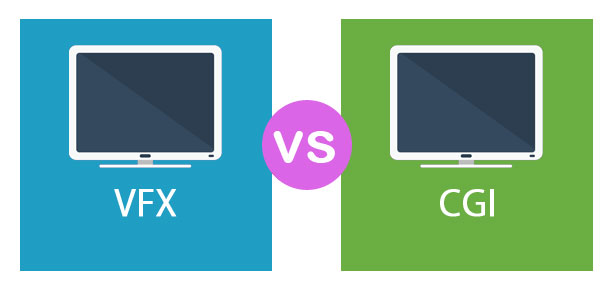
Difference Between VFX and CGI
VFX is commonly called Visual Effects. Visual Effects are created by manipulating computer-generated images and live taken clicks for the film and animation process. This process is carried out to get the desired results and meet the required needs. These visual effects are Impossible to create on a film physically; therefore, they are created virtually using computer graphics. Otherwise, the creation of this process is very expensive, risky and nearly impossible to achieve in reality. Presently, Visual effects can be created using animation and compositing software. In simple words, anything that is demanding to get in reality can be fulfilled by Visual Effects. In this topic, we are going to study about the difference between VFX vs CGI. CGI is the short form for Computer Generated Imagery. In simple words, anything that is created digitally on the computer platform is called CGI. The creation could be anything from images in art or print media, films, games, videos, animations or any short advertisements. CGI is more of a complex term used for 3D computer graphics. But, CGI can be used for 2D images as well and are static and dynamic in nature. In the field of film making, CGI has become an important tool for filmmakers to bring their creative ideas to the screen.
Head to Head Comparison Between VFX and CGI (Infographics)
Below is the top comparison between VFX vs CGI:
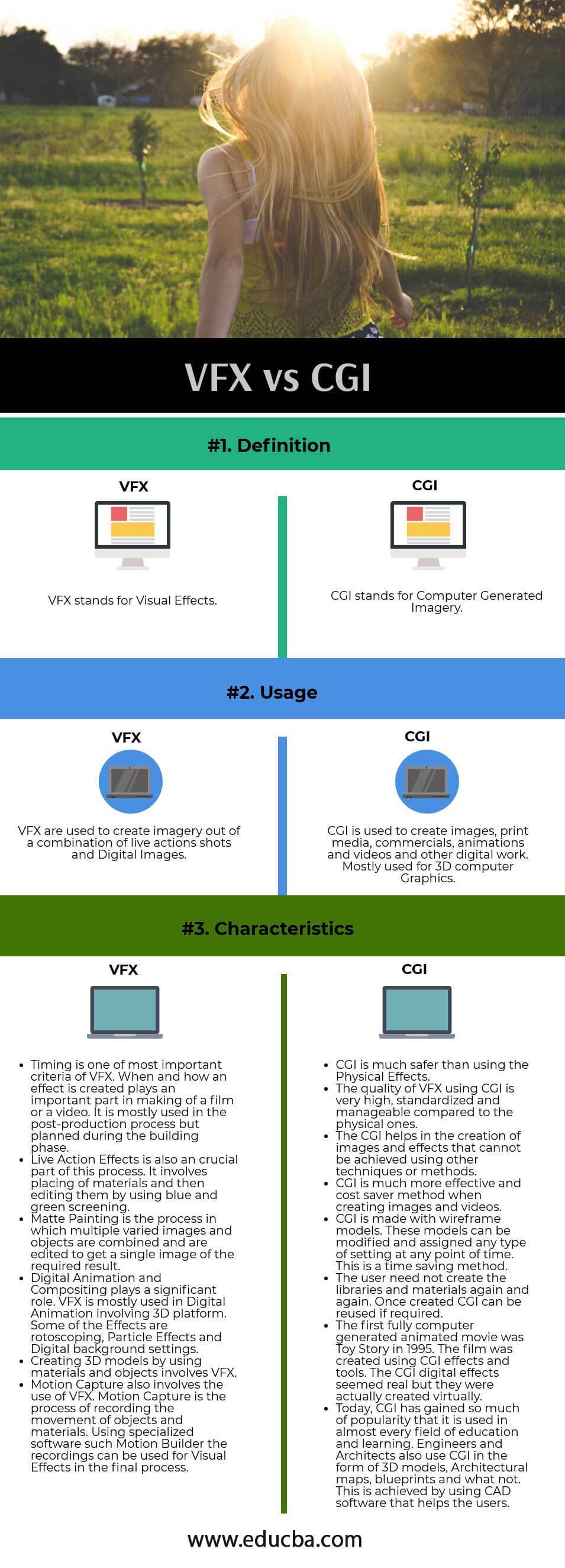
Key Differences Between VFX and CGI
Below are the key differences:
- CGI is a part of VFX. VFX is used to create images in the final process of the movie; the images might include models, artworks or elements created digitally on a computer which is CGI. Although, it is possible to create CGI and VFX without each other and independently.
- VFX are created using different specially designed software and specifically required for a certain need. On the other hand, CGI is computer-generated Images created on a digital platform, but it does not require any advanced software.
- Timing plays a very important part in the process of Visual Effects. The visual effects are planned and sketched during the initial phase of the process and completed in the post-production phase. A special Visual Effects director is appointed to manage the process. While, when using CGI alone, the user doesn’t need to take care of any timing, nor any special supervisor is appointed for the same.
- Some of the common companies that provide Visual Effects specialization are Weta Digital, Moving Picture Company, Framestore and Digital Domain. While today almost every company is using the CGI process.
- Computer Animation is also a part of CGI. The Animation part is dynamic in nature, while the landscapes are static in nature. To create animation, images placed in such a way that there is a slight difference in each consecutive image with a time-domain and illusion movement is created. On the other hand, VFX are special features added to the already created images, and those cannot be generated physically.
- Visual effects involve any kind of effect that is not shot directly in the camera and is created virtually in the post-production process. CGI involves modeling of 3D objects on a digital platform and rendering out images of those objects.
- The materials used in VFX consist of the live-action images shot on set, separate practical elements shot with the camera such as explosions or fire, models or elements generated with a computer. So, CGI is a part of the visual effects process.
VFX vs CGI Comparison Table
Below is the top most comparison:
| The basis of comparison | VFX | CGI |
| Definition | VFX stands for Visual Effects. | CGI stands for Computer Generated Imagery. |
| Usage | VFX are used to create imagery out of a combination of live actions shots and Digital Images. | CGI is used to create images, print media, commercials, animations and videos, and other digital work. Mostly used for 3D Computer Graphics. |
| Characteristics | Timing is one of the most important criteria for VFX. When and how an effect is created plays an important part in the making of a film or a video. It is mostly used in the post-production process but planned during the building phase. Live-Action Effects is also a crucial part of this process. It involves placing of materials and then editing them by using blue and green screening. Matte Painting is the process in which multiple varied images and objects are combined and are edited to get a single image of the required result. Digital Animation and Compositing plays a significant role. VFX is mostly used in Digital Animation involving 3D platform. Some of the Effects are rotoscoping, Particle Effects and Digital background settings. Creating 3D models by using materials and objects involve VFX. Motion Capture also involves the use of VFX. Motion Capture is the process of recording the movement of objects and materials. Using specialized software such as Motion Builder, the recordings can be used for Visual Effects in the final process. |
CGI is much safer than using Physical Effects. The quality of VFX using CGI is very high, standardized and manageable compared to the physical ones. The CGI helps in the creation of images and effects that cannot be achieved using other techniques or methods. CGI is a much more effective and costs saver method when creating images and videos. CGI is made with wireframe models. These models can be modified and assigned to any type of setting at any point in time. This is a time-saving method. The user need not create libraries and materials again and again. Once created, CGI can be reused if required. The first fully computer-generated animated movie was Toy Story in 1995. The film was created using CGI effects and tools. The CGI digital effects seemed real, but they were actually created virtually. Today, CGI has gained so much popularity that it is used in almost every field of education and learning. Engineers and Architects also use CGI in the form of 3D models, Architectural maps, blueprints and what not. This is achieved by using CAD software that helps users. |
Conclusion
Both VFX vs CGI are closely related but are not similar to each other. When VFX is used for a film, CGI becomes a part of the process. However, Both CGI vs VFX can be created independently. It is possible to create VFX without using CGI with the help of miniatures or glass matte paintings. It depends on the requirement of the user and the nature of the project.
Recommended Articles
This has been a guide to the top difference between VFX vs CGI. Here we also discuss the key differences with infographics and comparison table. You may also have a look at the following articles to learn more –

