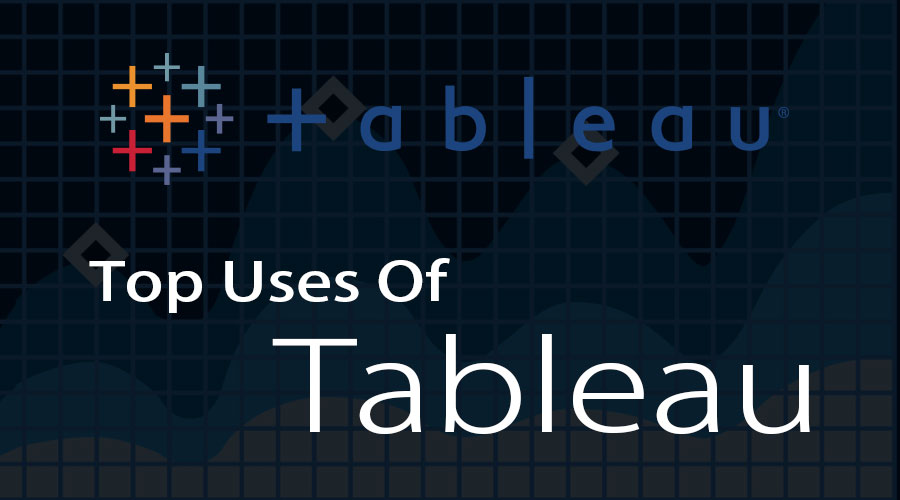
Introduction to Uses of Tableau
Tableau is a powerful Data Visualization Tool often called a Data Analytics or Business intelligence (BI) Tool. Uses of Tableau contains different processes, such as visualization, exploration, and data analysis, and has other uses. Please find the below sections, where Tableau has been used widely and effectively.
Tableau
- Tableau is a Business Intelligence and Analytics Software which gives interactive data visualization views from the product. A Software Development Company named Tableau developed it, and its headquarters is based in Seattle, Washington, United States. Pat Hanrahan, Christian Chabot, and Chris Stolte founded Tableau in 2003.
- Its main focus is on Business Intelligence applications. Users can create interactive dashboards as per the required customized preference. This tool allows for the configuration and connection of various types of data sources. This tool enables easy analysis of real-time data.
It has been in a top position in the Business Intelligence and Data Analytics stream.
Top Uses of Tableau
Below is the list of top uses of Tableau:
1. It provides and fulfills different requirements of the organizational needs
Tableau can fulfill organizations’ different types of needs and requirements by analyzing its data in depth. The requirement of an organization can be based on the requirement of the client and applications of the product or program or an application.
2. Data can be understood and analyzed well and meaningfully
Tableau facilitates data analysis from different sources and the generation of easily understandable reports. Various techniques, such as extraction, loading, and transformation, can be employed to analyze the data. Multiple methods, steps, and processes can be employed to process and analyze the data.
3. Tableau gives greater visual dashboards easily
This is another process in which uses of Tableau performs the data analysis process by reducing or summarizing the content or main and key important characteristics of the data sets into non-redundant information. The visual dashboards in Tableau can give different kinds of representations, such as Pictorial representations, Pie Charts, Bar Graphs, and tabular or Graphical representations.
4. Supports many data sources
There are different kinds of data sources, such as different types of data like Structured, Unstructured, and Semi-Structured Data. The different data sources can be from multiple types of databases like Oracle, MySQL, IBM DB2, MS SQL, MongoDB, Cassandra, Virtual databases, etc.,
5. Supports multiple database features
Uses of Tableau supports multiple types of database features such as RDBMS, No SQL Databases, Object-oriented Databases, etc., where the data in a Relational Database Management System has structured data and No SQL and object-oriented databases have semi-structured and unstructured data such as JSON, text, or document files, etc.,
6. It is easier to handle
Handling the different data types is easier, and customizing that data as per the requirement is easier. The process involved in the Tableau tool does not involve any programming, coding, or designing. It just needs a kind of drag and drop or tool features, which is easier to operate and involves less learning curve.
7. Has greater community support
Tableau has a lot of great professionals with tremendous knowledge and a passion for learning and working together to support complex issues in handling and managing data. Its community forums have different types of user groups, communities, forums, and user bases with different cross-functional and technical knowledge to help other users.
8. Best visual analysis
The visual analysis can be graphical or any representation that will be easier to understand, or that can be understood at first sight of look. This is how the visual analysis depends on data representation in visual form.
9. Flexible data pulling and analysis
The process of pulling and analyzing data from different kinds of data sources is flexible by using the data source configuration feature by connecting to multiple data sources and pulling or crawling that data into Tableau to start processing or analyzing the data.
10. Custom data reports generation
The report generation process can be customized by manipulating the data representation as per the customer or client requirement, making the life of the customer easier and beneficial in conducting their business applications.
Conclusion
In this use of, Tableau article, we have seen the different areas and multiples areas of applications in the field of Data Analytics and Business Intelligence. Tableau’s Data Visualization tools have been widely utilized and emerged as one of the leading solutions in the field of Data Visualization and Analytics. This seems that the greater utilization of the Tableau tool exists in the area of Data Visualization, where many tools are available in the current market, i.e., in the current era of the digital data world. The huge number of tools, including third-party tools as well for data visualization and reporting applications with different functionalities and options to handle the data sources in the Tableau tool. You can report and visualize multiple data features in Tableau to transform or map them.
The Tableau tool has extensive applications in Data Analytics and Data Visualization, which provides greater benefits like Data handling and reducing data redundancy in the shortest execution time dynamically. The day-to-day increase in the customers’ business needs or customers’ business handling requirements requires some Software applications or tools to handle and manage their large-scale customer content data securely; the Tableau tool is one of the best Business Intelligence and Data Visualization tools available in the market to provide highly complex business solutions easily in a short time without hassles to manage the data transformation functionalities. With the increase in customer base and the growing demands for handling customer data-related activities, Tableau has emerged as an ideal solution for many businesses in the digital world. It offers numerous innovations and technological breakthroughs for highly complex data visualization and reporting.
Recommended Articles
We hope that this EDUCBA information on “Uses of Tableau” was beneficial to you. You can view EDUCBA’s recommended articles for more information.

