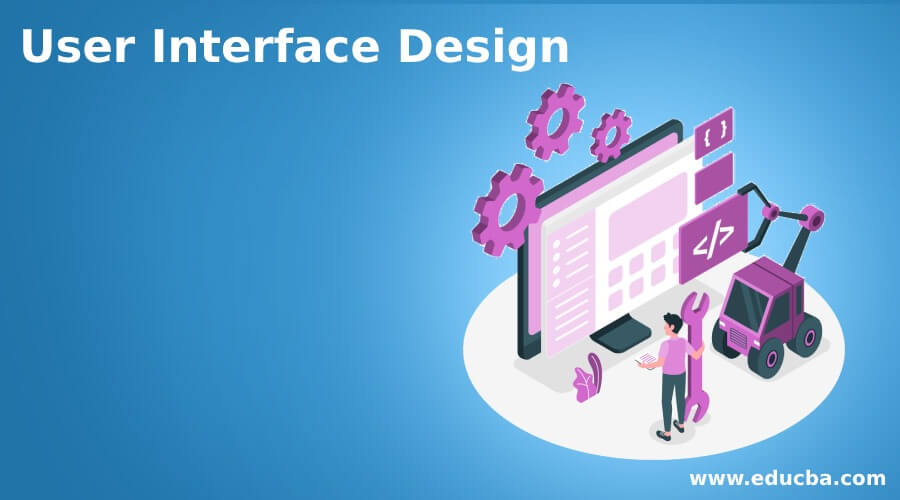Updated April 6, 2023
Introduction to User Interface Design
User interface design refers to the products where a user interacts with controls or display of the product. Good programming technology alone is not enough to achieve user’s acceptance of software product. It also needs a good user interface; else, it fails in the market. While programming technology focuses on the software functions, user interface design focus on the usability specialists. User interfaces design becomes efficient only after performing the usability testing. This is done to test what works and what does not work as expected. Only after making the repair, the product is said to have an optimized interface. When it is applied to software, it is called as HCI, i.e. Human-Computer Interaction.
User Interface Design Process
The user interface design process is categorized into 4 activities which are as follows:
- Interface Analysis: It evaluates the UI design with end-users in order to understand the users who will interact with the system through UI design, to confirm the tasks that user will perform to complete their work, to understand the environment in which these tasks will be conducted, to understand the content of the interface. Once all requirements are gathered, the end-user carries out the task analysis.
- Interface Design: It defines the interface objects and actions that allow the user to perform all tasks that are defined in the user requirements analysis phase. It is an attempt to confirm that the designed tasks meet every usability goal defined in the user requirements.
- Implementation: It involves prototyping and then the actual implementation. The output of the prototyping is used for the implementation.
- Interface Validation: It validates the ability of the user interface to implement every user tasks correctly, user acceptance of the interface as an efficient tool in their work. Its focus on the degree to which the user interface design is easy to use and learn.
Principles of User Interface Design
Given below are the principles mentioned:
- User Familiarity: The interface should provide user terms and concepts which are determined from the experience of the people who will make the most use of the system in that application domain instead of using new terms. This helps users to understand the working of the software better.
- Minimal Surprise: Users never like to see the system working in an unexpected manner. They get frustrated in such cases. Users must never be surprised by the behavior of the system because they build a mental perception of how the system works, and if this perception is broken, then the users get surprised seeing the system unexpected type of behavior, and they get stressed up.
- Consistency: It should be consistent, i.e. the system command and menus should have the same format, and the same parameter should be passed to all command in the same way.
- Recoverability: Users most often make mistakes while working with the system. These mistakes can be reduced but cannot be completely eliminated. But there can be a provision to tolerate these mistakes and allow the system to come back to its working position. This is known as recoverability. It should include a mechanism to allow users to recover from errors.
- User Diversity: The interface should provide appropriate interaction facilities for the various types of the system user. This is based upon the third human described above.
- User Guidance: The user interface should provide meaningful feedback when errors occur and provide different levels of help and advice. This helping level ranges from providing basic information to the level of providing a complete description of system facilities.
User Interfaces Design Issues
Some issues need to be considered while designing a good user interface design. These issues should be taken care of so that they do not cause any technical problems.
- Response Time: This is the mean time between request and response or the software with the desired output. It can be measured in length and variability. If the response time is too long, then the user becomes frustrated.
- Error Handling: Poor error message may result in rejecting the product rather than accepting it. An error message should describe the problem in words that are easy to understand by the user.
- Help Facilities: The end-user requires help when he needs some information, and he cannot find it or if the user is in trouble. Both of these requirements considered in the help system design and must be available all the time.
- Application Accessibility: It states whether the application is simple to interact with or not. Special guidelines are given to user while interacting with software.
Conclusion
A good user interface design can make a product to be accepted or rejected in the market. If end-user feel it difficult to learn and use, then even an excellent product could fail. A good user interface design makes the product easy to and use and thus ultimately results in greater user acceptance. That’s why it is necessary for the design process.
Recommended Articles
This is a guide to User Interface Design. Here we discuss the introduction, user interface design process, principles and design issues. You may also have a look at the following articles to learn more –