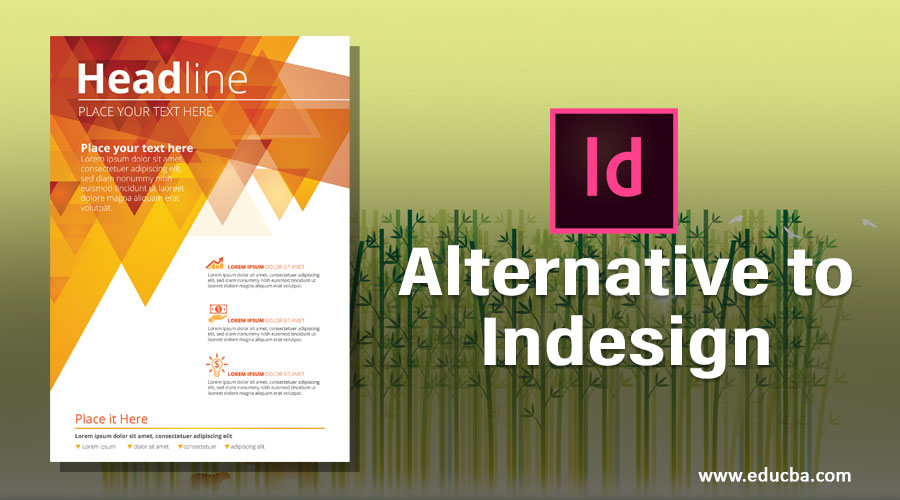Updated June 6, 2023
What is Indesign?
Indesign is software that is used for desktop publishing work by a graphic designers as well as by publishers. They use this software to make content for posters, brochures, magazines, newspapers, and other publishing objects. Indesign software is also a member of the Adobe software family and offers by the Adobe systems to its users as desktop publishing software. It was developed in August 1999 by Adobe Inc. and is compatible with Windows and Mac OS. In digital media, we have many alternatives to Adobe Indesign software, which we will discuss in this article, and get knowledge about the main features of those alternatives.
Best Alternatives to Indesign
Some of the alternatives to Indesign software are provided below. So let us continue our article and get introduced to this software one by one in an exciting way:
1. Microsoft Office Publisher
Microsoft offers Microsoft office publisher as desktop publishing software, which differs from Microsoft Word. This software mainly works with page layout and design. It was established in 1991 by Microsoft, and you can operate this software on Microsoft Windows.
You can use the www.products.office.com/publisher link to have this software on your computer. The latest release of this software is Microsoft Publisher 2019, launched in September 2018. This software is the most economical alternative to desktop publishing software because it is less expensive and easy to use for its user. Microsoft Office Publisher software also has some exciting features, which makes it very useful. Some of the features are it supports high-resolution pictures background in its document, and you can also give professional effects in text and pictures. So these features will help you in your publishing work once you start working with this software.
2. Adobe Frame Maker
This is also one of the desktop publishing software offered by Adobe Systems and handles editing and writing of different types of documents and simplifies the complexity of that document. The original developer of this software was Frame Technology Corporation, but later it was taken over by Adobe in 1995. This software is compatible with Windows 7 and its later versions, and you can have this software on your computer by going through the www.adobe.com/products/framemaker link.
This software has 64-bit architecture, which allows you to use it with XML and non-XML documents without any memory interruption problems. It also gives you faster performance while saving and publishing document files. So you will find it useful for your publishing work.
3. Scribus Software
The most important thing about this software is that it is an open-source desktop publishing software. Open-source means it is free to all as desktop publishing software on your personal computer. Instead of document handling, Scribus software can also animate portable document formats (PDF) for different types of presentations. It was developed by the ‘Scribus Team’ in June 2003 and is compatible with different operating software: Mac OS, Windows, Linux/UNIX, Free BSD, Net BSD, and many others. You can download this software from the www.scribus.net website.
This software also has one most important feature: you can directly import a vector drawing and edit it according to you. It also supports a long range of formats such as EPS (Encapsulated PostScript), SVG (Scalable vector graphics), Xfig, and Adobe Illustrator.
4. QuarkXPress
This is also a desktop publishing software that works on editing and creating different types of page layouts and gives the best result with the help of its exciting features. Quark Inc. developed QuarkXPress software in March 1987, compatible with Mac OS, Classic Mac OS, and Microsoft Windows. If you want this software as your desktop publishing software, then go with www.quark.com/products/QuarkXpress/ link. The latest release of this software, QuarkXPress 2019, offers you to publish documents in English and some other languages such as Chinese, Japanese, Russian, French, and others.
This software has a wide variety of working platforms because it offers its users many helpful features and tools, such as producing a single layout and large multimedia layouts of newspapers, magazines, and other publishing objects in this software without any problem.
5. Serif Page Plus
Serif Europe offered Serif Page Plus, a desktop publishing software, as Microsoft Windows desktop software. They released it in 1990. You can have this software on different Microsoft Windows operating systems: Windows XP, Windows Vista, Windows 7, Windows 8, and Windows 10. The latest release of this software is Page Plus X9, launched in November 2015, and you can download it from the www.serif.com/pageplus/ website link.
This software offers you a welcome screen with some easy access tutorials and high-quality template libraries, by which you can get an idea for applying your imagination in your publishing work. It has a simple gray color user interface as older software. Still, this old-fashioned look doesn’t beat its working quality because it has many helpful features, making it different from others.
These are some important alternatives to Adobe Indesign software, which offers you a wide range of desktop publishing software with many exciting features.
Conclusion – Alternative to Indesign
After this article, you can find the best alternative software of Adobe Indesign software and use that alternative software in your publishing work. Once you go through all the alternative software of Indesign software, handling one of the software among them becomes easy for you.
Recommended Articles
This is a guide to Alternative to Indesign. Here we discuss the introduction and the best alternatives to Indesign, respectively. You can also go through our other related articles to learn more –