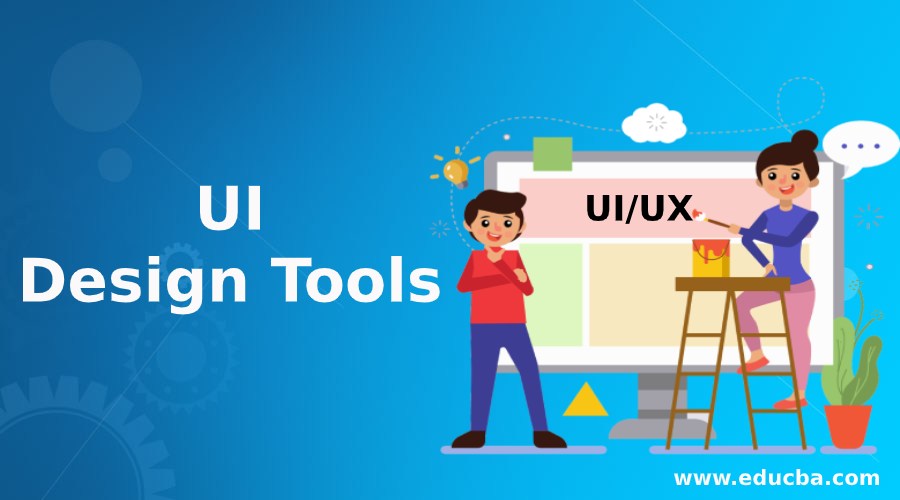Updated May 30, 2023
Definition of UI Design Tools
The tools used for the User Interface (UI) design of a software application, i.e., it is part of software engineering to help UI designers to develop display screen design, design of essential features, prototyping or blueprint for the software application user interface. It provides a replica or model of software application view screen design, prototype, or exchange of application features with the developer and tracking the product design workflow.
What are the UI Design Tools?
Multiple tools are used for the software application’s user interface (UI) design. It helps the developer to develop a user interface based on the design procedure made by the designer. Depending upon the vector-based learning curve, workflow sharing with a team, usage of components, ease to work, cost factors, and level of fidelity, we choose the user interface (UI) tools to design the UI for the software applications. Some tools are used for Wireframing (blueprint of the structural level design of user interface), and others are used for the UI design and prototype of the user interface design of software applications. But we discuss some important tools with advanced features.
Examples of such tools are:
Wireframing Based Tools
- Adobe Comp (Mac OS, Windows)
- Mockflow (Mac OS, Windows)
- Balsamiq (Mac OS, Windows)
- Axure (Mac OS, Windows, Linux, Web)
UI Design and Prototype-Based Tools
- Sketch (Mac OS)
- Adobe Xd (Mac OS, Windows)
- Figma (Mac OS, Windows, Linux, Web)
- Invision Studio (Mac OS, Windows)
- Framer X (Mac OS)
- Flinto (Mac OS)
- Marvel (Mac OS)
- Origami Studio (Mac OS, Windows, Linux, Web)
- UXPin (Web, macOS, Windows)
- Principle (Mac OS)
- Mockplus (Mac OS, Windows)
- Zeplin (Mac OS, Windows, Web)
Top 9 UI Design Tools
1. Sketch
It is a Photoshop-like tool, which the designer mostly prefers to design a User Interface (UI) for the software application. It is used to design UI for Mac Operating System (macOS) and provides standard features like artboards, symbols and mirroring effects, etc. It is a vector-based drawing tool that allows editing and manipulating photos, changes in style, layout, and size, and reusable elements using copy & paste inside the application UI.
2. Invision
It is a web-based prototyping tool mainly used for UI design and is used in Mac Operating System (macOS). It provides advanced prototypes, workflow status, drag-and-drop design components, adding static images, adding animation pictures, and upload files. It makes a workflow bridge between the designer and developer to design a better, faster, and real-time user interface (UI). It is also known as InVision Studio.
3. Adobe Xd
It is also known as Adobe Experience Design. It is a vector-based designing and prototyping tool used for user interface design. It supports macOS as well as Windows Operating systems. Adobe Xd provides screen designing and reusing, prototyping, developing wireframes, viewing designs in real-time, importing files, and integrating some Adobe-based products/tools like, Photoshop.
4. Figma
It is the first UI design tool that denotes design functionality, real-time collaboration, screen designing, real-time mirroring of UI, prototyping, screen size change, gathering feedback, advanced animations, and reuse of design elements. It will support the Web, macOS, Linux, and Windows operating systems.
5. Flinto
It is an interactive prototyping tool used for user interface design of software applications. It offers advanced features like micro-interactions between designs, screen switching transitions, adding video files by dragging video files or other video files like GIF files into our user interface design, adding sound effects and scrolling page effects, etc. It will be suitable mac Operating system only.
6. Balsamiq
It is the best Wireframing (Structural Level Design of Websites) tool, which makes links between designers, product owners, project managers, and developers. Here the different user interface elements are present in the UI library, and as per our requirement, we choose the element and drag & drop it into the wireframe. So this is the easy way for the designer to ready the UI prototype. We can test it before handed over to developers for a usability test. It is suitable for macOS as well as Windows operating systems.
7. Origami Studio
It is a user interface design tool used by Facebook, having multiple features like adding different rules and logic to the interactions, dynamic animation, screen visibility criteria, real-time view, etc. It supports all operating systems like Mac OS, Windows, Linux, and the Web.
8. Principle
When designing a multi-screen application or new animations, this tool is best for UI design. It supports Mac OS with extra features like screen connections, art board creation, alignment, real-time preview of UI, and mirroring of the screen, and it does not supports collaboration of teamwork.
9. Zeplin
It is not a UI design and prototyping tool but used in the post-design environment of the UI design prototype. It is intermediate between the designer and developer to convert the UI into a developed application, i.e., if we add the designed user interface to Zeplin. It converts into a developer environment to develop the project. It will support the Mac OS, Windows, and Web.
Conclusion
The above article will discuss the different Wireframing, UI designing, and prototyping based user interface design tools. Depending upon the application, we can choose the appropriate UI design tools by considering the design components, easiness, cost, and fidelity of the tools, etc. The user interface (UI) design tools are essential to make developers develop an excellent UI for the software application.
Recommended Articles
This is a guide to UI Design Tools. Here we discuss the introduction and top 9 UI design tools, respectively. You may also have a look at the following articles to learn more –