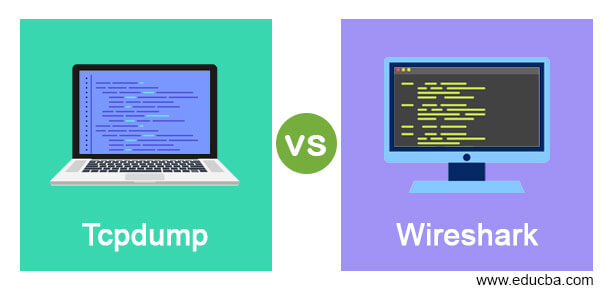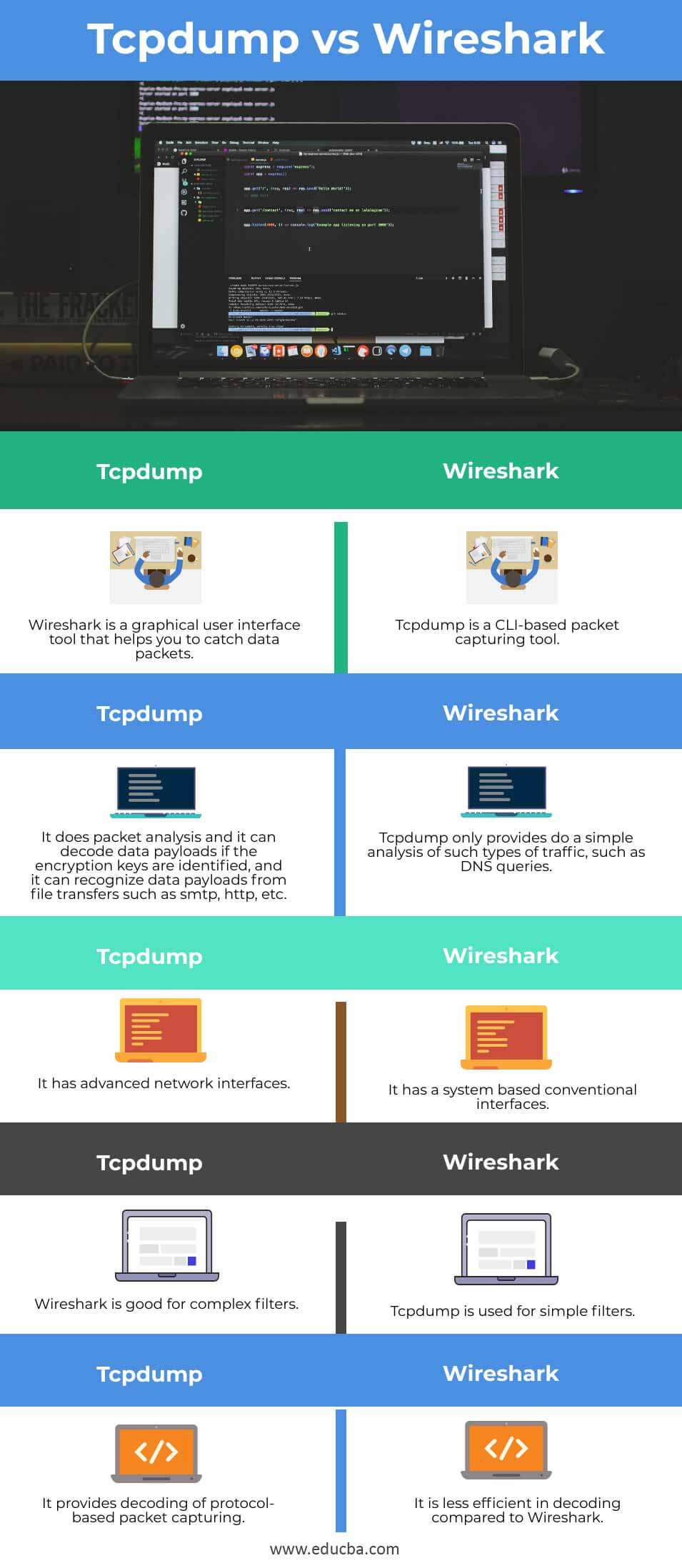Updated October 31, 2023
Difference between Tcpdump vs Wireshark
Wireshark
Wireshark is a popular network sniffing tool that provides GUI to decode many protocols and filters. Wireshark is a network traffic monitoring tool that runs on a network interface. It is now the most commonly used network management application. Device operators, network engineers, network security experts, as well as black hat hackers use Wireshark.
Tcpdump
Tcpdump is also one of the most used network analysis tools as it provides simplicity and efficiency in one interface. It is a packet analyzer that tracks and records TCP/IP traffic between a network and the machine on which it is run. Tcpdump is a free, open-source network utility licensed under the BSD license. Tcpdump uses a command-line interface to provide packet content definitions in a variety of formats based on the command used.
Log analysis, traffic analysis, and packet capture analysis are most important for network security. Packet captures, and packet processing is used to analyze traffic. A network’s traffic is essentially a flow of packets. Now, being able to intercept and inspect those packets is critical in order to determine which types of traffic in our network should be protected. Wireshark & tcpdump are used for this analysis. We are going to see the difference between them.
Head to Head Comparison Between Tcpdump vs Wireshark (Infographics)
Below are the top differences between Tcpdump vs Wireshark
Key Differences between Tcpdump vs Wireshark
Here are the following key differences mentioned below
Tcpdump:
- Tcpdump is indeed a command-line-based packet-capturing tool. It’s typically used for capturing network packets on a specific network interface or reading packets from a PCAP file.
- Tcpdump uses a command-line interface and offers powerful packet filtering capabilities, but it might be intimidating for beginners due to its filter syntax. However, it can be extremely effective once the user becomes familiar with it.
- Tcpdump primarily provides packet capturing and basic analysis. It can capture and display packets entering and leaving a network interface and apply filters to capture packets of interest selectively. Tcpdump is often used on system-based traditional interfaces.
- Tcpdump by default can convert IP addresses to hostnames, however you can disable this feature by using the “-n” flag to display IP addresses in dotted decimal format.
Wireshark:
- Wireshark is a graphical user interface (GUI) tool for capturing, viewing, and analyzing packets. It provides a user-friendly environment for packet analysis.
- Wireshark is highly versatile and can be used for protocol and packet analysis. It can decode data payloads if encryption keys are available and offers advanced filtering options. Wireshark is not limited to system-based interfaces and can capture network traffic from various network interfaces.
- Wireshark can identify and decode various protocols and their fields, making it useful for in-depth packet analysis. It also supports the reassembly of TCP streams or sessions, allowing you to view the entire conversation between two hosts.
- Wireshark can read and analyze packets from a PCAP file, making it convenient for offline analysis.
Comparison table between Tcpdump vs Wireshark
| Wireshark | Tcpdump |
| Wireshark is a graphical user interface tool that helps you to catch data packets. | Tcpdump is a CLI-based packet-capturing tool. |
| It does packet analysis, and it can decode data payloads if the encryption keys are identified, and it can recognize data payloads from file transfers such as smtp, http, etc. | Tcpdump only provides do a simple analysis of such types of traffic, such as DNS queries. |
| It has advanced network interfaces | It has system based conventional interfaces |
| Wireshark is good for complex filters | Tcpdump is used for simple filters. |
| It provides decoding of protocol-based packet capturing. | It is less efficient in decoding compared to Wireshark. |
Conclusion
Although Wireshark appears to be much preferable to tcpdump in efficiency, tcpdump is preferred for quick and short-hand-based packet capture. The performance accuracy of tcpdump is best for quick scans and packet capture. Wireshark, on the other hand, is always the first option for complex scans. So in this article, we have seen differences between Wireshark and Tcpdump. You can choose any of them based on your requirements. We hope you will find this article helpful.
Recommended Articles
This is a guide to Tcpdump vs Wireshark. Here we discuss the Tcpdump vs Wireshark key differences with infographics and comparison table. You may also have a look at the following articles to learn more –