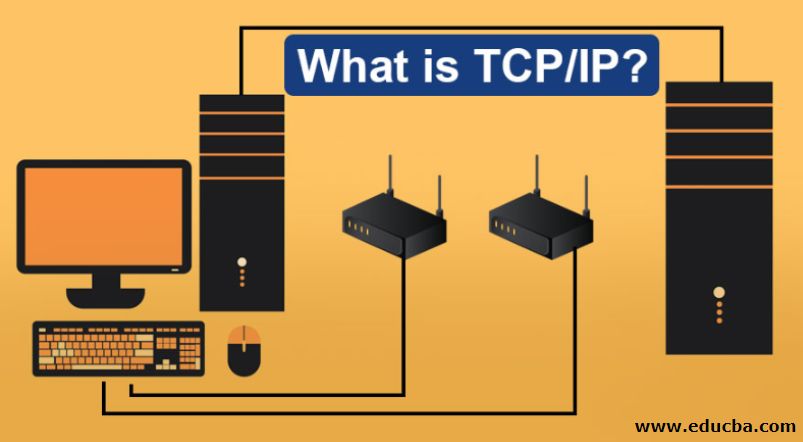Updated July 5, 2023
Overview of TCP/IP
The Transmission Control Protocol/Internet Protocol (TCP/IP) is a suite of communication protocols. It encompasses a set of rules and procedures used to interconnect different network devices over the internet. These protocols define the mechanisms for transmitting, routing, dividing data into packets, addressing, and receiving data at the intended destination. The TCP defines how applications can create communication channels across a network. IP defines each packet’s addressing and routing mechanism to ensure it reaches its intended destination.
How does TCP/IP Work?
TCP/IP functionality is divided into five layers: the Physical Layer, Data Link Layer, Network Layer, Transport Layer, and Application Layer.
1. Physical Layer
- The physical layer converts binary data into signals and transmits them over the local media. In this layer, a unit of communication is a single bit. When two devices establish a connection, data flows in the form of a stream of bytes.
- The physical layer delivers bits.
2. Data Link Layer
- Data Link Layer defines the format of the data on the network. Physical addressing is done in the Data Link Layer. The data packet assigns MAC addresses of the source and destination to form a frame.
- In the data link layer, the unit of communication is a frame. This layer divides the message or file into the frame. The frame is nothing but a packet responsible for encapsulating the data received from the network layer.
3. Network Layer
- In the network layer, the unit of communication is a Packet. This layer provides each segment’s IP Address of the source and destination to form a packet. In addition, the network Layer provides functions such as Logical addressing, i.e., IP Addressing, Path determination, and routing. Routing is a method of moving data packets from source to destination.
- Based on the IP Address and mask, routing decisions are made in the network. At the same time, Path Determination is the process of choosing the best possible path for data delivery to the receiver. It uses OSPF protocols (Open Shortest Path First), BGP( Border Gateway Protocol), etc.
4. Transport layer
- The transport layer is responsible for transferring data from one location to another. It controls communication reliability through segmentation, flow control, and error control.
- Segmentation is the process of dividing received data into small units called segments.
- A segment is a unit of communication In this layer.
- Flow Control: Flow Control is the process of controlling the amount of data being transmitted.
- Error Control: The transport layer uses Automatic Repeat Request Scheme to retransmit lost or corrupted data. A group of bots called checksum adds to each segment to determine the received segment with errors.
There are 2 protocols used in the Transport layer:
- User Datagram Protocol: User Datagram Protocol uses a connectionless service. i.e., UDP delivers data packets without setting a predefined path; hence no session is established for connection. In UDP, the path depends on the traffic of the available path.
- Transmission Control Protocol: Transmission Control Protocol uses a connection-oriented service. In a connection-oriented service, TCP decides a path data units are delivered via the decided path. When the TCP conversation finishes, the session terminates.
5. Application Layer
The unit of communication in the application layer is the message. It allows the user to access internet services. Network applications that use the internet commonly utilize the TCP/IP protocol suite. This layer defines numerous protocols, such as FTP for file transfer and HTTP or HTTPS for accessing the World Wide Web (WWW). World Wide Web, SMTP for electronic mail, TELNET for Virtual Terminals, etc.
TCP/IP Protocols
Below is a list of commonly used TCP/IP protocols:
1. HTTP
HTTP stands for HyperText Transfer Protocol. HTTP establishes a connection between the client and server for data transmission. It is a non-secure transmission. A client sends a request to the server through a web browser to view specified information. After receiving a request, the server sends specified information to the client.
2. HTTPS
HTTPS stands for HyperText Transfer Protocol Secure. HTTPS establishes a connection between the client and the server for data transmission. It is a secure transmission. The client mainly uses this HTTPS to send private information like credit card details, online transactions, etc., to the server across the internet connection.
3. FTP
FTP Stands for File Transfer Protocol. It uses TCP services to transfer files from one host to another. It establishes a connection between two hosts. After establishing the connection, the host can send and receive data or files.
4. SMTP
SMTP stands for Simple Mail Transfer Protocol. Users widely use and consider it the essential protocol for transferring emails from senders to receivers. It is an application layer protocol, as we have seen previously. It is a Push protocol that users employ to send an email. After that, POP post office protocol) or IMAP (internet message access protocol) protocols retrieve emails on the receiver end.
5. TELNET
TELNET stands for Terminal Network. It establishes the connection between the local computer and the remote computer so that the local terminal seems to be a terminal in the remote system.
6. FTP
FTP stands for File Transfer Protocol. People utilize an internet protocol to transfer data and media files from one computer to another.
Advantages of TCP/IP
Let’s explore some of the advantages:
- Provides scalability feature that allows adding N number of networks without disturbing current services.
- It is interoperable, allowing two different systems to communicate over a heterogeneous network.
- It is open-source, i.e., free to use. Anyone can use it for communication.
- An industry-standard model developed to solve problems related to communication over a network.
- It assigns a unique IP address to each device across the network. Each device receives a unique identification over the network.
Conclusion
This article has seen what TCP/IP, a detailed explanation of the layers in TCP/IP, and the advantages of using it over the network is.
Recommended Articles
This has been a guide to What is TCP/IP? Here we discuss the basic concept, working, advantages, and layers in the TCP/IP, respectively. You can also go through our other suggested articles to learn more –