Updated March 6, 2023
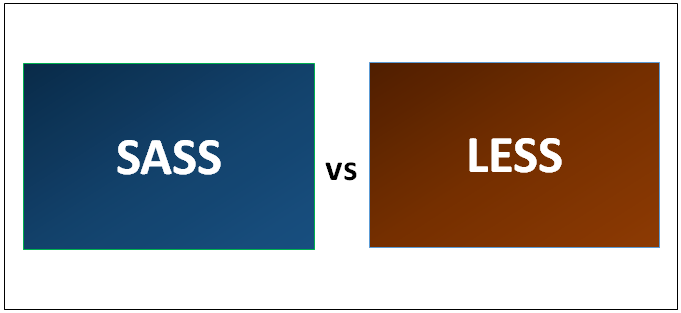
Difference Between SASS and LESS
SASS vs LESS are supposedly extensions of CSS or preprocessors. A preprocessor is a scripting language that extends CSS and then compiles it back to regular CSS. They can be said as programming languages that are designed for better maintenance, themes, and extendibility. SASS stands for Syntactically Awesome Stylesheets (SASS), and LESS stands for Leaner CSS (LESS). SASS is based on Ruby, while LESS uses JavaScript. Also, LESS gives users a chance to activate mixins when certain situations occur. On the other hand, SASS provides loops and case distinctions that are known to most programming languages. Let us have a look at the difference between SAS vs LESS in detail.
Head To Head Difference Between SASS and LESS (Infographics)
Below is the top 6 difference between SASS vs LESS

Key Differences Between SASS and LESS
Both are popular choices in the market; let us discuss some of the major differences:
- Helping CSS3
SASS provides Compass. Compass helps to handle the situation in advance. LESS provides some libraries which provide marketing-y support charts and are quite robust when compared to SASS. LESS makes it possible to build robust libraries and which can be reused whenever required. This helps CSS3 to be more user-friendly. The preprocessor software remains up to date with these libraries.
- Language ability
LESS provides the ability to create guarded mixins which work only when certain conditions are met. For example, if the colour of the text is light, and the user wanted a darker background. For this, if a single mixin is in two parts, then these guards will see that only one the one needed is in effect. On the other hand, SASS believes that natural concept and robustness are more important and hence using Compass it makes that happen. For example, Compass has a mixin called background, which lets you pass whatever you want to get that thing that it will output when needed.
- Variable handling
To declare variables and handle them have both different ways defined. LESS uses @ and SASS uses $. In SASS, $ does not have any inheritance significance, while @ of LESS signifies that inheritance should take place. In SASS, if a global variable is overwritten and the global variable takes the local value.
- Working with media queries
Media queries can be used to add blocks to the bottom of your main stylesheet. When using SASS or LESS, user can bring together the styles by using nesting. SASS gives a better effect when compared to LESS in this regard.
SASS vs LESS Comparison Table
Below is the top comparison
| The basis of Comparison | SASS | LESS |
| Basic difference | SASS is a CSS preprocessor that helps to reduce repetitions in CSS and eventually saves time. It is an extension of CSS, which helps in saving time. It provides some features which can be used to create stylesheets and help maintain the code. It is considered to be a superset of CSS and is coded in Ruby. | LESS is also a CSS preprocessor that enables a user to customize, maintain, manage and reuse stylesheets for a website. LESS is a dynamic language and can be used on different browsers. LESS is written in JavaScript and compiles data very fast. It also helps in keeping the code modular and makes it readable and easily changeable. |
| Features | Following are the features of SASS:
|
Following are the features of LESS:
|
| Error | SASS has the ability to report errors in syntax. | LESS has more accurate error messages in all tests, and it also explains the correct location where an error has occurred. |
| Functions | SASS enables you to create your own function and use them with the context user wants. Functions can be called by using the function name and with any parameters.
Like mixin functions can also be accessed globally and also accept different parameters. Values can be returned using @return. |
LESS uses JavaScript for the manipulation of values. It also uses predefined functions to manipulate HTML elements and makes changes with different aspects of a style sheet. It also has functions for changing colours like round function, floor function, ceil function, and percentage function. |
| Mixins | Mixins help in creating styles that can be used and reused anywhere in your stylesheet without recreating non-semantic classes. In SASS, mixins can store different values or parameters and call that function. Mixin also enables the uses of underscores and hyphens.
Define a Mixin: A @mixin directive is used to define the mixin Include a Mixin: @include is used to include mixin in a document Arguments: The SASS script values are taken as arguments and are available within them. Passing a block: Blocks of styles can be passed to a mixin |
Mixins are also used in LESS. In LESS, mixins can be nested. It can also accept parameters and returns different values as well. The scope of a mixin is as per the caller’s scope and are visible.
Mixin return values: Mixins can also define variables and return values like functions. Mixin inside another Mixin: A mixin can be used in another mixin, and it can also be used to return values. |
| Documentation | SASS has documentation that focuses more on knowledge base and setup. It does not provide more visuals. | LESS documentation has an appealing visual. It also has easy to follow steps. |
Conclusion
Both preprocessors are popular among web designers. SASS users can easily choose their syntaxes, and the developer can decide when to move away from CSS rules. On the other hand, LESS has an advantage in functions where users can activate mixins when certain conditions occur. SASS also provides loops and cases which programmers know. Hence it is totally dependent upon the developers and the project requirement which language they prefer. Both these languages have their advantages and disadvantages. Finally, the one selected provides the best features that are developed in them.
Recommended Article
This has been a guide to the top differences between SASS vs LESS. Here we also discuss the key differences with infographics and comparison table. You may also have a look at the following articles to learn more.


