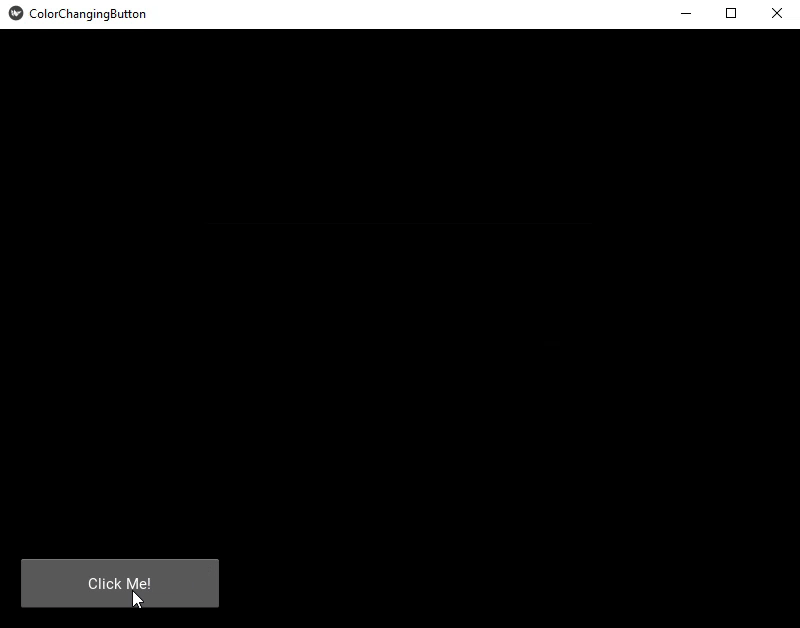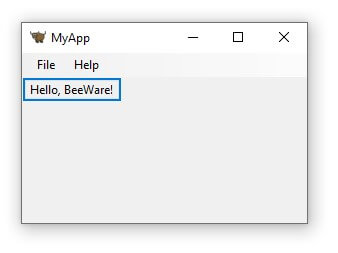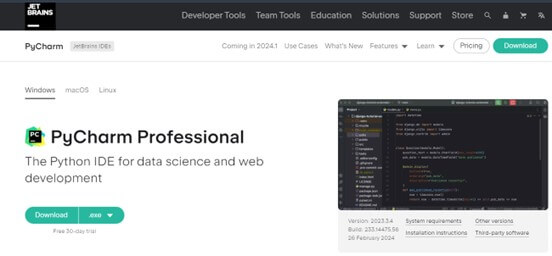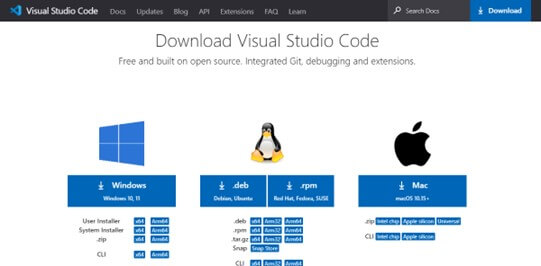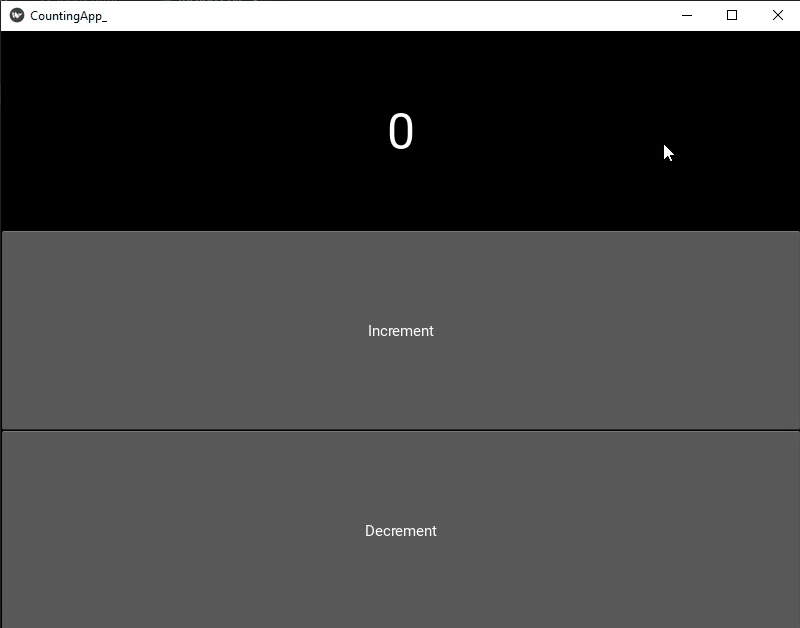Introduction to Python Mobile App Development
The mobile app revolution has reshaped how we interact with the world, from hailing rides to ordering pizza. But for aspiring entrepreneurs and programmers, wading into the app development arena can feel overwhelming. Python mobile app development swoops in as a knight in shining armor, offering a powerful and accessible route to bring your app ideas to life.
Python mobile application development utilizes the flexibility of the Python programming language to build resilient and effective mobile apps. Developers can create applications seamlessly working on iOS and Android devices using frameworks like Kivy, PyQT, and BeeWare. Because of its ease of use, extensive library, and robust community, Python is an excellent choice for developing mobile apps, empowering developers to effortlessly and efficiently construct applications with abundant features. Python mobile app development can encompass various services, including e-wallet app development service, catering to the growing demand for secure digital payment solutions.
Table of Contents
Why Consider Python for Mobile Apps?
Python is a compelling choice for mobile app development due to several factors.
- Rapid Development: Python’s concise syntax and vast array of libraries simplify the development process, enabling programmers to write code more efficiently and with less code than alternative programming languages. It leads to faster turnaround times for application development, making Python an exceptional option for projects that require quick delivery or frequent updates.
- Cross-Platform Potential: Python provides developers with frameworks such as Kivy, PyQT, and BeeWare, enabling the development of cross-platform mobile applications. It streamlines the development process by enabling developers to write code once and deploy it on iOS, Android, and desktop platforms, eliminating the need for separate codebases for each platform.
- Strong Community and Resources: Python boasts a large, engaged global developer community. This community is crucial in providing a wide range of resources such as documentation, tutorials, forums, and open-source libraries. Such a robust support system guarantees that developers can easily access assistance and materials to overcome any obstacles they may face while developing mobile apps.
- AI/ML Integration: Python’s widespread use in artificial intelligence (AI) and machine learning (ML) has positioned it as a top choice for integrating these technologies into mobile applications. By leveraging libraries such as TensorFlow, PyTorch, and scikit-learn, developers can seamlessly integrate AI/ML capabilities like natural language processing, image recognition, and predictive analytics into their mobile apps, improving user experience and overall functionality.
Choosing the Right Framework
When selecting the appropriate framework for mobile app development in Python, two popular options are Kivy and BeeWare.
1. Kivy
Kivy, a Python framework, is an open-source tool that simplifies creating cross-platform applications. With Kivy, developers can build applications compatible with iOS, Android, Windows, macOS, and Linux. There are many features available in this framework, including a robust set of tools for designing user interfaces, support for multi-touch input, gestures, animations, and more. Its flexibility and user-friendly nature make it popular for developing visually captivating and engaging mobile applications.
For Example
Run in Command Prompt
pip install kivyCode:
from kivy.app import App
from kivy.uix.button import Button
from kivy.uix.boxlayout import BoxLayout
from kivy.graphics import Color, Rectangle
class ColorChangingButtonApp(App):
def build(self):
self.layout = BoxLayout(orientation='vertical', padding=20, spacing=10)
self.colors = [(1, 0, 0, 1), (0, 1, 0, 1), (0, 0, 1, 1)] # Red, Green, Blue colors
self.current_color_index = 0
self.button = Button(text='Click Me!', size_hint=(None, None), size=(200, 50))
self.button.bind(on_press=self.change_color)
self.layout.add_widget(self.button)
return self.layout
def change_color(self, instance):
self.current_color_index = (self.current_color_index + 1) % len(self.colors)
color = self.colors[self.current_color_index]
if self.layout.canvas.before.children:
self.layout.canvas.before.children[0].rgba = color
else:
with self.layout.canvas.before:
Color(*color)
Rectangle(pos=self.layout.pos, size=self.layout.size)
if __name__ == '__main__':
ColorChangingButtonApp().run()Output:
Explanation
- We import the necessary modules from Kivy to create the application’s UI elements.
- We define a class ColorChangingButtonApp that represents the Kivy application.
- In the build method, we create a layout for the app, add a button, and return the layout as the root widget.
- The change_color method changes the layout’s background color when the user clicks the button.
- The if __name__ == ‘__main__’: block ensures the script executes as the main program.
- ColorChangingButtonApp().run() creates an app instance and starts the Kivy event loop, running the application.
2. BeeWare
BeeWare is a distinct open-source initiative that aims to streamline the creation of Python-based native user interfaces. It offers a comprehensive set of tools and libraries that facilitate the development of cross-platform applications, ensuring that the user interfaces align with the native look and feel of each platform. Among the tools provided by BeeWare are Toga, which enables the construction of GUI applications, and Briefcase, which facilitates application packaging. And Batavia, which allows the execution of Python bytecode in web browsers. By utilizing BeeWare, Python’s features can be used by developers to create native mobile apps that provide a unified user experience on multiple platforms.
For Example
Run in Command Prompt
pip install toga
Code
import toga
def build(app):
box = toga.Box()
button = toga.Button('Hello, BeeWare!', on_press=button_handler)
box.add(button)
return box
def button_handler(widget):
print("Hello, BeeWare!")
def main():
app = toga.App('MyApp', 'org.example.myapp', startup=build)
app.main_loop()
if __name__ == '__main__':
main()Output
Explanation
- The code uses the toga library, a Python library for creating native GUI applications.
- The build(app) function constructs the UI layout of the application, creating a button labeled “Hello, BeeWare!”.
- Pressing the button triggers the button_handler(widget) function, which prints ‘Hello, BeeWare!’ to the console.
- The main() function is the application’s entry point. It creates an instance of toga. App and starts the application’s main event loop.
- The if __name__ == ‘__main__’: block ensures that the main() function is called only when the script is executed directly.
Setting Up Your Development Environment
Setting up your development environment for Python mobile app development involves several steps and considerations:
1. Required Tools:
- Python: Install Python from the official website (https://www.python.org/) or use a package manager like Anaconda.
- Integrated Development Environment (IDE): Select an integrated development environment like PyCharm, Visual Studio Code, or Atom to facilitate code editing and project management.
- Mobile SDK: Please ensure you download and set up the software development kit (SDK) corresponding to the platform on which you plan to create applications, such as Android Studio for Android or Xcode for iOS.
2. Step-by-Step Instructions:
- Install Python
You can head over to the latest version of Python by visiting the official website and proceeding with the installation process. Observe the guidelines supplied for your operating system’s installation.
- Windows: Launch the downloaded installer and adhere to the instructions.
- macOS: Follow the instructions on the Python website or use a package manager like Homebrew.
- Linux: Use your distribution’s package manager to install Python.
- Set up the IDE
Download and install your preferred IDE, then configure it using relevant plugins or extensions for Python development.
- PyCharm: Download and install PyCharm from the JetBrains website. Follow the installation instructions provided.
- Visual Studio Code: After downloading the Visual Studio Code Python extension, install it and follow the prompts to set up the environment.
- IDLE: Python includes a built-in IDE called IDLE, automatically installed with Python.
- Install Mobile Development Framework:
- Kivy: Install Kivy using pip
pip install kivy- Beeware: Install BeeWare Using pip:
pip install briefcase3. Platform-Specific Considerations:
- Android: Ensure that you have the necessary Android SDK installed and configured. You may also need an Android Virtual Device (AVD) to test your app on different Android versions and configurations.
- iOS: If developing for iOS, ensure you have Xcode installed on a macOS system. You’ll also need to set up provisioning profiles and certificates for testing and deployment on iOS devices.
- Cross-Platform: If you’re developing a cross-platform app, consider using frameworks like Kivy or BeeWare. These frameworks offer resources for developing cross-platform applications from a single codebase. Ensure that your development environment supports the chosen cross-platform framework and follow any additional setup instructions provided by the framework documentation.
Following these steps and considering platform-specific requirements, you can set up an effective Python mobile app development environment.
Building Your First Python Mobile App
Code
from kivy.app import App
from kivy.uix.boxlayout import BoxLayout
from kivy.uix.label import Label
from kivy.uix.button import Button
class CountingApp_App(App):
def build(self):
layout = BoxLayout(orientation='vertical')
# Create a label to display the current count
self.count_label = Label(text='0', font_size=50)
# Create buttons for incrementing and decrementing the count
increment_button = Button(text='Increment', on_press=self.increment_count)
decrement_button = Button(text='Decrement', on_press=self.decrement_count)
# Add widgets to the layout
layout.add_widget(self.count_label)
layout.add_widget(increment_button)
layout.add_widget(decrement_button)
return layout
def increment_count(self, instance):
# Increment the count label
count = int(self.count_label.text)
count += 1
self.count_label.text = str(count)
def decrement_count(self, instance):
# Decrement the count label
count = int(self.count_label.text)
count -= 1
self.count_label.text = str(count)
if __name__ == '__main__':
CountingApp_App().run()Output:
Advanced Topics
When delving into advanced topics in Python mobile app development, several key areas require attention:
- Performance Optimization:
- Profile and Analyze: Use profiling tools to identify performance bottlenecks in your code and optimize critical sections for better efficiency.
- Memory Management: Implement efficient techniques to minimize memory usage and prevent memory leaks.
- Asynchronous Programming: Use asynchronous programming techniques, such as asyncio or threading, to improve your app’s responsiveness and concurrency.
- Code Optimization: Optimize algorithms, data structures, and I/O operations to reduce computational overhead and improve overall performance.
- Integrating Native Features:
- Platform APIs: Access platform-specific APIs and features using libraries such as Pyjnius for Android or PyObjc for iOS to integrate native functionality such as cameras, GPS, sensors, and notifications.
- Native UI Components: Incorporate native interface components and patterns to provide a seamless user experience that aligns with platform conventions and guidelines.
- Custom Plugins: Use native programming languages, such as Swift or Objective-C for iOS and Java or Kotlin for Android, to create unique plugins and extensions. Next, simply integrate these plugins into your Python application by using platform-specific frameworks or interfaces, such as Kivy’s Plyer.
- Backend Development:
- RESTful APIs: Create RESTful APIs using frameworks such as Flask or Django to facilitate data communication between your mobile application and server-side modules.
- Database Integration: Integrate databases such as SQLite, PostgreSQL, or MongoDB to store and retrieve app data efficiently.
- Authentication and Authorization: Implement robust authentication and authorization mechanisms by leveraging libraries such as OAuth or JWT to safeguard confidential user data and control access to specific functionalities or resources.
- Cloud Services: For scalable backend infrastructure, storage, and processing capabilities, utilize cloud services such as AWS, Google Cloud, or Azure.
By mastering these advanced topics, developers can create high-performance, feature-rich Python mobile apps that integrate with native platform features and backend services, offering users a compelling and efficient experience.
Conclusion
Python provides a robust and flexible foundation for creating mobile applications. It allows for quick prototyping, compatibility across different platforms, and smooth integration of advanced functionalities. Python remains a top pick for developing cutting-edge and effective mobile apps, supported by an active community, comprehensive libraries, and robust frameworks.
Frequently Asked Questions (FAQs)
Q1. Is Python suitable for developing complex mobile applications?
Answer: Python is well-suited for developing intricate mobile applications. Its wide range of libraries, compatibility with object-oriented programming, and seamless integration with technologies such as AI/ML make it ideal for creating applications with sophisticated features.
Q2. Can Python be used to build both iOS and Android apps?
Answer: Python is well-suited for developing intricate mobile applications. Its wide range of libraries, compatibility with object-oriented programming, and seamless integration with technologies such as AI/ML make it ideal for creating applications with sophisticated features.
Q3. In terms of other programming languages, how does Python stack up for creating mobile apps?
Answer: Python offers several benefits, including its simplicity, readability, and extensive library and framework collection. Nevertheless, compared to languages such as Swift or Kotlin, it may exhibit slightly lower performance and have restricted access to platform-specific features.
Q4. Can I monetize Python mobile apps on app stores?
Answer: As long as developers follow the rules and regulations of each store, they can make money off of Python mobile apps available on platforms namely the Google Play Store and the Apple App Store. Developers can make money from their apps through in-app purchases, sales, or advertising.