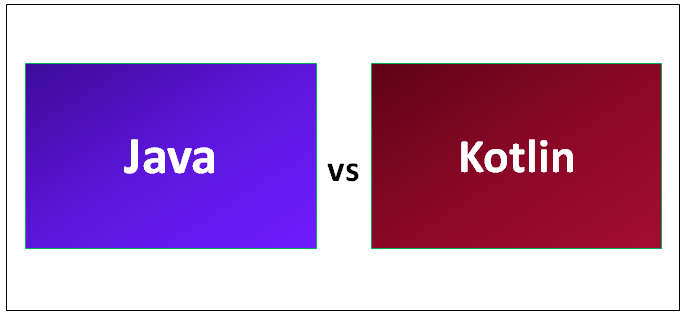Updated May 5, 2023
Differences Between Java and Kotlin
Java is an object-oriented programming language. Programs or applications developed in Java will execute in a JVM (Java virtual machine ) by which we can run the same program on multiple platforms and systems/devices etc. Kotlin is a new programming language that handles some modern features. Kotlin is also a statically typed programming language. For creating server-side apps, Kotlin is a suitable option since it enables users to create code that is both clear and expressive.
What is Java?
Java is an OOP (object-oriented programming) language used in 1995. Java was developed at sun microsystems which Oracle later acquired. If we want to run a Java program on the browser, we need to use Java applets embedded as a plugin, which is not suggested. So Java is mainly used for standalone applications or back-end development. James Gosling designed Java, and its major implementation was OpenJDK. Java is the primary choice for most developers regarding Android application development, as Android itself is written in Java.
What is Kotlin?
Kotlin is a new programming language developed by programmers from IDE Jet Brains, which handles some modern features. It first appeared in 2011 and the official release in 2016, and it is an open-source language. Kotlin is also a statically typed programming language like Java, and C++, based on JVM (Java Virtual Machine). Still, it can be compiled into JavaScript, Android, and Native for building code and running on iOS. Kotlin is fully compatible with existing Java stacks with a smooth learning curve. Switching from Java to Kotlin is easy as we must install a Plugin. The Google I/O keynote announced that they are making Kotlin an officially supported language for Android application development.
Head To Head Comparison Between Java and Kotlin (Infographics)
Below are the Top 8 Comparisons Between Java vs Kotlin
Key Differences Between Java and Kotlin
Both are popular choices in the market; let us discuss some of the significant differences:
- Kotlin has the support of smart cast, which identifies immutable types and performs implicit cast by a compiler, whereas in Java, we need to identify and execute the casting.
- Kotlin supports type inference, which means we don’t need to specify the data type of variable explicitly, whereas, in Java, we need to specify explicitly.
- In Kotlin, we don’t have checked exceptions, which is a disadvantage as it leads to error prone-code, whereas Java has support for checked exceptions by which we can handle errors.
- Java compilation time is 15-20% faster than Kotlin compilation time, but in the perspective of incremental build compilation, Kotlin will also take the same compilation time as Java.
- In Kotlin, we can’t assign null values to variables or return values; if we want to assign, then we can declare a variable with a special syntax, whereas in Java, we can assign null values, but when we try to access objects pointing to null values raises an exception.
- Kotlin is interchangeable with Java, irrespective of the difference between Java vs Kotlin. We can call Kotlin code in Java and Java code in Kotlin. So we can have both Java vs Kotlin classes side by side in a project and compile without any issues. After compilation, we could not find which class was written in Java or Kotlin.
Java vs Kotlin Comparison Table
Following is the Comparison Table:
| The Basis Of Comparison | Java | Kotlin |
| Null Safe | In Java, NullPointerExceptions cause huge frustration for developers. It allows users to assign null to any variables, but while accessing an object reference having a null value raises a null pointer exception which the user needs to handle. | In Kotlin, By default, all types of variables are non-nullable (i.e., we can’t assign null values to any type of variables/objects). If we try to assign or return null values, the Kotlin code will fail during compile time. If we want a variable to have a null value, we can declare it as follows: value num: Int? = null |
| Extension Functions | In Java, If we want to extend the functionality of the existing class, we need to create a new class and inherit the parent class. So Extension functions are not available in Java. | Kotlin allows developers to extend an existing class with new functionality. We can create extend functions by prefixing the name of a class to the name of the new function. |
| Coroutines Support | In Java, whenever we initiate a long-running network I/0 or CPU Intensive operations, the corresponding thread will be blocked as Android is single-threaded by default. Java allows creating multiple threads in the background and running, but managing them is complex. | In Kotlin, We can create multiple threads to run these long-running intensive operations. Still, we have coroutine support, which will suspend execution at a certain point without blocking threads while executing long-running intensive operations. |
| No checked exceptions | In Java, We have checked exception support which makes developers declare and catch the exception, ultimately leading to robust code with good error handling. | In Kotlin, we don’t have checked exceptions. So developers don’t need to declare or catch the exceptions, which have advantages and disadvantages. |
| Data classes | Suppose we need a class that holds data but nothing else in Java. For this, we need to define constructors, variables to store data, getter and setter methods, hashcode(), toString(), and equals() functions | In Kotlin, If we need to have classes that need to hold data, we can declare a class with the keyword “data” in the class definition; then the compiler will take care of all of this work, such as creating constructors getter, setter methods for different fields. |
| Smart casts | In Java, We need to check the type of variables and cast them according to our operation. | In Kotlin, smart casts will handle these casting checks with the keyword “is-checks,” which will check for immutable values and performs implicit casting. |
| Type inference | In Java, we need to specify the type of each variable explicitly while declaring. | In Kotlin, we don’t need to specify the type of each variable explicitly based on the assignment it will handle. If we want to specify explicitly, we can do that. |
| Functional Programming | Java doesn’t have functional programming support till Java 8, but while developing Android applications, it supports the only subset of Java 8 features. | Kotlin is a mix of procedural and functional programming languages with many useful methods such as lambda, operator overloading, higher-order functions, lazy evaluation, etc. |
Conclusion
Finally, it’s an overview of the comparison Between Java vs Kotlin. I hope you will better understand these Java vs Kotlin languages after reading this Java vs Kotlin article. In my view, we can proceed with Kotlin for Android application development without worrying about the compilation time, even though Java has few advantages over Kotlin.
Recommended Article
This has been a useful guide to Differences Between Java vs Kotlin. We have discussed their Meaning, Head to Head Comparison, Key differences, and Conclusion. You may also look at the following article to learn more –