
Difference Between ON1 vs Lightroom
In this article, we will learn about the difference between ON1 vs Lightroom. These softwares are used for a similar purpose that is for photo organizing and manipulating works. If you are looking for an alternative to Lightroom software, then you can go with ON1 software. This article will analyze some important aspects of ON1 software and Lightroom software, such as key differences and others. We also see the comparison table so that we can compare these to software for enhancing our knowledge about this software. Once you go through this article, you will find which software will be good for you and helpful in your photo manipulating and editing work.
On1 Software and Lightroom Software have many differences, which make them different from each other. Here we will find some main differences between this software. So let us go through key differences:
Head to Head Comparisons Between ON1 and Lightroom (Infographics)
Below are the top 10 comparisons between ON1 vs Lightroom:
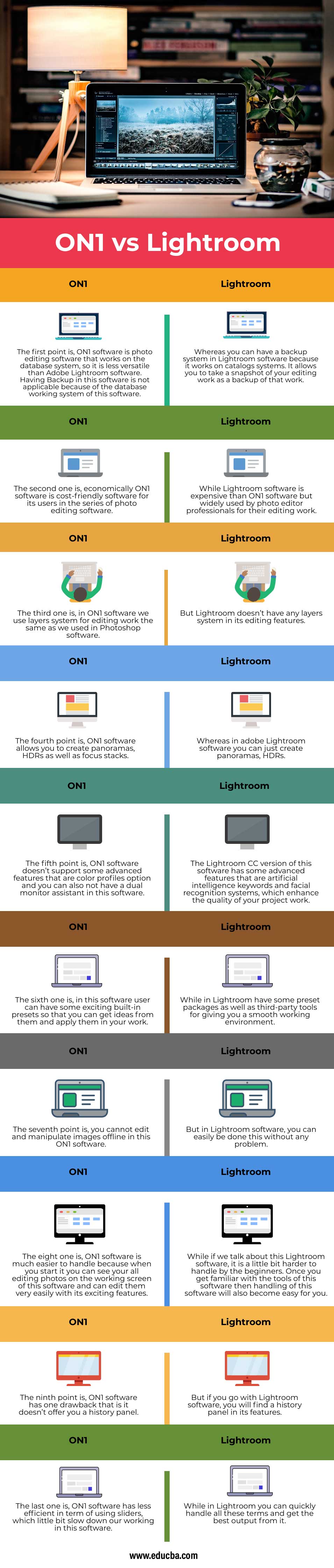
Key Differences between ON1 and Lightroom
Let us discuss some of the major key differences between ON1 vs Lightroom:
ON1 Software
ON1 is software, which is used for organizing and manipulating photos. It works on the different types of principles of photo editing, such as it works on layers system for editing images, uses a different type of effects for making its work more realistic and has many exciting features that deal with photo editing works. You will become an expert in using these features once you start working with this software. If you are looking for a replacement for Lightroom, ON1 software will be the best option. We have many versions of this software available in the digital market, such as ON1 2019, ON1 2020.
Lightroom Software
Lightroom software is also image organizing and manipulating software used by different photo editing professionally for their professional works. It is part of the Adobe creative cloud desktop app and maintained by Adobe systems as its one of the photo editor software. This software was initially released in February 2007 and was written in C++ and Lua computer languages. You can install this software on different operating systems such as Windows 7, Windows 10, Mac OS, and on their later versions. You can have this software from the www.adobe.com link.
These are some main difference that makes this software different from each other, and now you became familiar with the basics of this software. So let us now continue our article in the direction of the next step of our learning about this software. The next step is the comparison table. In the comparison table, we will include important points of this software so that you can get introduced to the features and functions of this software.
Comparison Table of ON1 vs Lightroom
Let’s look at the top comparisons between ON1 vs Lightroom. After going through this table, you will get great knowledge about the features of this software.
| ON1 Software | Adobe Lightroom Software |
| The first point is, ON1 software is photo editing software that works on the database system, so it is less versatile than Adobe Lightroom software. Having Backup in this software is not applicable because of the database working system of this software. | Whereas you can have a backup system in Lightroom software because it works on catalogs systems. It allows you to take a snapshot of your editing work as a backup of that work. |
| The second one is, economically ON1 software is cost-friendly software for its users in the series of photo editing software. | While Lightroom software is expensive than ON1 software but widely used by photo editor professionals for their editing work. |
| The third one is, in ON1 software, we use layers system for editing work the same as we used in Photoshop software. | But Lightroom doesn’t have any layers system in its editing features. |
| The fourth point is, ON1 software allows you to create panoramas, HDRs as well as focus stacks. | Whereas in adobe Lightroom software, you can just create panoramas, HDRs. |
| The fifth point is, ON1 software doesn’t support some advanced features that are color profiles option, and you can also not have a dual monitor assistant in this software. | The Lightroom CC version of this software has some advanced features that are artificial intelligence keywords and facial recognition systems, which enhance the quality of your project work. |
| The sixth one is, in this software, users can have some exciting built-in presets so that you can get ideas from them and apply them to your work. | While in Lightroom have some preset packages as well as third-party tools for giving you a smooth working environment. |
| The seventh point is, you cannot edit and manipulate images offline in this ON1 software. | But in Lightroom software, you can easily be done this without any problem. |
| The eight one is, ON1 software is much easier to handle because when you start it, you can see your all editing photos on the working screen of this software and can edit them very easily with its exciting features. | While if we talk about this Lightroom software, it is a little bit harder to handle by beginners. Once you get familiar with the tools of this software, then handling of this software will also become easy for you. |
| The ninth point is, ON1 software has one drawback that is it doesn’t offer you a history panel. | But if you go with Lightroom software, you will find a history panel in its features. |
| The last one is, ON1 software has less efficient in term of using sliders, which little bit slow down our working in this software. | While in Lightroom, you can quickly handle all these terms and get the best output from it. |
These are the main comparison points of this software, which gives you an overview of this software so that you can get an idea about the important features of ON1 software and Lightroom software.
Conclusion
After looking at this software, you will find that your knowledge has been enhanced now about the photo editing software, and you can choose the best software between this two software for your photo editing work. Once you start working with your chosen software, a plus point will be added to your working skill of editing work.
Recommended Articles
This is a guide to ON1 vs Lightroom. Here we discuss the key differences with infographics and a comparison table. You can also go through our other related articles to learn more –
- Rawtherapee vs Lightroom | Key Differences
- Illustrator vs InDesign | Topmost Comparisons
- Capture One vs Lightroom | Best Photo Editing Software
- Difference Between Photoshop vs Illustrator
- ACDSee vs Lightroom | Top Differences
- Top Comparisons between Darktable vs Lightroom
- Lightroom CC vs Lightroom Classic | Key Differences
- Comparison of Affinity vs Lightroom

