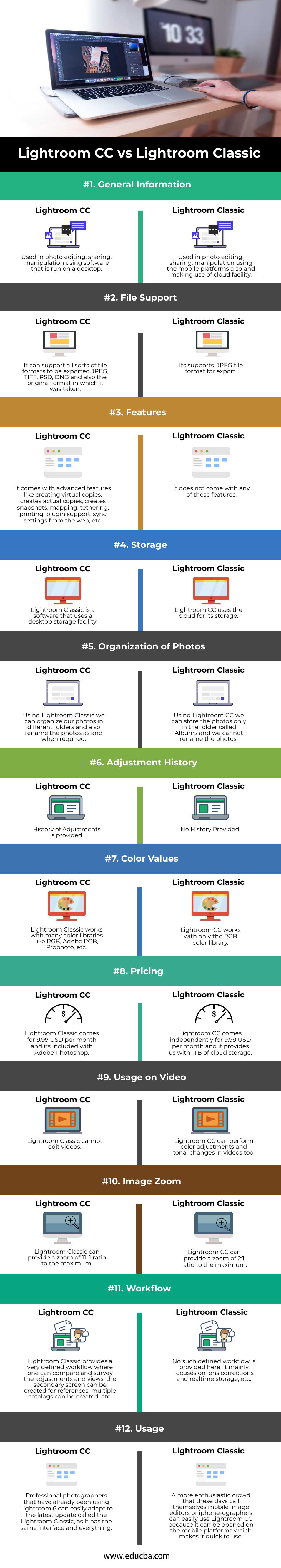Difference Between Lightroom CC and Lightroom Classic
Lightroom Classic and Lightroom CC software has provided photographers, amateurs, hobbyists, or professionals alike a platform to share, edit, manipulate and share their photos that too in large quantities. Although they share the same name due to some stand out features, they are used in totally different areas of photography. Originally Lightroom 6 was traditionally a standalone product with its coherent features. But the latest update shows that Adobe has made it Lightroom Classic. So it’s basically a continuation of Lightroom 6. On the other hand, Lightroom CC is a new software that has somewhat different functionalities in file storage, application status, search keywords, etc.
Head to Head Comparisons Between Lightroom CC and Lightroom Classic (Infographics)
Below are the top comparisons between Lightroom CC vs Lightroom Classic:
Key Differences Between Lightroom CC and Lightroom Classic
Let us discuss some of the major key differences between Lightroom CC vs Lightroom Classic:
Software Usage
- Because of almost similar names, one may think that the market will collide, but if we do some research as to what are the exact features of each and which software is supposed to be used when we may enjoy working with both of them.
- Professional photographers that have already been using Lightroom 6 can easily adapt to the latest update called the Lightroom Classic, as it has the same interface and everything.
- These days, a more enthusiastic crowd call themselves mobile image editors or iPhone-ographers can easily use Lightroom CC because it can be opened on the mobile platforms, which makes it quick to use. It also comes with storage names like Albums and features like the Autokeyword facility.
Basic Differences
- There are a few basic differences that both the software have; let’s see them one by one.
- Firstly, Lightroom Classic is software that uses a desktop storage facility. Lightroom CC uses the cloud for its storage.
- Lightroom Classic cannot be opened on mobile platforms. Lightroom CC can be opened on mobile platforms.
- Using Lightroom Classic, we can organize our photos in different folders and also rename the photos as and when required. These very basic facilities are missing in the Lightroom CC software.
- Both Lightroom Classic and Lightroom CC come with basic adjustment features like brush, gradient, radial tools which are common in them. But only Lightroom Classic comes with the Adjustment History feature so as to make changes later in the future.
Difference in Features
- Lightroom Classic comes with all these advanced features that prove useful to professional photographers, like creating virtual copies, mapping, tethering, printing, plugin support, sync settings from the web, etc.
- Since an amateur or hobbyist photographer may not require all this for a quick edit to be shared on social media, these features are missing from Lightroom CC.
File Support
- Lightroom Classic can support all sorts of file formats exported.JPEG, TIFF, PSD, DNG and the original format in which it was taken.
- Lightroom CC supports.JPEG file format for export.
Pricing
- Pricing wise they both are the same, only with a hint of difference.
- Lightroom Classic comes for 9.99 USD per month, and it’s included with Adobe Photoshop.
- Lightroom CC comes independently for 9.99 USD per month, and it provides us with 1TB of cloud storage.
Comparison Table of Lightroom CC vs Lightroom Classic
Let’s look at the top comparisons between Lightroom CC vs Lightroom Classic.
|
Basis of Comparison |
Lightroom CC |
Lightroom Classic |
| General Information | Used in photo editing, sharing, manipulation using software that is run on a desktop. | Used in photo editing, sharing, manipulation using the mobile platforms also and making use of cloud facility. |
| File Support | It can support all sorts of file formats to be exported.JPEG, TIFF, PSD, DNG and also the original format in which it was taken. | Its supports. JPEG file format for export. |
| Features | It comes with advanced features like creating virtual copies, creates actual copies, creates snapshots, mapping, tethering, printing, plugin support, sync settings from the web, etc. | It does not come with any of these features. |
| Storage | Lightroom Classic is software that uses a desktop storage facility. | Lightroom CC uses the cloud for its storage. |
| Organization of Photos | Using Lightroom Classic, we can organize our photos in different folders and also rename the photos as and when required. | Using Lightroom CC, we can store the photos only in the folder called Albums, and we cannot rename the photos. |
| Adjustment History | History of Adjustments is provided. | No History Provided. |
| Color Values | Lightroom Classic works with many color libraries like RGB, Adobe RGB, Prophoto, etc. | Lightroom CC works with only the RGB color library. |
| Pricing | Lightroom Classic comes for 9.99 USD per month, and it’s included with Adobe Photoshop. | Lightroom CC comes independently for 9.99 USD per month, and it provides us with 1TB of cloud storage. |
| Usage on Video | Lightroom Classic cannot edit videos. | Lightroom CC can perform color adjustments and tonal changes in videos too. |
| Image Zoom | Lightroom Classic can provide a zoom of 11: 1 ratio to the maximum. | Lightroom CC can provide a zoom of 2:1 ratio to the maximum. |
| Workflow | Lightroom Classic provides a very defined workflow where one can compare and survey the adjustments and views; the secondary screen can be created for references, multiple catalogs can be created, etc. | No such defined workflow is provided here; it mainly focuses on lens corrections and real-time storage, etc. |
| Usage | Professional photographers that have already been using Lightroom 6 can easily adapt to the latest update called the Lightroom Classic, as it has the same interface and everything. | A more enthusiastic crowd that these days call themselves mobile image editors or iphone-ographers can easily use Lightroom CC because it can be opened on the mobile platforms, which makes it quick to use. |
Conclusion
For photograph editing, the kind of features Lightroom Classic and Lightroom CC provide; with differences that are so clear, I guess the markets won’t collide as expected. Both software is user-centric, which is very rare to find. Lightroom CC sits comfortably into the social media jargon where casual photographers and people searching for quick editing solutions would go for it. Professional Photographers who need their features and sets of adjustments; might always be inclined to Lightroom Classic.
Recommended Articles
This is a guide to Lightroom CC vs Lightroom Classic. Here we discuss the key differences with infographics and comparison table. You can also go through our other related articles to learn more –