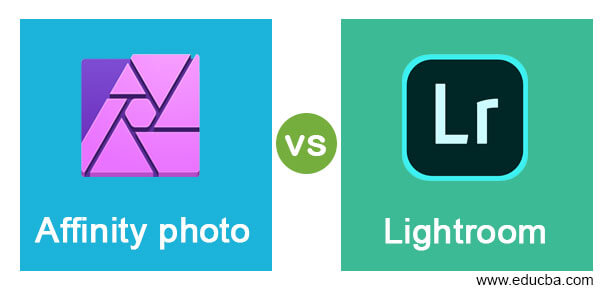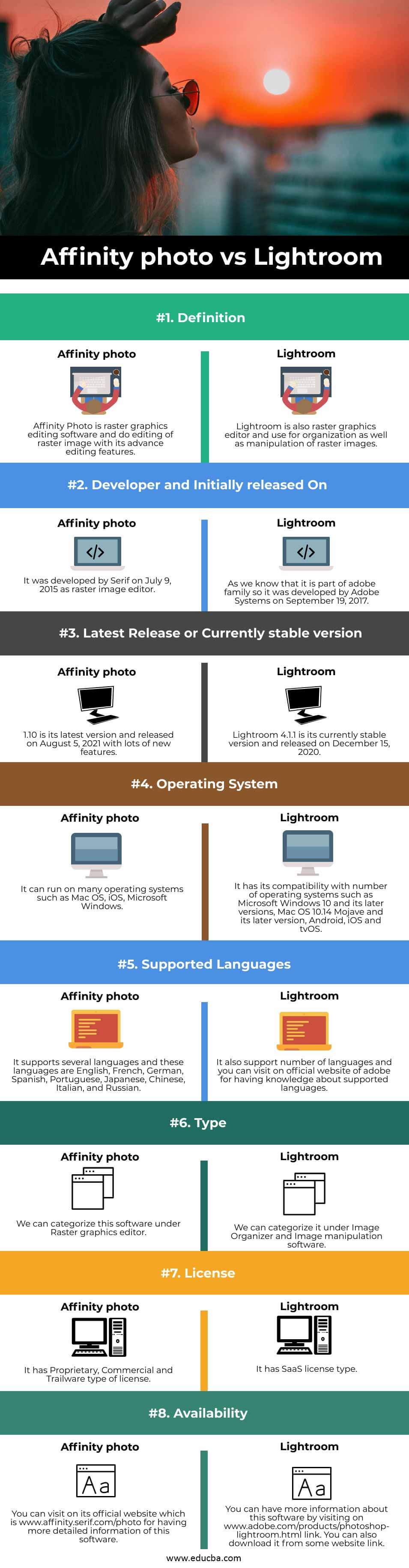Difference Between Affinity Photo and Lightroom
Affinity Photo is a raster graphics editing software of Affinity Trinity, like Affinity Designer and Affinity Publisher. In this software, we can do raw processing of raster images; The software provides a color space option and a live preview of its effects after applying it. The software also offers other features, such as image stitching, black point compensation, and more. Lightroom, part of the Adobe family, offers image manipulation features for organizing and manipulating raster images creatively. We can have it in the Creative Cloud subscription. So let us discuss some points about both software.
Understanding the fundamental requirements and capabilities of both software programs is essential to gaining a thorough understanding of their capabilities. Let’s take a closer look at some of the basic features of each software.
Comparison Between Affinity Photo vs Lightroom (Infographics)
Below are the top differences between Affinity Photo and Lightroom:
The key difference between Affinity Photo and Lightroom
Affinity Photo and Lightroom are both software programs used for editing raster graphics. However, they use different techniques to achieve their results. Let’s explore some of the special features of each software.
- It’s worth mentioning that the price of Affinity Photo is a one-time payment of $69.99 for Microsoft Windows or Mac. If you want it for an iPad, you must pay $19.99. An advantage of Affinity Photo is that it provides a free trial to users for a limited period. This allows users to gain an understanding of the software’s working methodology and user interface. If you talk about Lightroom, there are two ways to have this software; the first is that you can have it in the Photography plan of Adobe Creative Cloud, and the second is that you can purchase it separately. The methods for both ways start from $9.99 per month. If you are looking for an annual plan, you must pay $125.87. Depending on your needs, you can choose to subscribe to either software’s plan.
- Affinity Photo offers various image editing features. It allows for non-destructive editing and supports unlimited layers. In addition, Affinity Photo includes a workspace specifically designed for developing raw photos. The software supports various color spaces, including RGB, LAB, CMYK, and Greyscale. It also features ICC color management, which helps to improve the smoothness of color correction processing. Affinity is purely a raster image editor. We cannot understand it as an image organizer like other software. While Lightroom is also a non-destructive image editor similar to Photoshop, which means it keeps the original image as it is. Lightroom functions as a library and development software that stores and organizes photos after they are imported into its database platform. The Lightroom CC version of the software stores photos and raw files on Adobe’s cloud server.
- Affinity and Lightroom are software programs that support many file formats. Affinity supports standard formats like jpeg, tiff, BMP, epf, gif, tga, heif, hevc, 12 and 16-bit CMYK tiff, adobe psd, and psb. This means it can open both vector and raster files. Lightroom is compatible with Tiff, Jpeg, Png, Psd, and some raw image formats. Lightroom was previously only available for desktop operating systems. However, now there is also a mobile version called Lightroom Mobile.
The points discussed above provide insight into the capabilities of this software and what kind of professional work can be accomplished with it.
Comparison Table of Affinity Photo and Lightroom
There are several points about which you must know. So let us discuss them.
| Affinity Photo | Lightroom | |
| Definition | Affinity Photo is a raster graphics editing software that does the editing of raster images with advanced editing features. | Lightroom is a raster graphics editor that organizes and manipulates raster images. |
| Developer and Initially released On | Serif developed it on July 9, 2015, as a raster image editor. | Adobe Systems developed it on September 19, 2017, as part of the Adobe family |
| Latest Release or Currently stable version | The latest version, 1.10 5, was released in November 2022 with many new features. | Lightroom Classic version 10.4 September 2021) |
| Operating system | It runs on various operating systems, including Mac OS, iOS, and Microsoft Windows. | It is compatible with Microsoft Windows 11 and later, Mac OS 16 Mojave and, later, Android, iOS, and tvOS. |
| Supported Languages | It supports several languages: English, French, German, Spanish, Portuguese, Japanese, Chinese, Italian, and Russian. | It also supports multiple languages, and you can check the Adobe official website for the list of supported languages. |
| Type | We can categorize this software under the Raster graphics editor. | We can categorize it under Image Organizer and Image manipulation software. |
| License | It has a Proprietary, Commercial, and Trailware type of license. | It has a SaaS license type. |
| Availability | You can visit its official website, www.affinity.serif.com/photo, for more detailed information about this software. | “From” is used to indicate the source or origin of the action, in this case, downloading the software. www.adobe.com/products/photoshop-lightroom.html |
Now I am sure you have gathered enough basic information about these two software, and you understand the basic needs of these software and how you can work with them. Now, I would like to discuss other points that will help us differentiate both software based on essential facts.
Conclusion
Now after going through this article, you are free to choose your favorite raster image editing software and start practicing on them for having more and more understanding about their several features. You can try either of the software discussed above as they have distinct working techniques that are easy to learn.
Recommended Articles
This is a guide to Affinity photo vs Lightroom. Here we discuss the Affinity photo vs Lightroom key differences with infographics and a comparison table. Check out the following articles to learn more –