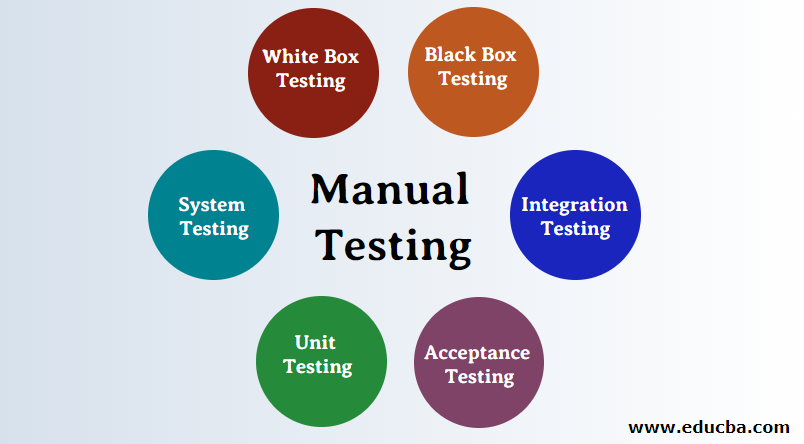Updated March 16, 2023
Introduction to Manual Testing
Manual Testing can be defined as the process of the software tester physically validating the software for its correctness and verifying the software application’s functions against the requirement specification provided by the Business Analyst or the client. This type of testing goes through all the software testing phases and should cover all the required types of testing applications for the software product. It is crucial to create and maintain test documentation in all the steps in the Manual Testing process.
Manual Testing on Software
The software can be tested in two ways by a human manually and automatically by a computer. Each technique has its benefits and drawbacks but shares the fundamental objective of maintaining software quality. We will concentrate on manual testing in this article.
Types
Below are the six types described below.
1. White Box Testing
- The software testing strategy includes black box testing and white box tests. Here we discuss white-box tests, referred to as “glass box” tests, structural tests, and clear box tests, and open box tests. It tests inner coding and software infrastructure to verify predefined inputs on anticipated and desired outputs. It is based on an application’s inner functioning and revolves around testing the internal framework.
- The programming abilities needed for this sort of testing are the design of test instances. The main objective of white-box testing is to concentrate on the flow of inputs and outputs via the software and to strengthen software safety. Due to the inner system view, the word “white box” is used. The clear box or name of the white box indicates the capacity to look inside the software’s external shell.
2. Black Box Testing
- Black Box Testing is a software test method that examines the software’s functionality without looking into its inner structure or coding. A specification of the needs indicated by the client is the main cause of black-box testing. This technique is used to choose a feature and provide an input value to check whether the function provides an anticipated performance.
- If the feature yields the right output, it will be tested if otherwise, it will fail. The test team reports the results and then tests the next task. After all, features have been tested, if serious issues occur, the development team will be returned for correction.
3. Integration Testing
- Integration Testing is the second stage after unit testing of the software testing method. Units or individual software components are being evaluated in a group during this test. The integration test level focuses on exposing flaws when parts or units are interacting.
- Unit testing utilizes test modules, which are combined and tested during integration testing. The software is designed with a number of software components written by various programmers or coders. The objective of integration testing is to verify that communication between all modules is correct.
4. Acceptance Testing
- Acceptance tests are official tests based on user requirements and the handling of functions. It determines whether or not the software complies with specific customer demands. It is done as a sort of Black Box test where the necessary amounts of customers participate in the system acceptance test. It’s software testing’s fourth and last level.
- But there are still minor mistakes to identify when the system is in the current scenario used by the end-user. The software has now gone through three stages (unit testing, integration testing, and system testing) where changed requirements are present and can not be efficiently conveyed to the development team during the growth of a project.
5. Unit Testing
- Unit testing includes the inspection of each software unit or element. It’s the first software test level. The objective behind unit tests is to validate the efficiency of the unit element. A device is one test component of a computer scheme and has been tested during the application software design stage. This test is to check the accuracy of the isolated code. A single function or application code is a unit element.
- Testing approach White Box used by designers for unit testing. Unit tests are the first level of tests performed prior to inclusion and other test concentrations in a test level structure. The testing method utilizes modules that reduce the unit testing frames’ reliance on stubs, drivers, and mock items to help in unit testing.
6. System Testing
- System testing involves testing the software system completely integrated. Software integration is generally produced by a computer system (every software is only one computer system component). The software is created in units and then interfaced to produce a full computer system with other software and hardware. In other words, a system consists of a group of software for the performance of various functions, but software alone can not accomplish the job.
- System testing is a sequence of distinct types of trials for carrying out and testing against demands for the complete functioning of the embedded software computer system. System testing is tested in Black Box as it involves testing the software externally. The testing of minor defects follows the user’s viewpoint.
How to Perform in Manual Testing?
Read the project documentation/guides software and comprehend it. If available, also study the Test Application (AUT). Draft test cases covering all of the documentation demands. Check and reference Team Lead, Customer test cases (as appropriate) Once bugs have been corrected, run the failed test instances again to confirm that they have passed. Black box testing and white box testing is used to perform all test instances manually.
Differences Between Manual and Automation Testing
Below points explain manual and automation testing:
- Automation Testing involves using testing tools Manual testing needs intervention by human beings for testing. Whereas it requires a qualified workforce, long time, and expenses.
- Automation Testing saves time, cost, and workforce. When recorded, an automated test suite is simpler to operate.
Some test kinds like ad hoc and monkey testing are more suitable for manual execution, and any request can be tested manually. Automated tests are only suggested for stable systems and are mainly used for regression testing. - Automation software for automation testing is used for the boring portion to perform the same test instances time and again. Repetitive and boring manual testing can become.
Advantages and Disadvantages
Below are the pros and cons explained.
Advantages
• The Black Box method does not necessitate programming understanding.
• It is used to test GUI designs that change dynamically.
• As a true user, testers interact with software to find usability and user interface problems.
• It makes sure that 100% bug-free software is available.
• The new user can learn very easily
Disadvantages
• A lot of human resources are required.
• It will be consuming more time to find the Output.
• The tests are based on their know-how and knowledge. No proof exists that all tasks were or were not covered.
• Cases of tests can not be reused. Need for each fresh software to create distinct test instances.
• Since two teams collaborate, the intentions of each other can sometimes be hard to comprehend, they can lead the process misled.
Tools to Perform it
Now we’re going to see some of the tools below:
- Selenium
- Appium
- TestLink
- Postman
- Jmeter
When to Test Manually?
It demands a great deal of effort. Simply saying ‘ let’s slip ‘ or ‘let’s automate ‘ can be simple. However, the truth is, the software is essential because automated testing can not cover everything. After all, people will use your software, so people should participate in testing your software. Manual tests are more probable than automatic testing to identify and fix actual usability problems. This makes the tester flexible and enables you to try various stuff on the fly. Automated testing is not to be said to be unprofitable. Automated testing offers its own advantages and value in fields where it is not done. But for another article, we’re going to save that.
Conclusion
Although a lot of jobs are needed, it is needed to guarantee a high level of customer experience and quality. A human tester always finds things that can not be automatically tested. Key to effective manual testing includes knowledge of software requirements, writing excellent test instances, and logging comprehensive bug reports. So, in this article, we have seen what is it along with its types of advantages and disadvantages.
Recommended Articles
This has been a guide to Manual Testing. Here we discuss the basic concept, types, tools, differences between manual and automation testing, advantages, and disadvantages. You can also go through our given articles to learn more –