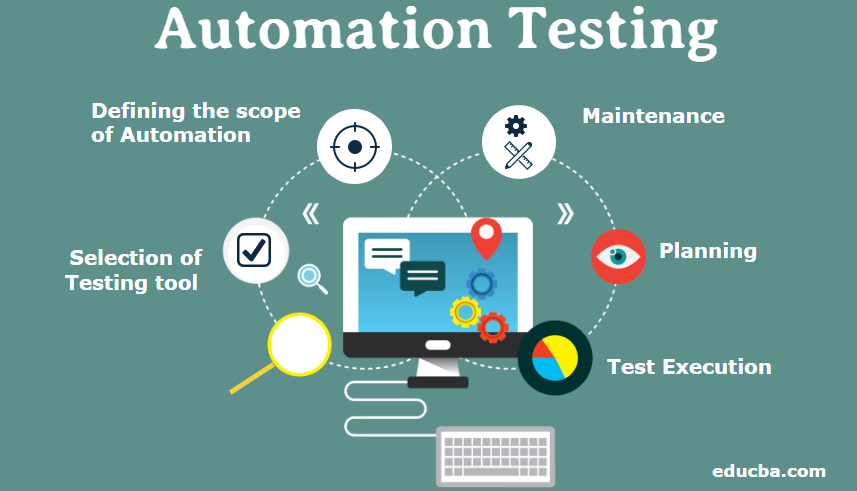Updated March 17, 2023
What is Automation Testing?
Automation Testing is a process of automating the testing process that is usually performed for testing the functional and non-functional behaviour of a software application. It is applicable for the repetitive testing flow, which doesn’t need so many manual involvements and cognitive efforts. Automation Testing needs a tool for accomplishing the testing process by building the test scripts for the respective test cases in common programming languages depending on the type of tool used.
Why do we Need Automation Testing?
- Before understanding the need for automation Testing, let us consider a scenario. Suppose a very large project follows Agile methodology, i.e. development of the software is done in various life cycles, and some new features are implemented every time in a news release. For every release, the whole application is tested once again, i.e., regression testing is done every time to test if the newly implemented feature has not caused any issue in the existing ones.
- For a large Regression suite, we need manpower of at least 4 people and 2-3 days to complete it, which can even have a risk of 100% accuracy. For such situations, automation Testing came into the picture. As for the already existing features, no in-depth or exploratory testing is required as they have already been tested at their implementation time.
- So creating an Automated test suite having all the regression test cases (which can initially take time) by providing all the test data and running every time for the new release can save a lot of time, can give 100% accuracy, and can save money by reducing the resources required to run that test suite.
- Automation testing is not eliminating Manual testing as a whole as in manual testing, there is human intervention, and the human brain is used, which tries with different ways to perform the same task and can play with multiple test data, hence increasing the chances of finding more critical bugs.
- It is done to reduce the extra time wasted in performing the same repetitive task, done every time in a specific manner that can be boring and hence error-prone if done manually. Moreover, almost all web applications support multiple browsers like Chrome, IE11, Mozilla Firefox, etc., and it is not possible to test everything on all browsers simultaneously. This situation can easily be handled by Automation testing as we can run the test cases simultaneously, and that too very easily on multiple browsers.
How is Automation Testing Carried Out?
It requires proper planning and strategy to be followed for the execution of test cases.
Steps to be followed in automation testing are given below:
1. Selection of Testing Tool
- Once you are sure to move to automation from manual testing to Project, the Selection of test tools is the foremost and hence one of the most important tasks towards automation.
- Though there are a number of test tools available in the market, it is required to do a complete analysis before selecting any test tool according to the requirements of the project.
- There are some points that need to be kept in mind before the selection of any test tool, like will the tool support the language in which your test scripts are written? Will the tool provide an enhanced reporting facility? Does the tool work on various platforms like mobile, web, desktop (if an application works on all)?
2. Defining the Scope of Automation
Secondly, it is important to define the scope of automation in a particular project. Defining a scope basically means the selection of test cases that need to be automated and the scope to which the application can support the automation of test cases.
Generally, the scenarios which define the scope of automation are as follows:
- Repetitive test cases that do not need any change in every release.
- Test cases that consume a lot of time if done manually.
- Test cases are very complex and require a large amount of data.
- Features that are very critical to business requirements and are technically feasible.
3. Planning, Design, and Development
- After the selection of test tools and the test cases for automation, test scripts and test suites are created, and planning is done considering various scenarios like when the automation Script should be run, and the test deliverables.
- Test scripts that are created should include all the test scenarios but should be small or a large test case. Having multiple scenarios is to be divided into smaller test cases as it helps find the bugs easily and debug them. Test suites that contain all the tests.
- Cases define the complete order of running the test cases should be created very keenly in order to ensure smooth flow and no human intervention.
4. Test Execution
- This step involves the execution of the test scripts created for the above test cases, which are executed either directly through the test tool which we are using or the test management tool which invokes the test tool to execute the test suite having all the test cases.
- Test cases should be executed timely in order to check if any of the scripts are failing in between due to some changes made in the application. In large projects, testers create a job that runs at a particular time (generally overnight so that it does not hamper any ongoing task), invoking the test tool and thereby run the test cases.
5. Maintenance
- After the execution of test scripts created, test results are observed and provided in the test tool’s enhanced test report, specifying the status of each test case executed. For every release, a new feature is implemented, some changes are made in the existing features, and some features are removed.
- A new test script is added for those new features; some test scripts are updated and deleted as per the project’s requirement in a particular release. So it is very important to maintain the whole test suite in every release for effective results.
Automation Testing Tools
Though there are many testing tools available in the market for automation, it is very important to choose a suitable tool according to the project requirements.
There are certain points that need to be kept in mind before selecting any automation tool for the project:
- That tool should fulfill all the requirements of the test cases in your project.
- The selected tool should be under budget.
- Test scripts can be easily debugged, and it supports features like different environment support and browser support, etc.
- Supports image testing if required in the project.
- Supports database testing if required in the project.
Some of the tools which are used are as follows:
1. Selenium
- Open source test automation tool providing support for multiple languages like Java, Python, Ruby, C#, etc.
- Provides recording and playback facility for Testing.
- Supports multiple browsers; we need to only install the driver files of browsers.
- Supports multiple platforms like Windows, Linux, Mac.
- Allows running of multiple test cases at a time.
2. Katalon Studio
- Provides the complete features to automate API, mobile, and Web application testing.
- Supports testing of an application on multiple platforms like Windows, Linux, Mac, etc.
- It provides an integrated environment that makes it easier for both developers and testers to integrate and deploy different frameworks and libraries.
- It supports many built-in features to ease testing and also allows both SOAP and RESTful API testing.
3. UFT
- One of the most efficient and commercial tools for testing is it provides support for testing of mobile, web, and desktop applications.
- Provides support for API testing.
- Provides an interactive interface for creating, executing, and reporting API testing.
- Diagramatic representation is used to represent the test activities and test actions.
4. WATIR
- The open-source tool is used for regression testing.
- Supports multiple browsers like Chrome, Firefox, IE through Webdrivers.
- Supports testing of an application on multiple platforms like Windows, Linux, Mac, etc.
- Supports flexible support for all web apps no matter which language it is developed.
5. SoapUI
- Software testing tool designed to perform API testing especially.
- Test cases can be created easily through drag and drop options.
- SoapUI supports the Asynchronous testing of the application.
- Supports data-driven testing with the data already stored in databases and files.
Advantages
Given below are the advantages mentioned:
- One of the biggest advantages of it is the fast delivery of results which saves a lot of time. Though time is invested while creating the test scripts, only the job needs to be run, which invokes the whole test suite and saves time in every release.
- It helps in the faster delivery of feedback. As the testers start creating test scripts and developing the features, test suites are run immediately after every release, and the test results are generated in less time, providing early feedback to developers, product owners, and other team members.
- No doubt, test automation helps in improving the efficiency of an application by providing quality and reliable results. In Manually testing an application, there are chances that some bugs can be missed, but the scenario is not the same for automation Testing.
- It allows higher test coverage compared to Manual testing, which helps to cover all the test scenarios and hence reduces the chances to miss out on any bug.
- As it is very helpful in the case of regression of repetitive tasks that need to be done in every release or after some time. Automation testing helps in the reusing of the same test cases that need to be executed every time. The only one-time effort is invested in creating the test scripts, and the testers can reuse those in every release.
- It also plays an important role in the overall reduction of project costs. For performing manual testing, more resources are required, which demands more money and hence increases the project’s overall cost. While in automation testing, though there is a separate team of testers, fewer resources can do the automation, and no additional resources are required for the execution of those test suites and test cases and help in reducing the project budget.
Conclusion
The above article clearly explains how important it is in today’s fast-growing IT world. But it should be kept in mind that it is not possible to Automate all the test cases as some test cases require human intervention and some test cases require a more workaround performing various permutations and combinations, and it is not possible to automate everything writing every test scenario. So before moving from manual to automation testing in any project, the proper analysis should be done on why automation is required in that particular project and which test cases need to be automated. Basically, test case selection is also a very important task while moving toward automation as it varies from project and generally the repetitive, time consuming (which takes a take of time to manually execute), and high-risk test cases should be automated.
Recommended Articles
This has been a guide to Automation Testing. Here we have discussed its working, some automation tools, along with the advantages in detail. You can also go through our other suggested articles to learn more –