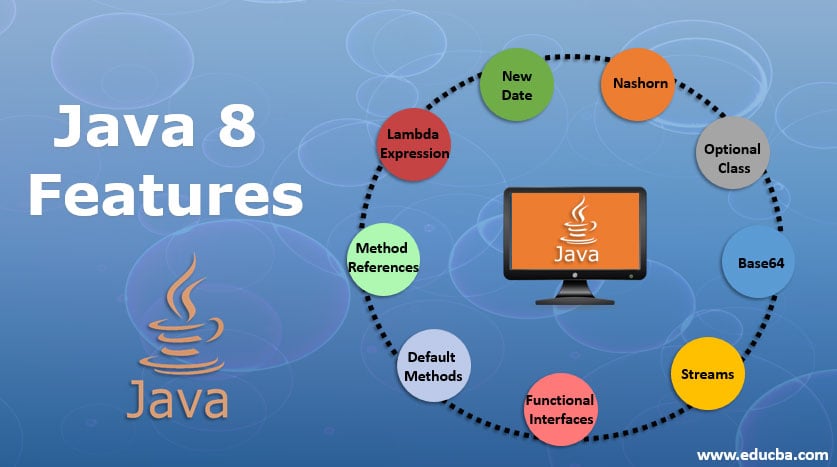Updated May 12, 2023
Introduction to Java 8
Oracle rolled out a fresh release of Java on March 18, 2014. Java 8 is a landmark release, introducing numerous new and valuable features. Let’s delve into the features of Java 8 to familiarize ourselves with them. It includes new functionality, upgrades, and bug fixes to increase efficiency in designing and operating Java programs.
Top New Java 8 Features with Examples
Below are the top features of Java 8 that make Java 8 more understanding and more valuable:
1. New Date/Time API
The old Date-Time API of Java had significant drawbacks. In place of it, there is a fresh Date-Time API in Java 8. We take a look at the drawbacks below:
- Tough to Handle Timezone: Programmers needed many lines of code to tackle timezone issues.
- Low-Quality Design: The earlier API had relatively few direct functions for date operations. Java 8 API offers many functions for date operations.
- Absence of Thread Safe Property: Java.util.date lacked thread-safe property. Hence programmers had to face concurrency issues while employing data. Java 8 Date-Time API is immutable and without setter methods.
In Java 8, the package java.time introduces a new Date-Time API. There are two significant classes contained in Java.time package:
- Zoned: Specialized API to handle different time zones.
- Local: Simplified API without the complexity of managing time zones.
2. Nashorn JavaScript
The earlier version of Java contained the Rhino JavaScript engine. In Java 8, Rhino is replaced by a superior JavaScript engine, Nashorn. The latter offers two to ten times superior performance when benchmarked against its predecessor. This is possible as it directly compiles the lines of code in memory and passes the bytecode to the Java Virtual Machine. Nashorn employs the invoke dynamics feature of Java 7 to enhance performance.
3. Optional Class
Simply put, Optional serves as a container object that stores non-null objects. One primary use of the Optional object is to represent null having an absent value. This important class has different utility methods to help code handle values as ‘not available’ or ‘available’ rather than to check null values. The class was added in Java 8 and is analogous to the Optional class in Guava.
4. Base64
The new version of Java contains an inbuilt encoder and a decoder for Base64 encoding. Programmers can employ three kinds of Base64 encoding.
- MIME: The output is formatted according to the MIME format, where it is divided into lines, each containing a maximum of 76 characters. The line separator consists of a carriage return followed by a line feed. There is no line separator at the termination of the encoded output.
- URL: Mapping of Output is done to a group of characters present in A-Za-z0-9+_. The output is filename as well as the URL safe.
- Simple: Mapping of Output is done to a group of characters present in A-Za-z0-9+_. The encoder does no addition of any line feed in the output. The decoder does accept any character differing from A-Za-z0-9+_.
5. Streams
The Stream is a fresh abstract layer present in this new version of Java. You can process data declaratively, similar to SQL statements, by using a stream.
Understanding Stream
Stream, simply put, is a representation of a sequence of objects emanating from a source that has support for aggregate operations. Below are specific properties of a stream.
- Iterations are Automatic: Explicit iterations are mandatory in Collections. In Stream, it internally iterates over the supplied source elements.
- Pipelining: Most of the stream operation’s output is of the stream type. Thus, the output can be pipelined. The particular operations are termed intermediate operations. They accept input, do the necessary processing, and give the output to the target.
Some Aggregate Operations supported by Stream:
- Match
- Find
- Reduce
- Limit
- Map
- Filter
6. Functional Interfaces
They display individual functionality. The new version of Java has numerous functional interfaces which can be employed in large measure in lambda expressions.
7. Default Methods
In Java 8, there is a fresh paradigm of interfaces having default method implementation. The inclusion of this feature is for backward compatibility purposes. It is now possible to use old interfaces to harness the lambda expression capability of the new version of Java.
- For instance: the ‘Collection’ and ‘List’ interfaces lack the ‘forEach’ method declaration. The addition of such a method would cause the collection framework implementations to break. However, introducing default methods solves this issue by providing default implementations of the forEach method in List/Collection. As a result, the class implementing these interfaces no longer needs to implement these methods separately.
8. Method References
This prominent feature of Java 8 points to relevant methods using their respective names. A “::” symbol describes method references. The latter can be used to refer to the following types of methods.
- Constructors Employing the New Operator
- Instance Methods
- Static Methods
9. Lambda Expressions
The new version of Java claims these features to be the most significant. The former makes functional programming easy and convenient. Moreover, Lambda expressions simplify programming to a great extent.
Below is a typical lambda expression.
parameter -> body of expression
We take a look at the significant parts of a lambda expression.
- Return Keyword: The compiler returns the value if the body consists of a single expression. Curly braces signify that the expression returns some value.
- The parenthesis around the parameter: If only a single parameter exists, the parenthesis can be omitted.
- Type Declaration: Parameter-type declaration is not needed. From the parameter’s value, the compiler determines the necessary action.
Miscellaneous Features of Java 8: The JDBC-ODBC Bridge has been taken off. So. this has been the PermGen memory space. The ‘jjs’ command invokes the Nashorn engine while the ‘jdeps’ command analyzes the class files.
Conclusion
Now that you have a theoretical knowledge of Java 8’s new features, it is necessary to implement them. In other words, you have to do the coding that exploits the many useful and valuable features of the new version of Java. Only then will you be truly proficient in Java 8?
Recommended Articles
This is a guide to Java 8 Features. Here we discuss the basic concept and top 9 features in Java 8 with a brief explanation for better understanding. You can also go through our other related articles to learn more –