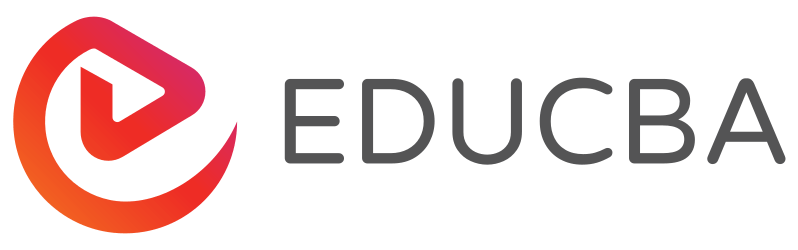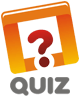Updated September 28, 2023
Introduction to DBMS
A Database Management System (DBMS) is essential software that enables users to efficiently create, update, delete, and retrieve data stored in databases. Users can interact with data through a user-friendly interface without requiring extensive knowledge of database operations. DBMS offers crucial features like data security and protection, which older data storage systems cannot match. It encompasses tools and functions for defining data, accessing data, managing access permissions, manipulating data and tables, and maintaining database contents. Common query languages like SQL and T-SQL are often used for these tasks, making DBMS a vital tool for effective data management.
Table of Contents
- Introduction
- Importance
- Types
- List of Database Management Systems
- Characteristics
- Components
- Applications
- Advantages & Disadvantages
- What is DBMS Scope?
Importance of DBMS
Data management is vital for several reasons:
- Data Quality: Proper data management ensures data accuracy, reliability, and consistency, leading to trustworthy information for decision-making.
- Efficiency: It streamlines data storage and retrieval processes, saving time and resources.
- Security: Data management safeguards sensitive information from unauthorized access and breaches.
- Compliance: It helps organizations adhere to data protection laws and regulations.
- Business Insights: Well-managed data enables meaningful analytics and insights, driving informed strategies.
- Collaboration: It facilitates data sharing and collaboration across teams and departments.
- Data Growth: As data volumes increase, effective management becomes critical to prevent chaos and inefficiency.
- Data Lifecycles: It ensures data is appropriately retained, archived, and disposed of when necessary.
- Customer Satisfaction: Proper data management can improve customer experiences and relationships.
Types of DBMS
There are ten main types of Database organizations:
- Hierarchical Database
- Network Database
- Relational Database
- Object-Oriented Database
- Document-Oriented Database
- Key-Value Database
- Columnar Database
- Graph Database
- Time-Series Database
- Spatial Database
To learn in detail – Refer
Data was stored in heavy and slow traditional databases or file structures in the early days. This hindered data transmission and usage. The solution came from Database Management Systems (DBMS), software that efficiently manages databases.
List of Database Management Systems
Here is a list of some popular database management systems, which are as follows:
- MYSQL
- Oracle
- SQLite
- MariaDB
- PostgreSQL
- MongoDB
- IBM Db2
- Cassandra
- Redis
- Amazon DynamoDB
- Neo4j
- Microsoft Access
- Couchbase
- Teradata
- HBase
So, one can wonder why to use DBMS, while so many options are available, and whether it will suit their specific uses. To Learn in detail – Refer
Characteristics of Database Management Systems
Below are some useful characteristics of DBMS, which are as follows:
1. Access
DBMS provides multiple users access to the same data across the network. Despite the data being stored in a single location, multiple individuals worldwide can access the shared resource, utilize it, and manipulate it.
2. Data Sharing
Earlier, data transfer and sharing posed a herculean task, but DBMS has made data sharing easier. The software is integrated with data-sharing access features. So it can be shared securely over a network.
3. Data Security
Data transmission over a network creates data security, but data sharing is encrypted in a DBMS to ensure data security. Data encryption allows users to send and receive data more efficiently without any data theft risk.
4. Data Search
A common database can help in searching and then, in a way utilizing it more efficiently. Data searches often take time, but integrated and single-location-situated data optimize the search.
5. Restricted Access
Not everyone can access and share all the data, even though it is easily accessible. Roles are defined in a DBMS. Providing restricted access enhances data security by allowing only individuals with specific access levels to access the data. You can view the data, but you cannot modify it.
6. Data Independence
Data changes do not hamper any system or don’t modify the application.
7. Usage
The DBMS can reduce the memory and time requirements for starting and using the application based on its usage. Hence, all types of businesses can use DBMS.
8. Cost
DBMS applications are more cost-friendly in the long run because of their low or negligible maintenance costs, despite the possibility of other applications or software having lower initial costs.
Components of DBMS
Here is a list of some components of DBMS, which are as follows:
- Hardware
- Software
- Data
- Procedures
- Database Access Language
To Learn in detail – Refer
Applications of DBMS
DBMS are software tools that manage data storage and retrieval. They have numerous applications across various industries. Here are some common applications of DBMS, each explained briefly:
- Enterprise Resource Planning (ERP): DBMS is essential for ERP systems to integrate and manage data from various business processes, such as accounting, inventory, human resources, and sales, into a single unified database.
- Customer Relationship Management (CRM): CRM systems use DBMS to store and manage customer information, interactions, and sales data, helping businesses improve customer service and marketing efforts.
- Content Management Systems (CMS): Websites and web applications rely on DBMS to store and retrieve content, user data, and configuration settings efficiently, allowing for dynamic and scalable web experiences.
- Healthcare Information Systems: Used in electronic health records (EHR) and hospital management systems to securely store and manage patient data, medical records, and scheduling information.
- Banking and Finance: Helps banks and financial institutions manage customer accounts, transaction records, and financial data, ensuring accuracy and security in financial operations.
- Inventory and Supply Chain Management: Used in systems that track inventory levels, orders, and supply chain logistics, helping businesses optimize their stock levels and operations.
- Online Retail and E-commerce: E-commerce platforms rely on DBMS to manage product catalogs, customer accounts, order processing, and transaction data.
- Manufacturing: Helps manufacturers manage production schedules, quality control, and inventory levels, ensuring efficient manufacturing processes.
- Telecommunications: Used in network management systems to store and analyze network performance data, monitor network health, and track customer subscriptions and usage.
- Education Management Systems: Educational institutions use DBMS for student enrollment, grading, course scheduling, and administrative tasks to streamline academic operations.
- Human Resources Management: HR systems use DBMS to store employee records, payroll data, benefits information, and performance evaluations, facilitating HR processes.
- Geographic Information Systems (GIS): GIS applications use DBMS to store and analyze spatial data, such as maps, satellite imagery, and geographic features, for urban planning and environmental management.
- Data Warehousing and Business Intelligence: Stores data for data warehousing systems. These systems consolidate and analyze data from multiple sources, providing valuable insights for decision-making.
- Scientific Research: Used in research databases to store and retrieve scientific data, experiment results, and literature references, aiding researchers in their work.
- Government and Public Sector: Governments use DBMS for various purposes, including tax collection, public records management, and law enforcement databases for criminal records and investigations.
- Social Media and Big Data Analysis: Social media platforms utilize database management systems (DBMS) to store and analyze large quantities of user-generated data, providing insights into user preferences and behavior.
These are just a few examples of how DBMS is applied across different sectors to manage and leverage data for various purposes efficiently.
Advantages & Disadvantages of DBMS
Below are the different advantages and disadvantages as follows:
| Aspect | Advantages | Disadvantages |
| Data Integrity | Ensures data consistency and accuracy. | Initial setup can be complex and time-consuming. |
| Data Security | Provides access control and authentication. | Security breaches can lead to significant data loss. |
| Data Accessibility | Allows concurrent access by multiple users. | Can be resource-intensive, leading to slower performance. |
| Data Organization | Provides data organization and indexing. | Maintenance and upgrades can be costly. |
| Data Scalability | Scales to accommodate growing data volumes. | Hardware and licensing costs can be high. |
| Data Backup & Recovery | Offers automated backup and recovery options. | Backup and recovery processes may be time-consuming. |
| Query Performance | Optimizes query execution for faster retrieval. | Poorly designed databases can result in slow queries. |
| Data Redundancy | Minimizes data redundancy through normalization. | Complex queries may require joins, increasing complexity. |
| Data Consistency | Enforces data consistency rules. | May require skilled administrators for maintenance. |
What is DBMS Scope?
The scope of a Database Management System (DBMS) encompasses the following key aspects:
- Data Storage: DBMS is responsible for efficiently storing structured data, ensuring data integrity, and managing physical data organization on storage devices.
- Data Retrieval: It provides mechanisms for retrieving data from databases using queries and supports various data retrieval methods.
- Data Manipulation: DBMS allows users to add, modify, and delete data through CRUD operations (Create, Read, Update, Delete).
- Data Security: Includes access control, authentication, and authorization to ensure data remains secure and confidential.
- Data Integrity: DBMS enforces rules and constraints to maintain data accuracy and consistency.
- Concurrency Control: Manages concurrent access to data, preventing conflicts and ensuring data consistency in multi-user environments.
- Data Recovery: It offers backup and recovery mechanisms to safeguard against data loss and system failures.
- Query Language: Provides a structured query language (e.g., SQL) for querying and manipulating data.
- Data Modeling: It supports data modeling techniques to design the database structure, including tables, relationships, and constraints.
- Administration: Includes tools and utilities for database administration tasks like performance tuning, user management, and system monitoring.
- Scalability: It should allow scalability to handle growing data volumes and user loads.
- Data Redundancy Control: Minimizes data redundancy to conserve storage space and maintain consistency.
Conclusion
A Database Management System (DBMS) is a software tool for managing data. It efficiently stores, organizes, retrieves, and secures data, enabling organizations to make informed decisions, ensure data integrity, and adapt to evolving data needs. DBMS is indispensable in today’s data-driven world.
FAQs
Q1. What is the difference between a database and a DBMS?
Ans: A Database Management System is software that manages and controls access to a structured data collection. The database stores the data, while the DBMS handles tasks such as data organization, retrieval, security, and data manipulation through a defined set of functionalities and interfaces.
Q2. What are the challenges in DBMS?
Ans: Challenges in Database Management Systems include:
- Handling the exponential growth of data.
- Ensuring data quality and integrity.
- Protecting against security breaches.
- Complying with data privacy regulations.
- Achieving real-time data processing.
- Scaling to meet increasing demands.
Additionally, integrating new technologies and managing diverse data types present ongoing challenges in DBMS.
Q3. What is the future of DBMS?
Ans: The future of DBMS will likely see increased automation, integration with artificial intelligence (AI) and machine learning, wider adoption of serverless databases, and enhanced support for real-time and distributed data processing. The focus will be on making data management more efficient, scalable, and responsive to the evolving needs of businesses in a data-driven world.
Recommended Articles
We hope that this EDUCBA information on “What is DBMS” was beneficial to you. You can view EDUCBA’s recommended articles for more information.