Updated July 3, 2023
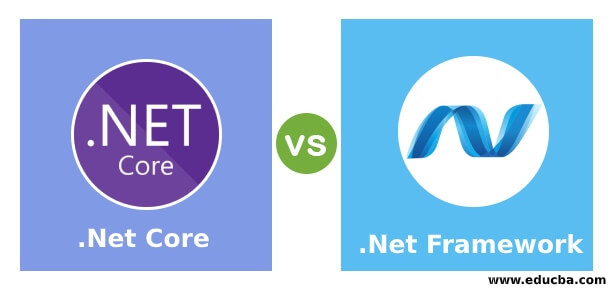
Difference Between .Net Core and .Net Framework
.Net Framework is a software development framework designed and maintained by the tech giant Microsoft. It is Windows-based and primarily runs on Windows devices. It is used for the development of standalone desktop as well as web applications. The framework provides all the basic requirements for the development of applications – UI, DB connectivity, Services, APIs, etc. .Net Core, on the other hand, is a platform and not a full-fledged framework. Simply put, .Net Core is a subset of the .Net Framework. In more accurate terms, a forked-out version of the .Net Framework.
You may be wondering what the need was to come up with .Net Core when it is just a subset of the .Net Framework. .Net core has some fundamental changes to the way it operates. First and foremost, it is more modularized. This helps you create applications with only the libraries you need and no extra baggage. Second, it is truly cross-platform. This makes it the choice of development platform of the future.
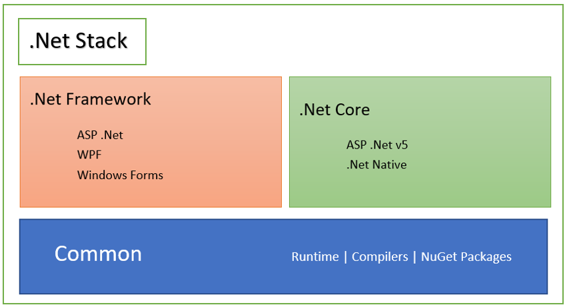
Head to Head Comparison between .Net Core and .Net Framework ( Infographics)
Below are the top 8 differences between .Net Core vs .Net Framework
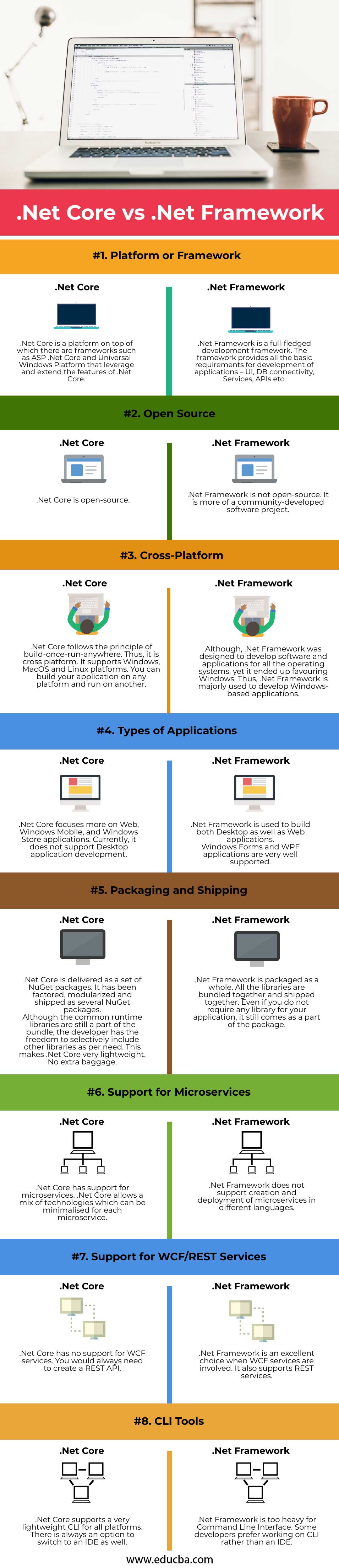
Key Differences between .Net Core and .Net Framework
Let us discuss some of the major differences between .Net Core vs .Net Framework:
.Net Framework is a software development framework designed and maintained by the tech giant Microsoft. It is Windows-based and primarily runs on Windows devices. It is used for the development of standalone desktop as well as web applications. The framework provides all the basic requirements for the development of applications – UI, DB connectivity, Services, APIs, etc.
.Net Core is an open-source Development Platform designed and maintained by Microsoft and the .Net community. .Net Core has been designed, keeping in mind various needs and purposes, focusing on Web Development, Windows Phone Development, and Windows Store Apps Development.
They both share a common set of libraries essential for any application to run. These include runtime libraries, compiler libraries, data types, etc. These common libraries contain the definitions for all the primitive stuff. This hardly changes and is thus the base for all .Net stack frameworks.
Next, .Net Core is designed, keeping in mind the need of the future. It is cross-platform compatible, light-weight, comes in small bundles with no extra baggage, and easy to upgrade over time. .Net Framework is more focused on providing a complete bundle to use and create applications, thereby relieving the developer of the headache to find out the right libraries for the job.
When to use .Net Core / .Net Framework?
The next question that comes to mind is when to really use .Net Framework and when to use .Net Core.
Simply put, it your application has to be built from scratch, opt for .Net Core as it is the future design. But, if it is already existent and you are planning to migrate to .Net Core, you must analyze all the libraries used and whether .Net Core supports them or not. Moreover, if your application is stable in the .Net Framework with no major upgrades planned, there seems little sense in migrating to .Net Core.
.Net Core vs .Net Framework Comparison Table
Let us discuss the topmost comparison between .Net Core vs .Net Framework:
| Basis of Comparison | .Net Framework | .Net Core |
| Platform or Framework | .Net Framework is a full-fledged development framework. The framework provides all the basic requirements for the development of applications – UI, DB connectivity, Services, APIs, etc. | .Net Core is a platform on top of which there are frameworks such as ASP .Net Core and Universal Windows Platform that leverage and extend the features of .Net Core. |
| Open Source | .Net Framework is not open-source. It is more of a community-developed software project. | .Net Core is open-source. |
| Cross-Platform | Although .Net Framework was designed to develop software and applications for all the operating systems, yet it ended up favouring Windows. Thus, .Net Framework is majorly used to develop Windows-based applications. | .Net Core follows the principle of build-once-run-anywhere. Thus, it is cross-platform. It supports Windows, MacOS and Linux platforms. You can build your application on any platform and run it on another. |
| Types of Applications | .Net Framework is used to build both Desktop as well as Web applications. Windows Forms and WPF applications are very well supported. |
.Net Core focuses more on Web, Windows Mobile, and Windows Store applications. Currently, it does not support Desktop application development. |
| Packaging and Shipping | .Net Framework is packaged as a whole. All the libraries are bundled together and shipped together. Even if you do not require any library for your application, it still comes as a part of the package. | .Net Core is delivered as a set of NuGet packages. It has been factored, modularized and shipped as several NuGet packages. Although the common runtime libraries are still a part of the bundle, the developer has the freedom to selectively include other libraries as per need. This makes .Net Core very lightweight. No extra baggage. |
| Support for Microservices | .Net Framework does not support the creation and deployment of microservices in different languages. | .Net Core has support for microservices. .Net Core allows a mix of technologies that can be minimalized for each microservice. |
| Support for WCF/REST Services | .Net Framework is an excellent choice when WCF services are involved. It also supports REST services. | .Net Core has no support for WCF services. You would always need to create a REST API. |
| CLI Tools | .Net Framework is too heavy for Command Line Interface. Some developers prefer working on CLI rather than an IDE. | .Net Core supports a very lightweight CLI for all platforms. There is always an option to switch to an IDE as well. |
Conclusion
You may be wondering what the need was to come up with .Net Core when it is just a subset of the .Net Framework. .Net core has some fundamental changes to the way it operates. First and foremost, it is more modularized. This helps you create applications with only the libraries you need and no extra baggage. Second, it is truly cross-platform. This makes it the choice of development platform of the future.
Recommended Articles
This has been a guide to .Net Core vs .Net Framework. Here we also discuss the .Net Core vs .Net Framework key differences with infographics and a comparison table. You can also go through our other suggested articles to learn more –

