Updated June 17, 2023
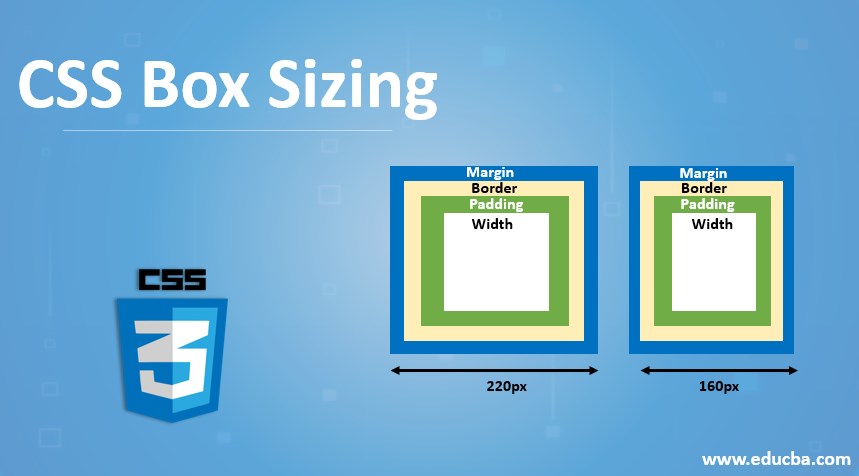
Introduction to CSS Box Sizing
CSS Box sizing property enables us to include the padding and the border in an element’s total width and height. CSS Styles also have different properties to use web pages with colorful presentations for their business. Each has a different set of attributes, behaviors, and styles. CSS Box Sizing is one of the properties which includes padding and border styles of the elements. Including the CSS Style elements’ total width and height will be helpful, which to be calculated on the front-end Web Pages.
Syntax:
CSS has its syntax for each property of the elements, which identifies the elements in CSS Styles for presentations Segments.
<html>
<head>
<style>
.elements{
box-sizing:values;
}
</style>
</head>
</html>The above code is the basic syntax for boxing concepts in CSS styles. In that, we have used the box-sizing attribute to align the page contents in the box model; the values are like “border-box, rectangle,content-box,” etc.; we can use any boxing values, which depends upon the user and project requirements. We have some user-customized boxes, and the values may also be included.
How is Box Sizing done in CSS?
Generally, the box-sizing property includes the contents and the sizes of the boxes, like the total width and height of the box, which will specify that in the style attribute by default, and it will assign the values like element width and height to be a content-box model. Borders or padding values of any web element depend upon the web page presentation, both border, and padding are added to the element width and height and are specified with the size of the content box on the user’s screen.
After adding values to the attributes, you can see all the elements mentioned above and configurations. It is essential to align the height and width values with the web pages. If we have a box style in CSS, it will contain four sides, set the width of the box and declare the border either top or right or left or bottom borders, and padding includes options like a top, bottom, left and right.
CSS box-sizing property is generally used for style elements behaviors. Content-box model helps to satisfy the default conditions of the CSS styles and will set some values in the width of the content box; it will allow and apply to all the html contents we have assigned in the boxes, and the value will be rendered with the final width. Using the Border-box model, the browser will take any values we declared in the border and paddings in the style tag. If we set the element width value in the border-box model, it will be applicable for all the borders and padding they include in the box styles, and also, the box will shrink some values with extra widths. It will be typically helpful for the HTML element’s size to make it easier.
For layout elements, it is more common to set the box sizing to a border-box model. It will help to deal with the HTML element sizes and eliminate some pitfalls to stumble time on laying out the HTML contents. We can assign the position values in the style tag; it will be either relative or absolute box-sizing like content-box will allow the boxing HTML element content values related and also some independent set of the HTML elements like borders and padding element values with sizes also it includes.
The content-box model takes the default value specified in the CSS standard rule. It also includes the element width and height of the web page contents, but it does not have the padding borders and margins styles, but the border-box model element width and height will consist of the padding and borders of the properties; it will not be applicable for margin styles. The padding and border values will be inside the border-box model.
Examples of CSS Box Sizing
Following are the examples are given below.
Example #1
Code:
<html>
<head>
<style>
.sample {
width: 303px;
height: 104px;
border: 2px solid green;
}
.sample1 {
width: 402px;
height: 106px;
padding: 54px;
border: 3px solid blue;
}
</style>
</head>
<div class="sample">Welcome to My Domain</div>
<br>
<div class="sample1">Welcome to My Domain</div>
</html>Output:
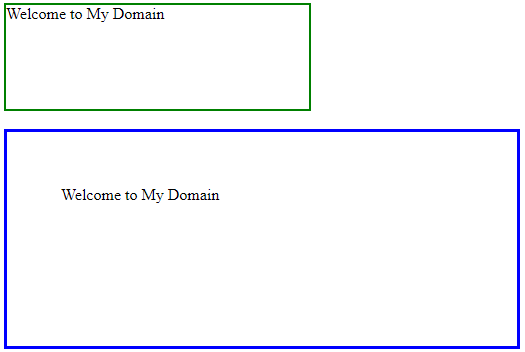
Example #2
Code:
<html>
<head>
<style>
.sample {
margin: 1 4 3rem 6;
padding: 3rem;
background: blue;
}
div[class*="sample1"]
{
width: 303px;
padding: 23px;
background: green;
color: red;
border: 13px solid blue;
background-clip: content-box;
text-indent: 22px;
}
.content-sample1{
box-sizing: content-box;
}
.padding-sample1{
box-sizing: content-box;
}
.border-sample1{
box-sizing: content-box;
}
</style>
</head>
<section class="sample">
<div class="sample1">Welcome to My Domain</div>
</section>
<section class="sample">
<div class="sample1">Welcome to My Domain</div>
</section>
<section class="sample">
<div class="sample1">Welcome to My Domain</div>
</section>
</html>Output:

Example #3
Code:
<html>
<head>
<style>
.sample {
margin: 1 4 3rem 6;
padding: 3%;
background: blue;
}
div[class*="pictures"]
{
width: 303%;
padding-bottom: 23px;
background: green;
color: red;
border: 13px solid blue;
background-clip: content-box;
text-indent: 22px;
position: relative;
}
.pictures
{
width: 14%;
position: absolute;
}
</style>
</head>
<section class="sample">
<img class="pictures" src="download.jpg">Welcome to My Domain
</section>
<section class="sample">
<img class="pictures" src="download.jpg">Welcome to My Domain
</section>
</html>Output:

The above examples describe the box-sizing properties in CSS styles; the first example demonstrates the essential CSS box-sizing property. The second example showcases three types of boxes: content boxes, padding boxes, and border boxes. Additionally, an image is included using the content-box model.
Conclusion
Web developers use CSS style properties in all web pages because they enhance the design, add vibrant colors, and make it more intuitive to include properties like box-sizing; these types of properties will support all the current versions of the browsers in a few browsers like Firefox, which support only padding-box property of the CSS. Internet Explorer does not recognize the width and height values of CSS elements in the box-sizing property.
Recommended Articles
This is a guide to CSS Box Sizing. Here we discuss the Introduction, how box-sizing is done in CSS, and different examples and code implementation. You may also look at the following articles to learn more –


