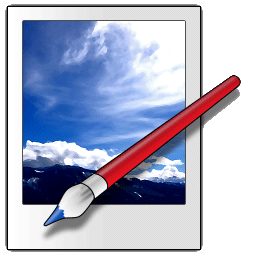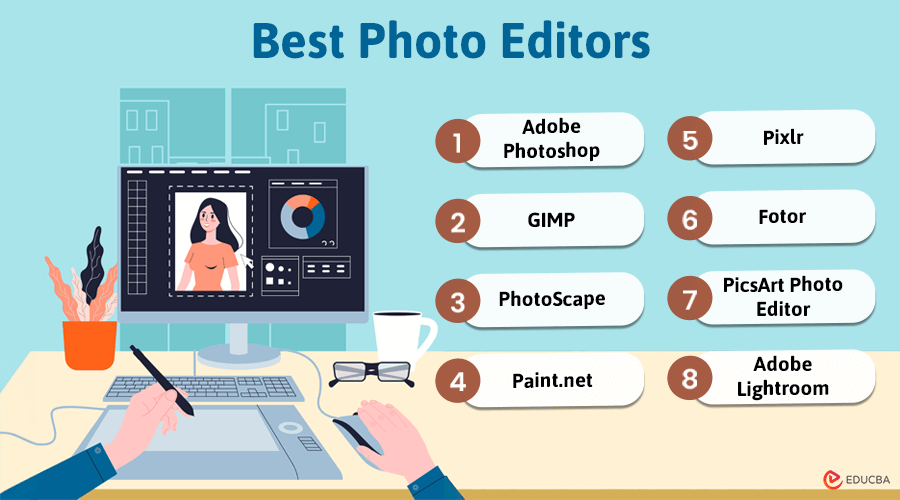
Introduction
Photo Editing is a process of enhancing images, or we can say that it is adding different effects and filters to an image to make it more attractive. Photo editing tools and photo editing software are very common nowadays. Everyone who has a smartphone has at least one Best Photo Editor software on his phone. People edit their images to make them more beautiful before posting them on social media. Thus the uses of such applications are increasing day by day. Professionals in various fields, including journalism, advertisements, movie posters, and marriage photography, rely on photo editing services companies to ensure the highest quality results. Basic to highly professional editing software is available in the market. Today we will discuss some of the Best Photo Editors available in the market.
Best Photo Editing Software
So, let’s take a look at some of the best photo editing software available:
1. Adobe Photoshop
Adobe Photoshop is truly the benchmark software for photo editing tools. It will be at the top of the list of image editing software in all aspects, from self-publishing a book to creating quick social graphics. Photoshop was created in the year 1988, and Adobe Inc. owns it. Since then, it has been the industry standard in image editing and digital arts. This tool is used by professionals like designers, graphic artists, web designers, photographers, and media professionals, especially when they need the best face swap results. It is available in Windows OS and macOS. More than 15 versions of Photoshop have been released, and CC 2020 is the latest in this series.
 2. GIMP
2. GIMP
GIMP is the short form of the GNU image manipulation program. The developers created the software to operate in a LINUX operating system, which is free. No, you can use GIMP in Windows and macOS for free. GIMP allows you to edit higher-quality images than other free editing software. You won’t lose the quality of your photos after editing. GIMP also allows the creation of digital art and other graphic works. GIMP will enable users to read and edit Photoshop extension files (.psd), but Photoshop doesn’t support GIMP files.
3. PhotoScape
PhotoScape is a simple and user-friendly image editing software. It allows doing many editing techniques available in Photoshop with ease. But this tool is not suitable for highly complicated professional editing. This software’s main tools are Photo Viewer, cut-out, Collage, Gif Creator, screen capture, etc. Besides the free version, ‘PhotoScape X’ is a paid version, and ‘X’ pro is also available in the digital market. PhotoScape is available for both Windows and Mac operating systems. Photo viewer, batch editor, RAW converter, combine, splitter, screen capture, color picker, and face search are some of the advanced features of this software.
4. Paint.net
Paint.net was initially a replacement for the windows paint application, but later it evolved into one of the best raster graphics editing software. It is developed on the .NET framework. It was released in the year 2004 and designed by Rick Brewster. The uses of layers, unlimited undo commands, special effects, and plenty of plugins are some of the features of paint.net. This software is available only for Windows OS; you can download it from the windows store. It is free software and an easy-to-use program for all image editing aspirants.
5. Pixlr
We can say that Pixlr is an online version of Photoshop. Because it provides almost all the features of Photoshop software, but it is an online application. We can edit the image only after uploading it to the online server of Pixlr. It is entirely online software that cannot work offline. Effects, Layers, Colour replacements, Brushes, image retouching, filters, etc., are some of the features of Pixlr. People commonly use the tool for low to moderate photo editing types and find it unsuitable for highly professional editing works.
 6. Fotor
6. Fotor
Fotor photo editor stands out as a versatile and powerful tool in photo editing software. With its innovative AI image enhancer, Fotor elevates the editing process to new heights, allowing users to enhance image quality easily and precisely. Additionally, features such as the photo background remover and AI object eraser provide users with advanced tools for manipulating and refining their images. Fotor’s intuitive interface and comprehensive range of editing options make it a popular choice among professionals and enthusiasts, offering various functionalities to suit various editing needs. Whether you’re a photographer, designer, or social media enthusiast, Fotor provides the tools to create stunning visuals and enhance your creative projects.
7. PicsArt Photo Editor
PicsArt photo editor is not just an image editing software; it provides collage and drawing applications and serves as a social network. This software allows us to edit images and upload them to the PicsArt community, where others can view our images. Also, it will enable sharing our images on other social networks like Facebook and Instagram. PicsArt was founded in 2012 by Hovhannes Avoyan and Artavazd Mehrabyan. Initially, it was available on Android devices and later upgraded to iOS and Windows. PicsArt is one of the best software for mobile image editing.
8. Adobe Lightroom
Lightroom is another image editing application from the Adobe family. It allows users to import, view, organize, tag, edit, and share large numbers of images. Compared to Photoshop, Lightroom has a specialty in which it is non-destructive. It keeps the original image and saves the edited image separately.
Even if it cannot perform many Photoshop functions, it has a prominent role among image and mobile editors. It is more user-friendly as compared to Photoshop. Adobe Lightroom is a family of products that consist of Lightroom CC and Lightroom Classic CC.
Conclusion
We discussed a few of the best image editing software out there. Many other paid and free applications are available for image editing and similar processes. You can select any of them based on your needs and the type of editing to be done. Also, most of the paid software provides their trial version for free, so you can test trial versions before choosing the paid versions. Even we can choose Photo editing as a profession, so finding the best application is significant in the present scenario. With high-quality Framed Wall Art Canvas Photo Prints in demand, selecting the right software ensures stunning visuals that can be professionally printed and displayed.
Recommended Articles
This is a guide to the Best Photo Editors. Here we discuss the introduction to photo editing and some of the best photo editing software available. You may also look at the following articles to learn more –


 2. GIMP
2. GIMP