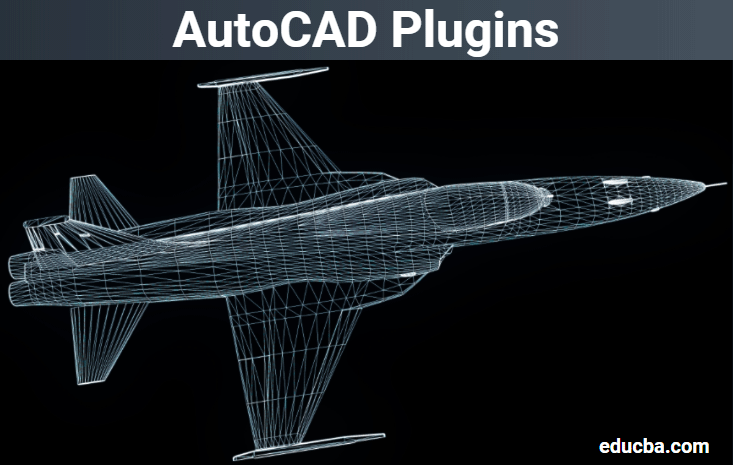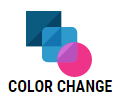Updated September 12, 2023
Introduction to AutoCAD Plugins
A plugin, also called plug-in, add-in, addin, add-on, etc., adds new features to the existing applications. Plugins are used to enhance software by improving its features. Plugins are added to software through customization.
Some of the advantages of plugins are mentioned below,
- Easy to add new features
- Reduce the size of parent software
- It enables third-party developers to create features.
- It gave freedom to users to customize the features.
AutoCAD is one of the software which has a large number of plugins available in the market. These plugins allow AutoCAD to perform various features which are not in built-in the software. We can choose any plugins based on our requirements. AutoCAD plugins can be downloaded from its app store. To use the plugin, we have to install it. It is easy to install plugins in the AutoCAD software. Most of the AutoCAD plugins are free to download and use. You can select it according to the features it provides.
Top 10 AutoCAD Plugins
In this article, we are going to discuss some of the most commonly used plugins:
1. AVCAD
AVCAD is paid software which comes as a bundle of plugins for the CAD software to create interconnection block schematics with engineering information. AVCAD provides different features to the CAD software like Block schematic tools, Rack layout tools, Report tools, and user databases. Many companies and professionals are using this plugin for various purposes.
2. Spatial Manager
Spatial Manager is a featured plugin for AutoCAD which helps to import and export spatial information in a very easy, fast and low-cost way. It allows importing data into different platforms like Google Earth, GPS, excel, access, SQLite, etc. Also, it helps to export data to Google Earth, Shape files, Mapfiles, etc. It is a powerful and easy to use plugin for various spatial features.
3. Autodesk FBX Review
It is a free and standalone software plugin used to review 3D drawing and animations very easily and effectively. This plugin allows users to open and view 3D data without any authorized 3D tool. It also allows users to toggle between shading, wireframe, texture and lighting options.
4. Mark
Mark is one of the plugins for AutoCAD, which allows to quickly placing texts over the drawing field. It also provides various features like skip annotation objects, Inserts label into the drawing, inserts arbitrary blocks with attributes, calculates the geometric center of an object, finds and deletes old marks, etc.
5. Drawing Purge
Drawing purge is a plugin for AutoCAD, which is available in two commands, DWG purge and DWG purge batch. DWG purge is used to delete all the DGN unreferenced line types, annotation scale, and registered apps. The other command is used to purge different drawings without opening the files. This plugin is compatible with AutoCAD versions from 2012 to the current version.
6. Mplot
Mplot is a plugin that allows users to take a printout of multiple drawings in a single step. It makes the plotting very easy and effective. Also, it allows for selecting the plotter, plot style, paper size, etc.
7. DB King
DB King is a plugin that provides more than 300 blocks used in the architectural field for construction data. It is a collection of blocks that can be used without any edits for architectural drawings. These blocks are prepared based on the latest and present design standards. Also, users can edit these blocks by adding other parameters and make them more useful.
8. FRTX
It is a tool used to find and replace text in AutoCAD. You can search or find any text in an open drawing using this add-on tool. This feature is possible not only in a single drawing but also in 1 folder of drawings. If you want to change the text in more than 10 drawings, you can easily change it using this tool. It is a paid tool that is available in the Autodesk app store.
9. Change Color
This is a plugin tool that helps you to change the color of an object in a cad drawing. It is possible to change color from BY LAYER and BYBLOCK. Even with this tool, you can change the color of an object inside a block. It is a commonly used plugin and is available free of cost.
10. IMG Convert
IMG convert is a plugin which is used to convert external raster images into internal AutoCAD blocks. And thus, you can add these raster images to your drawing and which will not be affected by external references anymore. This tool supports both color and monochrome images and also supports most of the image file types.
11. Coins Translate
It is a free plugin for AutoCAD, which is used to translate languages. We can translate Text, Mtext, attributes, etc., in AutoCAD from one language to another using this translator tool. This plugin uses the Microsoft Translator to work. Most of the world languages are available to translate.
Conclusion
As we have seen already, Plugins are external tools that provide new and different features to the user by combining them with parent software. Here in this article, we have seen some of such plugin software which works with AutoCAD for serving various features to the user. Only a few of such plugins are mentioned here. Thousands of plugins are available in the market, which serves different features and functions. You can search and find plugins according to your need from the internet. You will get all the paid and free plugins from the Autodesk store itself. Some other private suites are also prevising links to download the AutoCAD plug-in.
Recommended Articles
This has been a guide to Top AutoCAD Plugins. Here we have discuss the concepts and the 11 topmost AutoCAD Plugins. You may also look at the following articles: