Updated May 22, 2023
Introduction to Asana Alternatives
Before we get into details of Asana alternatives, let’s know what Asana is. Asana is widely utilized for monitoring multiple projects, enabling simultaneous project monitoring and facilitating quick access to detailed information. The project team can change any subtasks and upload files as needed. We also use Asana to prioritize tasks and delegate the workaround. Like any other social media network, even Asana can follow, like, comment and share.
List of Alternatives to Asana
Here are a few alternatives to Asana regarding its design and application.
 1. Jira
1. Jira
Jira tool is a vital tool in project management by Atlassian. Jira is inherited from “Gojira,” which means “Godzilla.” This software tracks and fixes bugs and issues and is an excellent tool for tracking project workflows and issue attributes. Many chart options are available, like Sprint Report, Epic Report, Version Report, Velocity Chart, Control Chart, and Cumulative flow diagram. Each progress of a project can be represented using different chart options. A pie chart provides information regarding Assignee, Components, Issue Type, Priority, Resolution, and Status. Jira helps measure the cycle time for issues and gives us the actual time and meantime of the issue for better understanding.
 2. Scoro
2. Scoro
Scoro was introduced in 2013 and is primarily designed for task management. It involves time tracking, getting real-time updates on progress, and also has features of To-Do listing. The project team members can assign tasks and plan and schedule work. The software extensively facilitates billing and invoice generation by utilizing templates, making the process effortless. These invoices can be sent in pdf formats. The dashboard gives overall details on sales, deadlines, tracking of projects, and a complete visual representation of the workflow.
 3. Workfront
3. Workfront
If your organization has many-layered hierarchies and looking for each hierarchy, be aware of project progress and development. This is the best app since it provides different permission according to the user. Automatically, the next level in the management order can track the task. Workfront gives vivid visibility according to the user and provides ease of tracking.
We can easily streamline digital assets on the work front. We can also implement Agile and waterfall methodologies on the work front. The work front is the best tool for resource allocation and time management. It fits all the sizes of an organization. The custom reporting ability is the best on the work front.
 4. Smartsheet
4. Smartsheet
Smartsheet is very much similar to a spreadsheet. The smart sheet is a Microsoft Excel expanded version of project management applications. It has smarter functionality. The drawback is the ease and user-friendly. This also has a chat option, unlike Asana.
Smartsheet enhances reporting through real-time metrics. It correlates and gives planned and actual spending information with team activity and financial transparency.
 5. Trello
5. Trello
Trello is a simple task manager app. Prominently displayed visual representations of completed tasks and clear indications of the next task. The visuals are similar to Post-it notes and give information regarding the work To-do, Working on currently(Doing), and Done. Trello consists of a board, card, and list.
- Board: Boards are used for categorical operations of the project in development. Only specific members can access it, check, and control the movement of cards.
- List: The list divides into 3 categories based on the project tasks. Namely, the 3 tasks as To-Do, Doing, and Done. Lists help in organizing the task as per priority. You can also have a visual representation of members working on which task.
- Card: Cards represent an element of any feature of a project. For example, a research article, a software update, a bug, or a new update. You can work around with images, attach files, and your comments. The title of the card hints at what the card is all about. You can assign a card to any team member and send a notification.
Trello also comes with an editorial calendar. We can add to any event or planning. It also has colored labels to represent each event.
 6. Nutcache
6. Nutcache
Nutcache is a project management and expense management tool. This app enables time tracking, invoicing applications, and a centralized Dashboard for all-expense tracking. It helps with client invoicing and gets paid online. Nutcache collaborates with clients to work along with project development by sharing documents. Nutcache also consists of boards, lists, and cards, making tracking and managing different tasks flexibly. This management tool is basically for a small-sized organization with around 1000 employees.
 7. Mavenlink
7. Mavenlink
The Mavenlink platform works on finance and modern operational performance for unified project management. It has an Operational System of Records that collaborates and gives more visibility. It works on Mobile as an application and integrates with CRM tools. Mavenlink is suitable for teams of any size.
Mavenlink also tracks time and does so for every task and expense incurred. It won’t be difficult to import/export data in and out of it.
Conclusion
Each app has its features and cons; it is necessary to know which application suits your business and decide on its effectiveness. Hopefully, these applications mentioned will help you away in Harness, an excellent tool for your upcoming project as an alternative to Asana.
Recommended Articles
This has been a guide to Asana Alternatives. Here we have discussed the basic concept and alternatives to Asana. You may also look at the following articles to learn more –


 1. Jira
1. Jira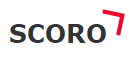 2. Scoro
2. Scoro 3. Workfront
3. Workfront 4. Smartsheet
4. Smartsheet 5. Trello
5. Trello 6. Nutcache
6. Nutcache 7. Mavenlink
7. Mavenlink
