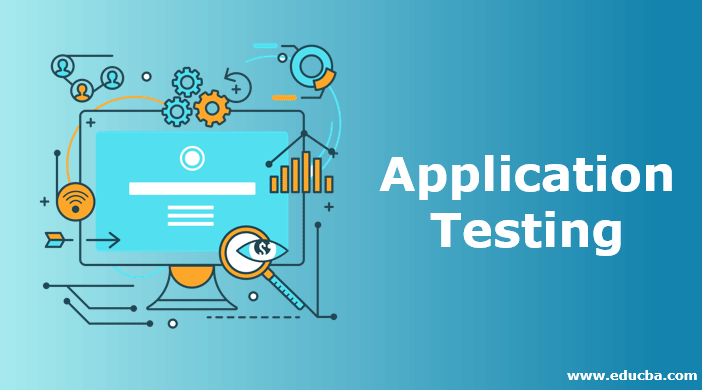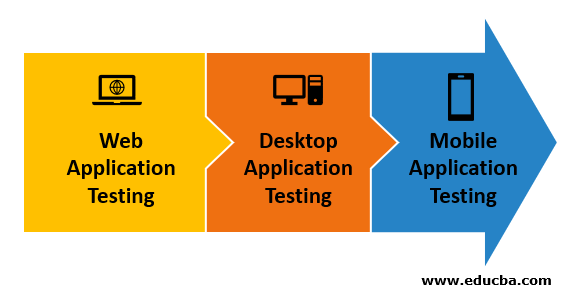Updated June 9, 2023
Introduction to Application Testing
Application Testing is a part of the Software Application Development process that is carried out for verifying the correctness and validating the functional features of the application being developed. As a part of the client’s requirement, functional specifications are maintaining the quality of the software, to avoid wasting time on mistakes done during development, to keep track of not exceeding the planned effort and time, to keep the project team informed about the progress being made.
In this article, we are going to discuss the various segments of testing along with the different types of software testing, various testing tools, and their challenges.
What is Application Testing?
It is a process which ensures that a software application functions properly and according to the requirements specified.
They are categorized into three segments:
- Web Application Testing
It is done on the applications running on the browsers to check for potential defects before it moves to the production environment or before it becomes accessible to end users.
- Desktop Application Testing
It is done on the applications running on the desktops operating systems to examine the quality and performance of the application on the desktop, laptop etc.
- Mobile Application Testing
It is done on the application running or developed for handheld devices like smartphones or tablets to examine the quality of an application before it is released into the google play store or app store.
Types of Application Testing
Below given are the types of testing:
1. Smoke and Sanity Testing
Smoke testing is performed to test if the critical functionalities of the application are working fine. Sanity testing is performed after making minor changes either in code, or functionality, to verify that the defects have been fixed and identify any new defects that are introduced due to recent changes.
2. Regression Testing
Regression testing is re-running the previous test cases to verify that the application still functions as expected after the introduction of changes or new functionalities.
3. Acceptance Testing
The purpose of acceptance testing is to evaluate if the application meets the business requirements and if the product is ready to be delivered to the market.
- Alpha Testing
Alpha Testing is a type of testing performed to identify defects using the organizational data rather than real data before releasing the product.
- Beta Testing
Beta testing involves releasing the product to the specific users outside the company to exposure the application to real-world data.
4. Functional Testing
Functional testing is performed to test if the application fulfils the functional requirements and specifications as mentioned in the SRS document.
5. Non-functional Testing
Non-functional testing is performed to test performance, usability, reliability, etc. of an application.
6. Performance Testing
Performance testing tests how a system performs when we have a large number of users or heavy load on the system.
7. A/B Testing
A/B testing is the type of testing where we take 2 versions of the same applications to different set of users simultaneously and compare which version works better.
Methodologies
Below is the different approach for testing:
1. Black Box Testing
Black Box testing is focused on the input given to the application and the output received. The application or software being tested is referred to as black box as we are not interested about the thing happening inside the application or the software but only with the output.
2. White Box Testing
White Box testing method involves testing of the Internal structure, code, design and implementation of the application. It is known as white box as the tester can see beyond the interface into the system.
3. Grey Box Testing
Black box and white box testing are combined to produce the Grey box testing. In this type of testing, the users give the input to the interface or the front end and verify the output on the back end.
Testing Levels
Below given are levels of testing:
1. Unit Testing: A unit is the smallest part of an application that can be tested. The objective of the unit testing is to validate each unit to see if it has been developed as required. A unit may be an individual program, function, method, etc.
2. Integration Testing: Integration testing is the type of testing where individual units are grouped and tested. This type of testing is done to expose any kind of defects in the interaction among the integrated units or groups.
3. System Testing: System testing is performed when all the units are developed and integrated to form a complete system performing a task. System testing verifies that the system meets its requirements and performs as expected. This completely integrated system can be a specific interface or a screen like a login window.
Testing Tools
There are various kinds of testing tools available in the market for App Testing. The kind of tool you select to perform testing depends upon the type of testing and the platform the testing is to be performed upon. Some of the testing tools are listed below:
- Selenium
- Ranorex
- HPE Unified Functional Testing(HP – UFT formerly QTP)
- IBM Rational Robot
- RFT (Rational Functional Tester)
- TestComplete
- Load Runner ( HP Performance Tester)
- Apache Jmeter
- TestingWhiz
Challenges
There are numerous challenges that the team faces While testing application, some might cause less impact while others may cause huge losses for companies.
- Some of the defects are only identified when the application is live for users and users experience issues. This can cause significant loss in terms of users or money.
- Sometimes the testing team is not able to think through the areas of application that might be affected due to certain planned changes.
- The testing process takes time. The whole testing lifecycle takes a considerable amount of time and still there are chances that the defect may still not be identified.
- A single tool may not be able to cover all the diverse platform that the application is expected to run on.
Conclusion
The whole application along with all the possible scenarios must be tested. Hence, we should try to have a comprehensive test coverage of the entire application which might require several approaches, a different set of tools and methodology.
Recommended Articles
This has been a guide to Application Testing. Here we discuss the basic overview, challenges, testing level and types of application testing, etc. You may also have a look at the following articles to learn more –