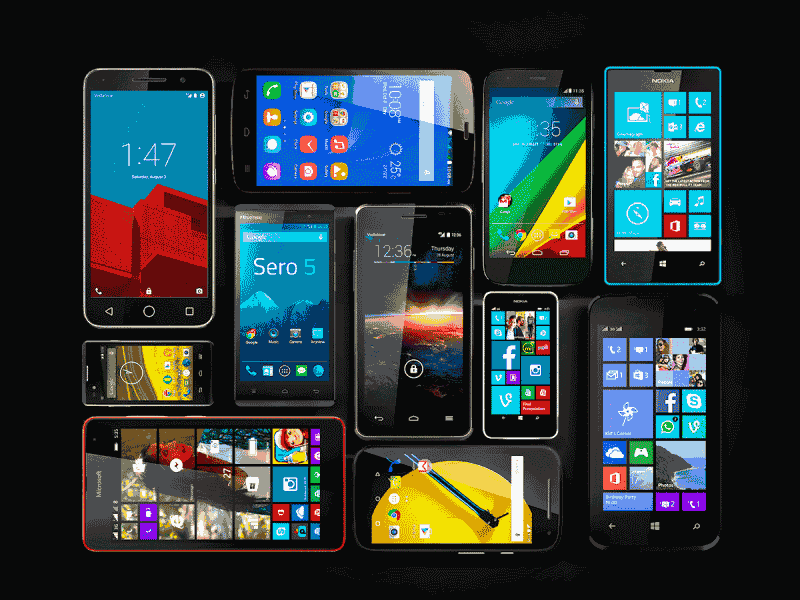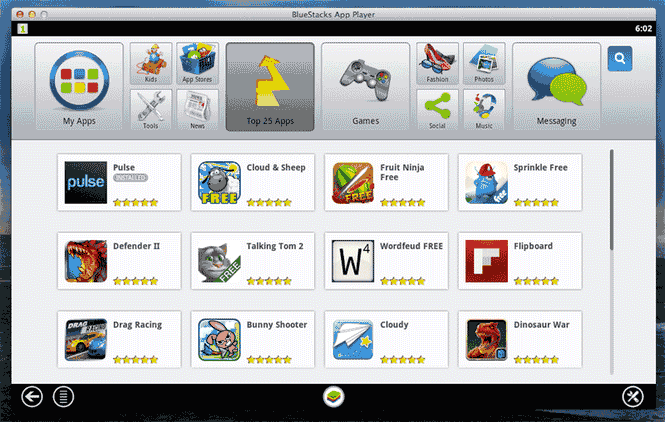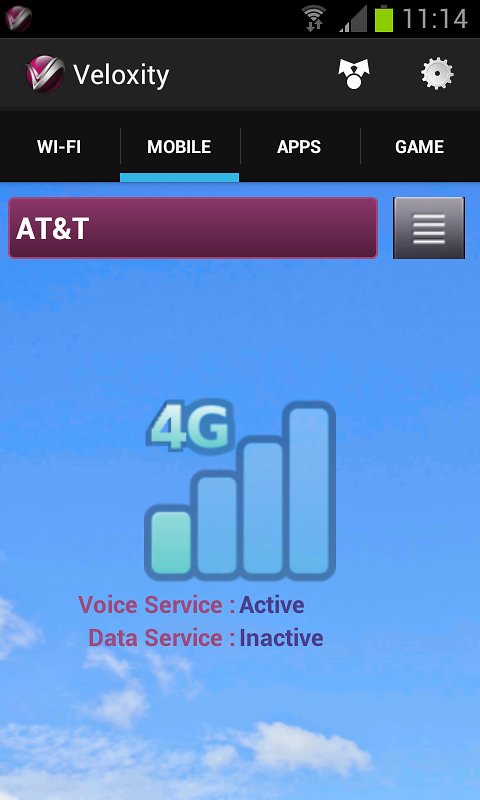Updated May 31, 2023
Introduction to Testing of Mobile Application
Mobile phones have come to market more than a decade ago and have now started the dawn of a new era in the market. Earlier, there were few applications available for mobile users. For the last decade, there has been growth in the sale of Smartphones and tablets, and people have started using them for every small purpose in their lives. Hence, there came the need for the development of mobile applications to make our life easier. Now, for all the mobile application companies to stay in the market, they started developing mobile applications and releasing them in the market. Now, to give the best experience and excellent working of the mobile application, to us emerges need for testing of mobile applications is necessary.
It is time-consuming and expensive, yet it is worth spending resources on this as it gives a positive experience to your consumer. And as we all know, “Customer is GOD” for any industry, and if you can keep your customer happy, they will always come back to you and recommend the product to others. A traditional saying is that business grows better by Word of Mouth than anything else.
So, you need to make sure that whenever a customer uses the application for the first time, they should have a great experience starting from opening the application to closing the application. In case if you don’t find the flaws, then your customer has to find the flaw, and they don’t want to feel like a “Lab Rat” where they have to do your work and will never come back to you in the future and it will be a loss of business for you.
The development of a mobile application would have put a lot of effort into designing and building the application. Still, to give an unforgettable experience, the main work is testing mobile applications, who have to test the application and make sure that when it is released, they give their best reviews of your product. So at the end of the day, if you can keep your customers happy, you will feel satisfied.
It brings in a lot of challenges with itself as there are a lot of different scenarios that have to be considered and the choices that you need to make to select what is the mix of testing techniques that you are going to consider as there is no such mobile application testing technique that is going to give you 100% accuracy.
The reason is that every mobile application testing has advantages and disadvantages, and you might find that nothing is satisfying your need. Hence, we need to follow the approach of mixed testing techniques to provide the closest result that you are expecting, keeping in mind the cost, quality, and marketing trends.
In this article, you will learn different types of mix-and-match mobile testing techniques and strategies that you can consider for the best available output result for your application.
Testing of a Mobile Application – Native Applications
Most people mistook the testing of mobile applications as native applications. Usually, people download the application from the respective app store, which offers the user a unique experience of using the application and maximizes the device’s and operating system’s capability. Typically, a gatekeeper application controls the application download process, monitoring the download and potentially charging the customer. The native application provides a rich experience to a user, but they add a lot of complexities to the lives of those who go to test it.
The native application resides in the hardware of the operating system. So, as a tester, you need to test different platforms of an operating system and on other physical hardware. You also have to do a backward compatibility check for older versions of a device that you suppose to support. Also, you need to take responsibility for the application if there are major patch updates for an operating system that the user will update, as it is critical for their hardware.
Web Applications
Developing testing for a mobile web application that will be used by users all over the world involves a lot of complexities. You need to make an application that should be common worldwide and have a few local flavors. Even the challenge of different operating system issues doesn’t exist, but you will have to deal with global dynamic challenges.
When you are testing both native and web application, the common challenge that you encounter is understanding the nature of each challenge and exploring the options available to you to mitigate less risk by considering different mobile application technology options. In order to select the right solution for the issue, you need to have a thorough knowledge of the advantages and disadvantages of the mobile application technology that suits your development of a mobile application to produce an appropriate result.
Different Types of Physical Devices
The biggest challenge for testers is to testing of mobile applications or websites on the variety of devices available in the market. On top of these different versions of operating systems, the permutation and combination of all this will make you crazy. You can still sacrifice the device/OS combination. Still, when you reduce the number of devices, you are also taking the risk that your development of a mobile application might not work for some customers. To handle the device challenge, there are options available:
Real Devices
The first type of handling the development of a mobile application is to make real devices. It has the advantage of all the limitations and challenges in real hardware, firmware, and client operating system combination in your target customers. However, performing testing on real physical devices can be expensive, depending on the method used. Real devices are costly to purchase, and many of them are sold at subsidized prices by operators. You might be able to convince the manufacturer or network operator to loan you a testing device. Still, then you have to stand in a long queue of different manufacturers and network operators to loan you testing of the mobile application device. Finally, testing of mobile applications with real devices may be disorganized and labor-intensive if the data collection and reproduction are not done consistently.
Emulators
The second type of handling the development of a mobile application is emulators. These are very easy to manage. Here you can switch between physical devices by loading the device profile and performing your mobile application testing. Emulators run on PC and powerful servers, and they are designed to keep the testing of a mobile application in mind. So you will have the advantage of a fully functional device used to capture detailed diagnostics as the protocols that continuously keep communicating between client and server at different levels.
Now when you encounter any application fault, you can isolate it quickly and rectify it easily. Using emulators is a cost-effective solution because it works on a single platform. Mobile applications can update the device profiles frequently as per the market and perform the testing of the mobile applications.
Using an emulator has the disadvantage of not presenting the challenges that an actual device can produce. For example, emulators use PC processing speed which is many times higher than that of a real device, so we will not be able to test whether the application lags because of processing speed. Suppose we have to check if the application is performing to its fullest in a crowded place. We cannot carry PCs there. We need the physical device. So these are some of the challenges that we will face.
Combination of the Above Two (Real Devices + Emulators)
This is the third type to handle the development of a mobile application, including the combination of both.To minimize the limitations of both real devices and emulators, we can use this technique which combines both.
In the initial phase, you can use emulators tote mobile applications, find their faults rectify them, and recheck. Once the application is working fine on the emulators, then you can use this application on real devices to check specific functionality and some real-time scenarios to decide whether the application is performing as per the requirement and providing the actual result.
Network
This is the fourth type of development of mobile applications. The biggest challenge for any mobile is the network. There are hundreds of mobile networks worldwide, and each uses different technologies to communicate, like CDMA, GSM, LTE, etc.; each network has its different set of protocols used by mobile networks into TCP/IP protocols used by a web application. Each network operator has installed systems that behave slightly depending on which vendor you use to perform the tunneling.
Finally, most operators have installed their proxies to control how and when you can connect to a particular site. Web proxies enabled in the network can limit the flow of information between your mobile application testing and the server. Some proxies limit the sites that can be accessed by phone to only those that are approved and technically called “Walled Garden” or it can also limit the amount of data that is made visible to you on the website.
Now, there are also issues depending on localization. To perform testing of the mobile application, one must be connected to the target network, which may not be accessible to someone in another location. Forex: WhatsApp voice calling is banned in UAE, which works in India. So to test a few applications, you need to travel to that place or have someone working in that location to make sure if it’s functional or not, which is costly and practically impossible every time.
Network Bypass
This is the fifth type to handle the development of a mobile application through network bypass. Herein we connect directly to the TCP/IP of the network protocols and don’t consider GPRS tunneling. As most real devices cannot do this, we need a device emulator which uses specific network proxies to connect to the operator network. The advantage of using this is we are using emulators wherein we will have fully functional device profiles to perform the task. Still, the only disadvantage is that you cannot use real devices for testing if the mobile application fails for any reason.
Real Networks
This is the sixth type to handle the development of mobile application by using real networks. We can use various methods for it in real networks. Connecting an actual device to the target network for testing mobile applications is not always feasible. So we can use a real device in the cloud. The setup consists of a device mounted on a remote box with a remote control unit and antenna. Here the remote control unit is connected to the device’s screen, and the keyboard control unit manages the keystrokes and image collection. Since this is connected to the internet, a user on a PC can see what is happening on the device. The disadvantage is that purchasing a remote device for different physical devices is costly. Still, the best part is renting it, performing your mobile application testing, and returning it.
Scripting Testing of Mobile Application
This is the seventh type. You can handle the development of mobile applications by scripting. Technically we can call scripting the last challenge you face while performing it. Let’s see what strategy and technique we can apply to overcome this challenge. Now for any application, we have to write scripts for it to execute.
The scripts can be performed manually by writing the scripts in a spreadsheet or Word document and then running the scripts manually to decide whether to pass or fail the test case. Alternatively, you can execute the scripts using an automation process wherein the scripts are written in an automation tool. When you run the tool it will execute the test case, and it records the result, which can be analyzed later.
The main problem is that there are so many physical devices present that we need to write scripts for each separately. Forex: the script written for Windows phones may not work on an Android phone. Fortunately, the most real device automation software provides high-level scripting that operates on the device’s text, image, or object layer. However, you need to decide whether you have to use automation or manual scripting for the device. If you run the script only once for a specific purpose, using automation would not make sense because the automation process is expensive and is typically used for running scripts multiple times to perform regression testing on mobile applications.
Recommended Articles
This has been a guide to the Testing of Mobile Application. Here we discussed the native application and web application along with the different types of physical devices. You may also have a look at the following articles to learn more –