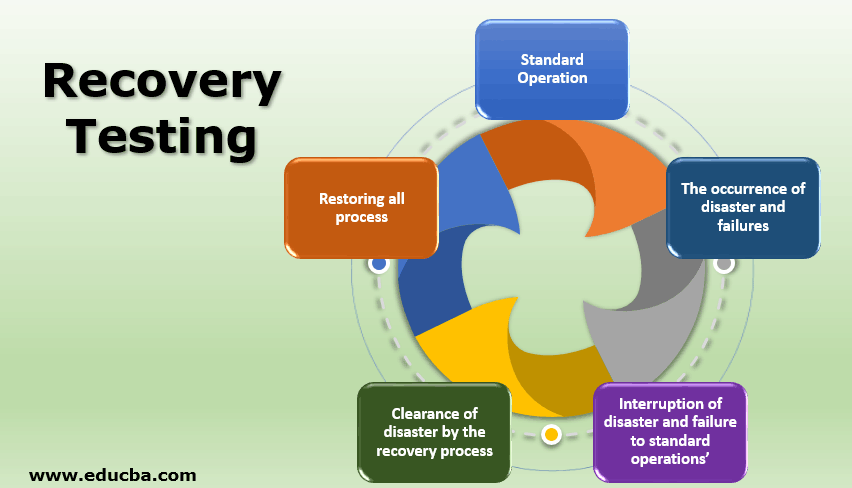Updated March 17, 2023
Introduction to Recovery Testing
Recovery Testing can be described as a type of software testing where the non-functional testing processes are applied to the software application. The process is carried out to verify the software’s response or system and its ability to restore after a crash or hardware failure or other related problems. It is the process of forced failure made to the software to check the recovery process is successful. Recovery testing is not a reliability testing that is made to identify the accurate point of failure initiates. Recovery testing is done under controlled conditions by simulating failure holes and identify the real cause of failures. This testing aims to ensure that any data is not affected, lost, or corrupted under service level agreements. It also validates if the application can uphold its actions as estimated without any breakage to the software application’s integral parts.
How does Recovery Testing Work?
Recovery testing should be performed under controlled conditions. The test base should be created and deployed to the working environment with a slight change made to the internet protocols, interfacing devices, address of the firewall, hardware, and software connected and installed as close to the original values. This testing should be done completely from end to end to have a perfect result even though it is time-consuming and costly.
The testing should be performed on the hardware system, which is going to be installed in the system. It is a meaningful process because it is used to check and restore the backup process if it’s going to be installed on a different machine. The backup of the disc and the hardware disc should be of the same size. but this problem can be overcome by creating a virtual machine. Virtualization vendors such as VMware are available.
Testing should be made in online backup systems because the backup service providers save from directly exposing to media problems by using fault-tolerant storage systems. The backup systems are extremely reliable; it is mandatory to check the restore side of the system to ensure that there is no outages or flaws in security, encryption and retrieve functions.
After restoration, the following steps are made: Large industries have separate engineers to perform the recovery test periodically at regular intervals. The expenditure of this testing and maintenance is essential, and some times it may not be considered for small scale industries.
Minor risk is expected on data backups and off-site storage design to prevent the enterprise from disaster. Once the files and data are restored, the following checks should be made to ensure that no data is lost or corrupted. Find and rename the corrupted folder, Check the number of files in the restored folders and cross-check with an existing folder, Check whether files are accessible. Ensure that the user can log in to the application, and he can browse the data, update the data, fetch the data.
It is good to open many files holding different data types, mp3, documents, pictures, and videos. Check-in both large and small-sized files. Just compare them with existing libraries and directories. Determine the possibility of the recovery process and verify the backup facilities. Ensure that corrective actions are filed and check the understanding of backup facilities. Then provide mandatory training to the concerned team. Demonstrate to the team the ability of the company to restore and recover from critical failures. Execute the recovery plan at regular intervals
Examples of Recovery Testing
A few examples of recovery testing are carried out as below,
When an application is fetching data from the network, remove the connecting cable, then after some time, plug in the cable back and check whether the application is getting the data from the same point at when the connection is lost.
Restart the system when an internet browser has multiple tabs open and ensure whether the browser able to recover all of them or not
If there are multiple failures across a process, recovery testing should be done in a structured manner according to priority and service level agreements from one unit to another.
Before recovery testing, backup data should be retrieved and kept in a secure folder which is done to ensure that regular operations can be carried out even after a disaster.
Life Cycle of the Recovery Process
The major life cycle of the recovery process falls into five steps,
- Standard operations
- The occurrence of disaster and failures
- Interruption of disaster and failure to standard operations’
- Clearance of disaster by the recovery process
- Restoring all process and data to bring the system back
1. Standard Operation
A system or server comprises software, hardware, firewall other components integrated into the system, which is working together to achieve a public goal. This system performs its regular operation, which is predefined without any interruption for a mentioned period.
2. The occurrence of disaster and failures
Disturbance to this system may occur due to the misfunction of the software due to improper inputs, software crashing, hardware failures or the data damaged due to fire, snap, threat or strike. This is a deadly phase that leads to connection break, loss of money in business, opportunity and human resources losses.
3. Interruption of disaster and failure to standard operations’
The organization should have a backup plan for this type of disaster, it cannot be preventing the firm from disaster, but it helps to minimize the effect and loss caused by the disaster.
4. Clearance of disaster by the recovery process
Suppose the risk process and backup plans’ effect should be kept at the right place to imply it before any chances of disaster. The recovery testing can be done in minimal time without much loss of energy time and data. The concerned team should take the responsibility to restore the system as soon as possible.
5. Restoring all process and data to bring the system back
Restoration and reconstruction include multiple processes to rebuild all folders and installation and configuration files that have the proper documentation required for correct recovery.
Recovery testing is non-functional testing that refers to software features that are not related to a unique function or user action, such as security or scalability. The time taken to recover points depends on the number of start points, a finite number of applications, skills of people conducting recovery testing and tools available for recovery.
Recommended Articles
This is a guide to Recovery Testing. Here we discuss how does Recovery Testing Work with Examples and the Life Cycle of the Recovery process. You may also look at the following article to learn more –