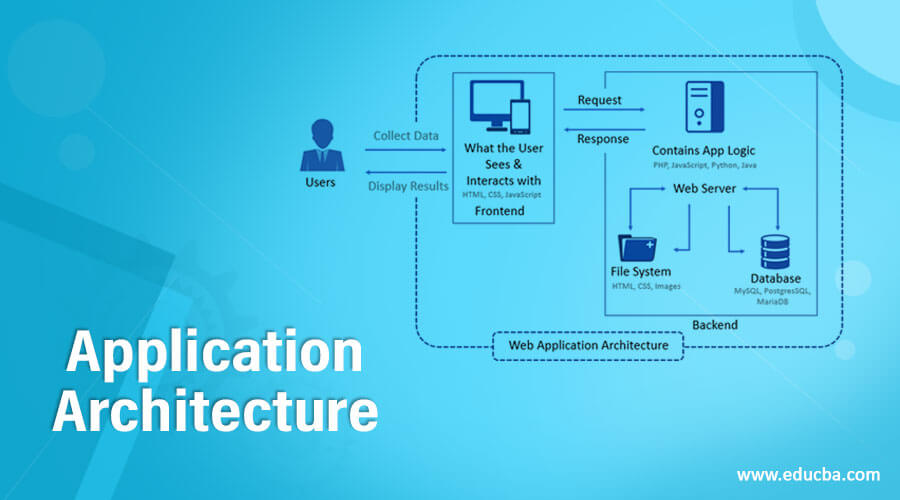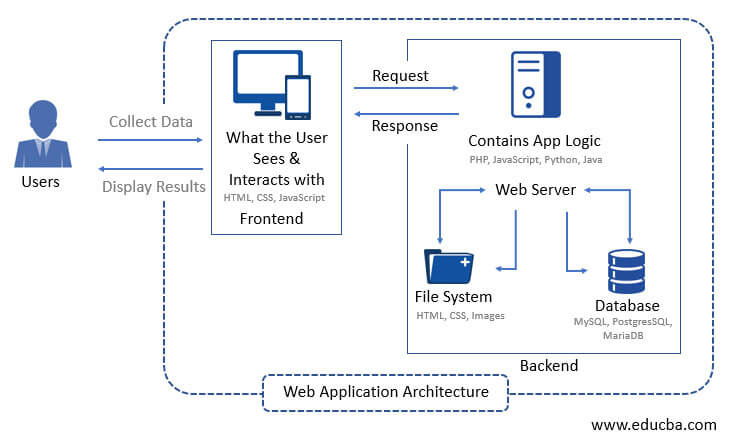Updated June 26, 2023
Introduction to Application Architecture
Architecture, in general, explains the assembling of parts or components within the structure. Application Architecture is not different from that. It describes the assembling of components and the interaction of the components with each other. The architecture explains how the components interact and the behavior exhibited by these components when each structure is modified.This makes the developers meet customer and business requirements, as understanding the customer is the base for all businesses. This is a part of enterprise architecture, so understanding Application Architecture is essential to know the enterprise and its levels.
Explanation of Application Architecture
- Application architecture comes at the top level of the system, which should contain quality and reliability throughout its components. Mostly, rather than the functional aspects, this architecture satisfies the technical and operational requirements of the system. Therefore, satisfying all the quality attributes, including performance measures, is essential.
- The most used application architectures are server-side rendering and client-side rendering.
- When a user clicks on a link to access the web page, the URL sends the request to the server, providing the page with the required HTML and page contents. When the user wants the page again, the same process is repeated. This is server-side rendering. In client-side rendering, once the page is loaded, it will not request the server to load the page again. The application generates dynamic scripts and creates the page using a single request.
- Different servers and databases decide the model of the architecture in the system. The three other models are one server, one database model, many servers, one database model, and many database models. Let’s have a look at each of these.
1. One Server One Database Model
This is the simplest model in architecture. As the name suggests, it is not as reliable as when the single server goes down; the entire application does not work. Hence, it is not used in real-time applications. People use this model to study architecture fundamentals and gain field knowledge.
2. Many Servers One Database Model
Here, the main advantage is that the other will do the work even if one server goes down. All the data is not stored in the server but in the database. This is to avoid loss of data even if the server fails. The server processes the data and then transfers it to the database. Otherwise called stateless architecture, the web application stops working if the database goes down. If one server fails, the requests are redirected automatically to the other server, and hence this model is reliable.
3. Many Servers Many Database Model
In this model, we can store the data in a single database or distribute the databases’ data. This model is considered efficient because the database and server can be replaced in the event of a failure. Either we can balance with two servers and databases. If the load is more, we can employ more servers, and it is better to use load balancers. Database normalization helps to analyze the situation.
Application Architecture can be divided into three types Single Page Application, Microservices, and Serverless Architecture.
a. Single Page Application
This is popular with its single page and less storage and space. Those who prefer fewer resources can look into SPA. Fewer elements and dynamic interaction on the page contribute to the well-maintained user experience.
b. Microservices
This is faster and more efficient than others with specific functionality in the application. This can be written in any coding language; hence, flexibility is a factor in selecting microservices. Any technology and language can be used in architecture.
c. Serverless Architecture
There are no servers in this architecture and hence no infrastructure issues in this type. Backend servers will not create problems here as they are not in the architecture.
Understanding the working of architecture is simple. It receives the requests from the user, processes them, and displays them to the user. The components and types help to understand and maintain the infrastructure for further use. This helps to scale the application easily and to make deployments automatically in the server. The system can consistently manage queries and reduce response time.
Components of Application Architecture
The components are easy to understand, as we have already heard from the models of the architecture. The architecture components are classified into the user interface and structural components. Structural components are the client and server that explain the functions, control, and user interaction with the database. Structural modes are described, and hence understanding this is important in architecture. This helps to control the servers and the storage.
1. Client: The user interacts with the client written in HTML, CSS, and JavaScript. The client is the web browser in a system. This takes in the inputs and provides the outputs. The user interface is important for the client and must satisfy the customer.
2. The server has a web server and database. Server-side development needs the knowledge of languages to manage the database and the server. The database server stores all the data, while the web server is the main control center. We increase the number of servers and databases, thereby modifying the application’s functionality.
User interface components give an idea about the display of web pages along with their configurations and settings. Development is not a part of the user interface, but notifications and dashboards comprise this component in the architecture.
Conclusion
Before selecting an architecture, it is crucial to evaluate the business needs thoroughly. Understand the architecture more and develop the web pages and applications to rectify the problems even if a failure occurs quickly. While building one, individuals must follow architectural standards.
Recommended Articles
We hope that this EDUCBA information on “Application Architecture ” was beneficial to you. You can view EDUCBA’s recommended articles for more information.