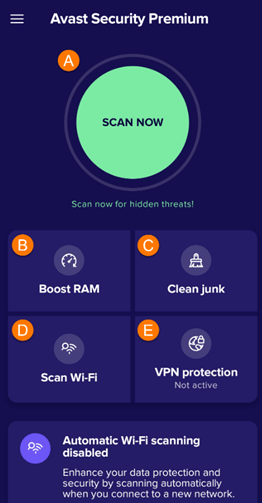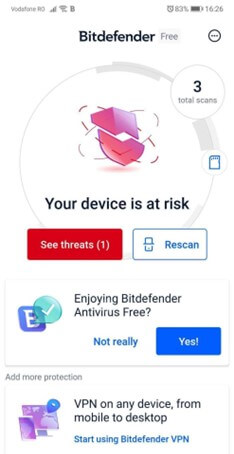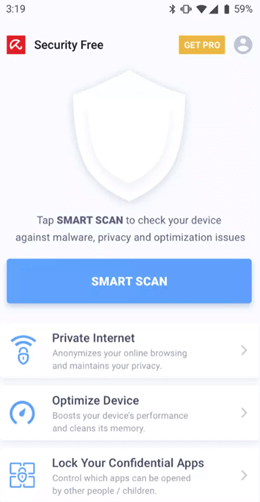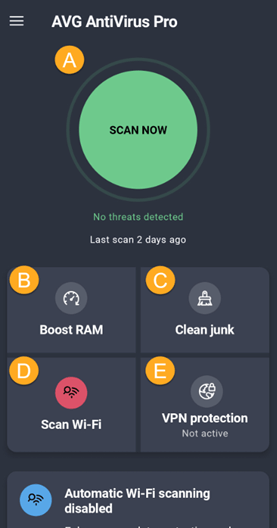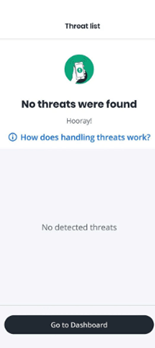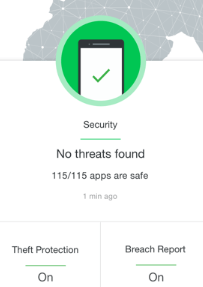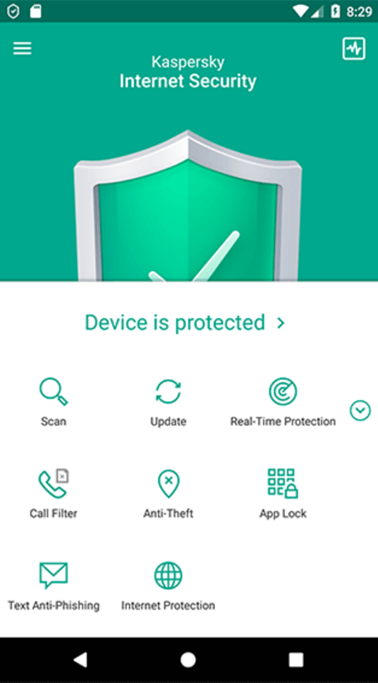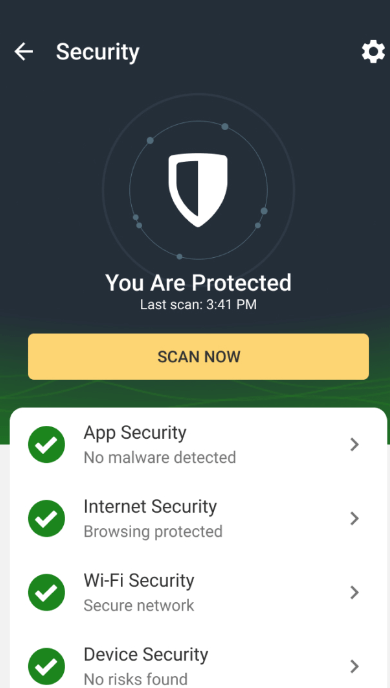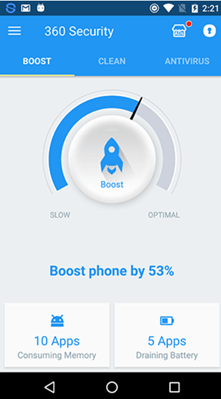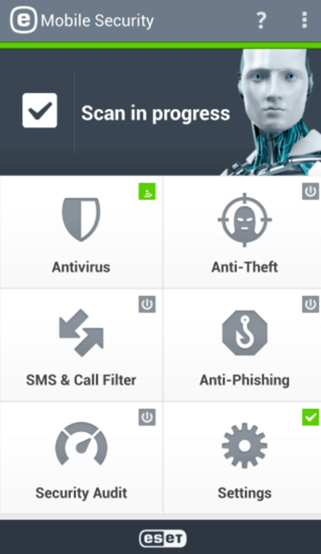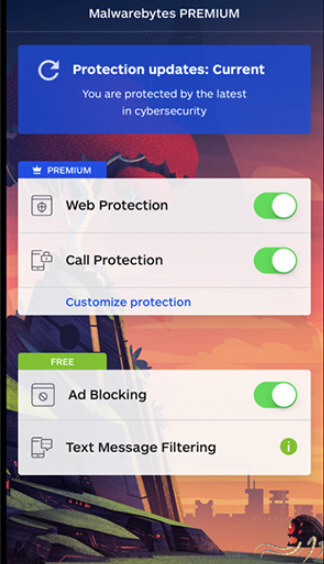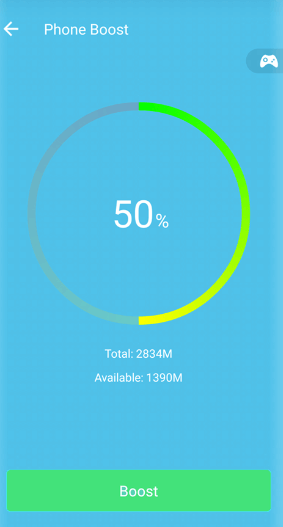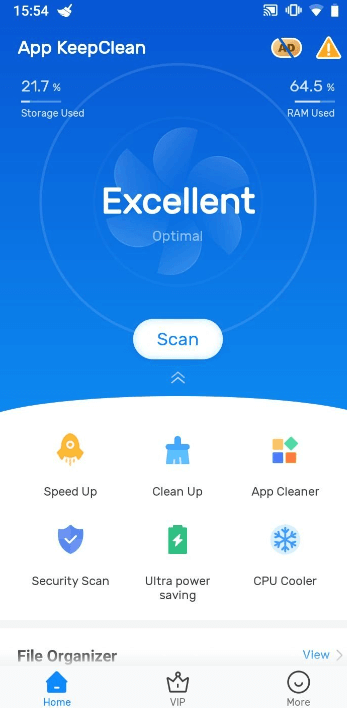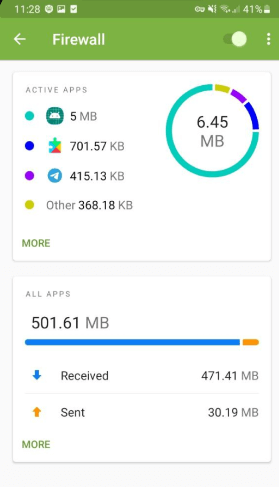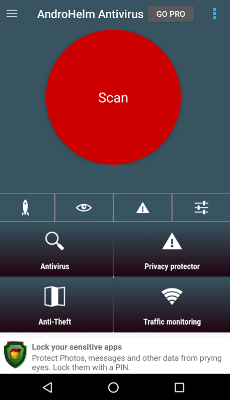Updated December 9, 2023
Introduction to Android Security Applications
Mobile security applications are software programs created to guard against various security risks on mobile devices like smartphones and tablets. These programs can assist in protecting mobile devices from dangers such as malware, phishing, hacking, and other issues that may jeopardize the security and privacy of user data.
The Android Operating System has 25 vulnerabilities, with 82 percent of Android devices being vulnerable to at least one. Hence, having a security application installed to safeguard the device while performing operations such as data transfer from malicious activities.
Android security applications may offer features like browser protection, password management, remote lock and wipe, encryption, and app permissions control in addition to antivirus and anti-malware defense. Also, they have tools for preventing spam calls and texts and tracing lost or stolen devices.
Table of Contents
- Introduction
- Best Android Security Applications in 2023
-
-
- Avast Mobile Security & Antivirus
- Bitdefender Antivirus
- Avira Antivirus Security
- AVG Antivirus Security
- McAfee Security and Power Booster
- Lookout
- Kaspersky Internet Security for Android
- Norton Security and Antivirus
- 360 Security – Antivirus Boost
- Eset Mobile Security and Antivirus
- Malwarebytes Anti-malware
- Security Antivirus Max Cleaner
- TrustGo Antivirus & Mobile Security for Android
- Dr. Web Security Space
- AndroHelm Mobile Security
-
- Final Thoughts
- Frequently Asked Questions (FAQs)
- Recommended Articles
Key Highlights
- Mobile security applications safeguard mobile devices against various security risks.
- Android OS is susceptible to various attacks – so a security application is essential.
- Various features such as spyware detection, malware detection, password management, web browser security, anti-phishing features, ad blockers, and VPN clients can help optimize one’s device.
- The top android security applications in 2023 include Avast, Bitdefender, Avira, AVG, McAfee, Norton, Kaspersky, Eset, AVL, Malwarebytes, TrustGo, Lookout, and more.
Top 15 Android Security Applications
1. Avast Mobile Security & Antivirus
(Source: https://support.avast.com/en-ww/article/Use-Mobile-Security/)
This application is a fan-favorite, with over 100 million downloads and a 4.8-star rating on the Google Play Store. It provides features like device scanning, real-time protection, and app scanning. It also comes with anti-theft protection and remote locking of your application. The best part of this application is that it provides real-time database updates of the application to keep it up to date so that it can keep malware away from your device. Avast is free but also offers premium versions starting from $2/month.
2. Bitdefender Antivirus
(Source: https://www.bitdefender.com/solutions/antivirus-free-for-android.html)
Bitdefender is one of the top Android antiviruses for real-time protection. This security app is so lite that it needs zero configuration required for this application.Its work is to scan the applications and clean your device. It also provides real-time database applications and also keeps on with other applications. A VPN provider, an app lock, anti-theft measures, malware protection, and data breach notifications are just a few of the powerful privacy protection options offered.
The app offers a free version – and a premium version available at $15/year.
3. Avira Antivirus Security
(Source: https://www.avira.com/en/free-antivirus-android)
With over 20 million downloads and a 4.7/5 star rating on Google Play Store, Avira is a very popular choice for Antivirus applications. It offers features like network scanning, identity safeguarding, and app lock. This application goes beyond security – it allows for performance optimization by freeing up space and memory. The free version is available for all devices. Further, the premium version for Android provides camera protection, microphone protection, and web protection – and costs $ 4.20/year.
4. AVG Antivirus Security
(Source: https://support.avg.com/SupportArticleView?l=en&urlname=use-android-avg-antivirus)
The security application has garnered 4.8 stars with over 100 million downloads. AVG comes with features like device scanning, app scanning, anti-theft protection, and regular database update for antivirus. Moreover, the task killer feature can kill any unnecessary task. With an interactive user interface, the antivirus is available for free. The paid version, priced at $4.29/month, unlocks features like call blocking, app locking, etc.
5. McAfee Security and Power Booster
(Source: https://play.google.com/store/apps/details?id=com.wsandroid.suite&hl=en_IN&gl=US)
McAfee is synonymous with excellence in the antivirus market. It is available for PC and mobile devices, with the McAfee Mobile Security application garnering over 10 million downloads and a 4.3-star rating on the Google Play Store. The free version of McAfee offers basic functions like scanning the device, application scanning, and Wi-Fi scanning. The standard paid version for McAfee, which costs $30/ year, provides a URL scanner and tech support, while the “plus” version offers VPN and costs $80/year.
6. Lookout
(Source: https://play.google.com/store/apps/details?id=com.lookout&hl=en_IN&gl=US)
This popular antivirus application has over 100 million downloads on the Google Play Store with a rating of 4.6 stars. The free subscription offers the partial functionality of antivirus, anti-theft, and anti-malware. Premium features such as anti-malware, antivirus, anti-theft, real-time web browsing protection, data backup, and more – starting from $0.99 per item.
7. Kaspersky Internet Security for Android
(Source:https://www.kaspersky.co.in/android-security)
The free mobile antivirus and anti-spyware applications come with anti-theft tools. The “where is my device” feature is one of its highlights, which allows one to remotely lock stolen devices and wipe off data. The call filter also allows call blocking from a contact list. One can unlock the premium version features, such as app-lock and anti-phishing tools, starting from $21.99/year.
8. Norton Security and Antivirus
(Source(https://us.norton.com/products/mobile-security-for-android#)
This antivirus is also one of the older players in the antivirus market. The application comes with all-around mobile security, a secure VPN, split tunneling, Wi-Fi security alerts, ad blockers, dark web monitoring, an app advisor, device report cards, and more. One can avail of the premium version of Norton AntiVirus for $19.99/year for the first year.
9. 360 Security – Antivirus Boost
(Source:https://www.av-test.org/en/antivirus/mobile-devices/android/september-2017/360-mobile-security-360-security-4.2-173516/)
This application has many features, such as the ability to scan the device for any malware, an anti-theft feature, and real-time protection. This application also has an inbuilt cleaner and booster application. One of the interesting features is its app lock feature which you can use to lock any application. The best part? The application is completely free.
10. Eset Mobile Security and Antivirus
(Source: https://www.pcmag.com/reviews/eset-mobile-security-antivirus-20-for-android)
With over 10 million downloads and a 4.7-star rating on Google Play Store, this antivirus has made its space in the mobile world after ruling the PC sector for a decade. Apart from scanning and providing real-time protection to the device, the best part of this antivirus is its tablet interface, which is rare in the Android antivirus market. Although the antivirus is free, the premium version offers lucrative features such as payment protection, anti-phishing, call filter, app lock, adware detector, and protection for up to 5 devices. Individual features start from $1.99.
11. Malwarebytes Anti-malware
(Source:https://www.malwarebytes.com/mobile)
Malwarebytes has managed to make a name for itself in the android mobile security space with 4.3 stars and over 10 million downloads in Google Play Store. This application has proved to be a very good anti-malware application for PCs, and it fares in the android space as well. This lite anti-malware concentrates on malware, spyware, or virus removal and real-time protection of the device. This application is completely free for users.
12. Security Antivirus Max Cleaner
(Source: https://play.google.com/store/apps/details?id=com.maxdevlab.cleaner.security&hl=en&gl=US)
For many years it ranked as one of the top antivirus and antimalware products. The app provides security against malware, Trojans, spyware, vulnerabilities, adware, privacy invaders, extortion, phishing, and Wi-Fi spies. The application is a complete package with security, memory optimization, and junk file-cleaning features. The app is available for free on Google Play Store, with 1M+ downloads and 4.7 stars.
13. KeepClean: Cleaner, Antivirus for Android
(Source: https://www.malavida.com/en/soft/keepclean/android/)
This massively popular all-in-one antivirus for Android has a user rating of 4.7 stars and over 100 million downloads. KeepClean by Apps Innova has a virus and trojan remover power by Kaspersky. Additionally, it provides phone optimization features such as junk cleanup, phone speedup, battery saver, and Wi-Fi security scanner. It’s ideal for mobile gamers, as it offers a phone temperature monitor and game optimization setting as well. The app is available for free on Google Play Store, with premium features and ad removal ranging from $0.99 to $99.99 per item.
14. Dr. Web Security Space
(Source: https://play.google.com/store/apps/details?id=com.drweb.pro&hl=en_IN&gl=US)
Another popular antivirus with 10 million downloads and a 4.6-star rating – what started as a normal application has now turned out to be one of the widely used antiviruses. This antivirus comes with features like system scans, both express and full system scans. Its features include anti-theft, anti-spam, firewall support, external SD card scanner, and cloud checker features as well. This application is free with a $1-$16 for each premium feature.
15. AndroHelm Mobile Security
(Source:https://play.google.com/store/apps/details?id=com.androhelm.antivirus.free2&hl=en_IN&gl=US)
This application is less used and known to people. The primary function of this application is to protect the device from viruses, malware, or spyware on a real-time basis, frequent updates to the database, application backup, quarantine mode, and others. The application is available for free, with advanced features available at $2.59 per item.
Final Thoughts
In this digital market, no application on this earth can give you a guarantee of 100% security applications for android applications. There say some other ways to find a backdoor into an Android OS and to take control of one’s device and data. The above-mentioned applications can help safeguard one against such vulnerabilities. Security testers keep checking the vulnerabilities that can cause this application to fail and push frequent updates.
FAQs
1. Does Android have any built-in security?
Answer: Yes, Android has built-in security features such as app sandboxing, a permissions system, and Google Play Protect, which scans for potentially harmful apps. However, it is still vulnerable to security issues despite built-in security.
2. How do I secure my Android phone?
Answer: One can secure your Android phone by keeping it up-to-date with the latest security updates, using a secure lock screen, only installing apps from trusted sources, and using a reputable antivirus app. Furthermore, one should keep the phone software up to date.
3. Are Android security updates important?
Answer: Yes, Android security updates are important as they fix known security vulnerabilities exploitable by attackers to gain unauthorized access to your device or steal your personal information. It is recommended to install security updates as soon as they become available to ensure the highest level of security on your Android device.
4. Do I need security software on my Android phone?
Answer: Android devices come with built-in security features, such as the ability to remotely lock or wipe the device. Yet, it is still highly recommended to install security software. Android malware and other security threats are on the rise, and security software can provide an extra layer of protection against these threats. It can protect against potential threats – such as malware, phishing attacks, and other cyber threats.
Recommended Articles
This article is an EDUCBA guide to Android Security Applications. You can view EDUCBA’s recommended articles for more information.