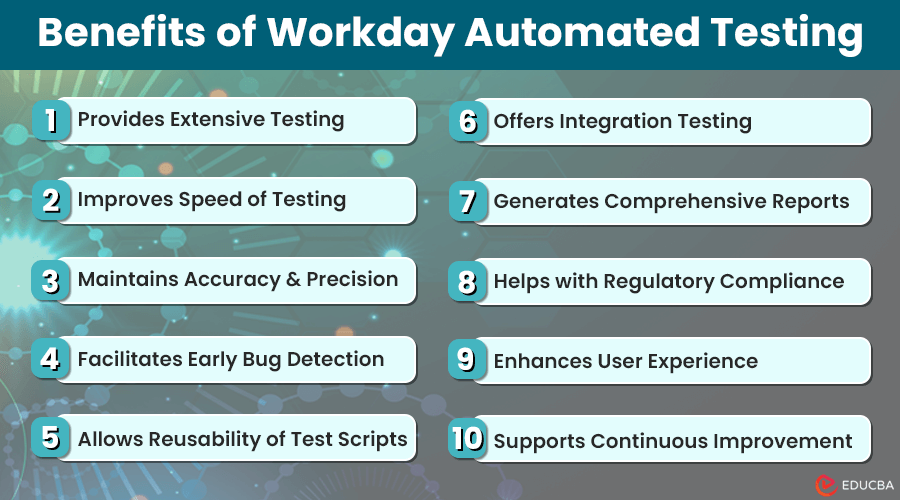What is Workday Automated Testing?
Workday stands out as a tool of innovation and efficiency in the evolving landscape of human resources and financial management. Organizations worldwide are embracing this powerful software for its seamless operation. The main component helping Workday maintain its integrity and performance is automated testing. So, let’s see what Workday Automated Testing is.
Workday automated testing means using specialized software to control the execution of tests that occur in Workday and compare the actual outcomes with predicted outcomes.
This blog delves into the meaning and multiple benefits of Workday automated testing.
Table of Contents
How Does Workday Automated Testing Work?
Within the Workday ecosystem, automated testing uses the platform’s extensive APIs and integration capabilities to imitate user’s actions and data transactions. By crafting test scripts that mimic real-world usage scenarios, testers validate a wide range of Workday functionalities, from basic data entry and retrieval to complex business process workflows.
Key Components of Workday Automated Testing
The essence of Workday automated testing lies in its components, which are as follows:
- Test Scripts: Detailed instructions that automated testing tools follow to execute tests. These scripts include actions, expected outcomes, and validation steps.
- Testing Scenarios: Real-world user stories and use cases that guide the creation of test scripts, ensuring that testing covers actual business processes and requirements.
- Testing Tools: Software applications specifically designed to automate the testing process. These tools can range from general-purpose testing frameworks to specialized Workday testing solutions.
How to Implement Automated Testing in Workday?
1. Choosing the Right Tools
The foundation of a successful automated testing strategy lies in selecting the appropriate tools. For Workday, this means choosing software that seamlessly integrates with its environment, supports a wide range of testing scenarios, and offers intuitive scripting and reporting capabilities. Popular options include proprietary tools developed specifically for Workday, as well as versatile, general-purpose testing frameworks that are customizable.
2. Building a Testing Team
Effective automated testing requires a skilled team. This team should not only possess technical proficiency in automated testing tools and methodologies but also a deep understanding of Workday’s functionalities and business processes. Key roles might include test architects, automation engineers, and quality assurance analysts, all working collaboratively to design, implement, and execute testing strategies.
3. Developing Test Scenarios and Scripts
Creating effective test scenarios and scripts is both an art and a science. It involves translating business requirements and user stories into detailed, executable tests that cover every facet of the Workday system. Best practices include prioritizing test cases based on business impact, ensuring scripts are modular and maintainable, and continuously updating the test suite to reflect changes in the system and business processes.
4. Continuous Integration and Continuous Deployment (CI/CD)
Integrating automated testing into the CI/CD pipeline represents a best-in-class approach to software development and maintenance. In the context of Workday, this means that every update or change undergoes thorough testing before deployment, ensuring that new functionalities are both effective and do not inadvertently disrupt existing processes. This integration not only streamlines workflows but also reinforces the reliability and stability of the Workday system.
Benefits of Workday Automated Testing
1. Provides Extensive Testing
According to Eric Lam, Head of Business Strategy at Energy Credit Transfer, one of the most remarkable characteristics of automated testing is that it performs thorough testing on software applications. This is one of the most notable elements of automated testing. When it comes to Workday, this signifies that there will be continuous testing on every aspect, ranging from individual features to sophisticated integrations.
2. Improves Speed of Testing
Automated testing dramatically reduces the time required to run comprehensive test suites. In the context of Workday, where updates and configurations are frequent, it is necessary to execute tests quickly. Thus, Paul Posea, Outreach Specialist at Superside, states that Workday automated testing ensures the software can deploy new functionalities without lengthy delays.
3. Maintains Accuracy and Precision
Automated testing minimizes human intervention and significantly lowers the probability of the typical errors that arise in manual testing. Eric Lam further notes that in Workday’s complex system, where even slight errors can cause major problems, the precision of automated testing guarantees a consistent and flawless operation.
4. Facilitates Early Bug Detection
We can run automated tests as often as needed, which is particularly beneficial during development. This continuous testing leads to the early detection of bugs and issues long before they impact end users or critical business processes.
5. Allows Reusability of Test Scripts
Once developed, test scripts are reusable across different testing cycles. This saves significant time and effort. It is especially valuable in Workday environments where similar testing scenarios recur with system updates and changes.
6. Offers Integration Testing
One of Workday’s strengths is its ability to integrate with many other systems. Automated testing excels at verifying these integrations, ensuring data flows seamlessly between Workday and external systems without manual oversight.
7. Generates Comprehensive Reports
Automated testing tools generate detailed reports post-execution, providing information that includes test coverage, pass/fail rates, and specifics of any issues. Sai Blackbyrn, CEO of Coach Foundation, says that these reports are invaluable for Workday administrators and stakeholders. They not only offer insights into the current state of the system but also help pinpoint areas that require attention. This facilitates informed decision-making and strategic planning.
8. Helps with Regulatory Compliance
Compliance with regulatory standards is paramount in HR and financial management. Automated testing shines here by systematically verifying that Workday configurations adhere to relevant laws and guidelines. Moreover, it plays a crucial role in security testing, rigorously checking the system against potential vulnerabilities and ensuring that sensitive data remains protected. Thus, Scott Trachtenberg, CEO of ADA Site Compliance, agrees that automated testing helps maintain the integrity and trustworthiness of the Workday platform.
9. Enhances User Experience
A seamless user experience is central to the success of any software application, including Workday. Automated testing aids in this aspect by simulating various user interactions and workflows, ensuring that the system is intuitive and responsive. Automated testing contributes to a more engaging and efficient user experience by identifying and rectifying user interface issues and bottlenecks.
10. Supports Continuous Improvement
The dynamic nature of Workday, with its regular updates and enhancements, necessitates an approach that addresses the present and adapts to the future. As per Jay Barton, CEO of ASRV, automated testing fosters a culture of continuous improvement. It uses feedback from testing cycles to refine and optimize both the testing process and the Workday system itself. This iterative approach ensures that quality is not a one-time achievement but a sustained commitment.
Final Thoughts
The benefits of Workday automated testing are clear: faster testing cycles, unparalleled accuracy, comprehensive coverage, and a relentless pursuit of excellence. For organizations leveraging Workday, embracing automated testing is not just an option but a strategic imperative. So, it’s time to harness the potential of automated testing and elevate your Workday environment from merely functional to truly exceptional.
Recommended Articles
If you liked learning about Workday automated testing in this article, check out more like it.