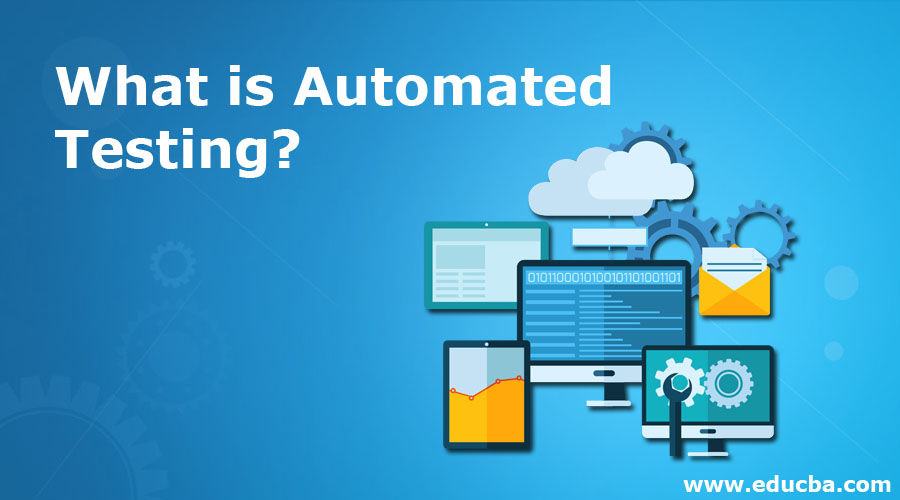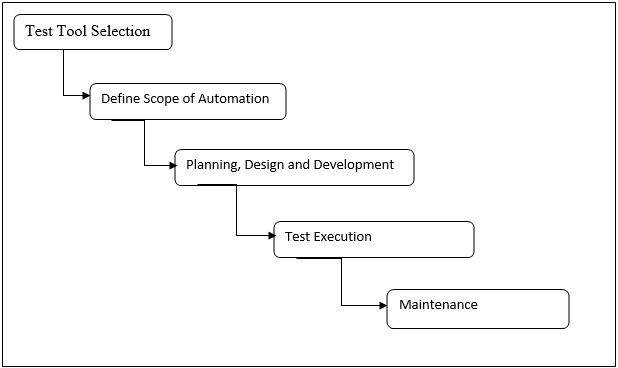Updated April 10, 2023
What is Automated Testing?
Testing forms a major part of any Software development life cycle. We have observed in Software Testing Methodologies, different types of testing methodologies, and stages which include Unit Testing, Integration Testing, System Testing, etc. Likewise, there are different types of testing processes namely Manual Testing and Automated Testing. So, what is Automated Testing? It simply means using an automation testing tool to execute test cases. Automation testing is a Software testing technique to test and compare the actual output with the expected output.
In Automation, less time is needed for exploratory testing and more time in maintaining test scripts by increasing overall test coverage. Automation tools can also enter input test data into the application under test and generate test reports. Once test cases are automated, no human intervention is required. This improves the ROI of Test Automation. The goal of Automation testing is to reduce the number of test cases that are run manually without eliminating Manual testing. Usually, regression testing, which is a repetitive action, is automated.
Implementation of Automation Testing
The following steps are used in an Automation process.
1. Test Tool Selection
The selection of test tools largely depends on the technology Application is built upon. Before applying automation, the tester should define the goal. Once the tester is sure of the goal and what type of test cases are to be performed, the automation tool is then selected. Several testing tools are available in the market and selecting one of these depends upon the factors mentioned below.
- If the tool is easy to maintain and develop scripts or not?
- Does the tool work on the web, desktop, mobile platforms?
- Does it have Test reporting functionality?
- What are all the testing types tools can support?
- What are all the languages the automation tool support?
2. Define Scope of Automation
The following points help in determining the scope of the Application under Test.
- Technical Feasibility
- The complexity of Test cases.
- The ability to use same test cases for cross browsing testing
- Common functionality across system
- Functionalities that have a large number of data.
- Features that are important based on business requirements.
3. Planning, Design and Development
To decide what are all the actions does the automated tests perform. Planning, design, and development include:
- Developing test cases of choice that test various aspects of Application’s behavior
- It is better to divide test cases into easier, logical, and smaller test cases as large and complex automated test cases are difficult to edit and debug.
- Developing test suits to combine test cases makes sure that the automated test cases run in a row without manual help.
4. Test Execution
Automated scripts defined are executed, once input test data are set to run, it provides detailed test reports. Testing should be done as early as possible and executed often. Testing can be done either using an Automation tool or through Test Management Tool.
5. Maintenance
Next and the last step is the creation of reports to record testing actions. Automation test scripts are to be updated, maintained, and reviewed as new functionalities get added to the software for each cycle of release. Maintenance improves the effectiveness of Automation scripts.
Uses of Automated Testing
- Automation testing helps in better communication among designers, coders, product owners during various phases of the software development life cycle and increases the efficiency of the development team leading to Faster Feedback.
- Manual Testing is a tedious process as testers have to write long scripts. Hence Automation testing helps to save time.
- Bugs can be detected early during the development phase in Automation testing and saves time leading to early bug detection.
- Few human resources are enough to write automated test scripts which helps in a less manual effort.
- Scripts are reusable even if the OS version changes.
- Automated testing helps testing engineers to run their test cases 24*7
- Due to the distributed test execution feature, automation can cut down complexities.
- Test scripts can be visible in visual logs which helps in tracking each test script.
- Businesses analyze the return on Investing in Automation testing and then go for creating an automation test framework
- In terms of fast testing, error-free results and less manual effort result in Return on Investment.
- Automation testing can be run on more than 18000 devices which results in greater Volume compared to Manual Testing.
- The capacity of application and its infrastructure will be tested to its limits, load, and stress testing which can’t be done manually.
Automation testing makes life easier, focuses on Unit testing, then includes all Automated testing methods. One of the goals is to find bugs, make sure the functionalities are met with business requirements. Test automation reduces time and effort manually with an increase in productivity, predictability, reliability. It is the foundation for DevOps and CI (ContinuousIntegration) and Maintaining these automated tests is not difficult. On the usage of software applications for testing, chances of human errors get minimized. A suite of test cases can be created based on characteristics of the application and test scripts can be reused for various versions of the application.
On a good note, we shall conclude this article by summarizing what we have learned. We came to know what Automation testing means and how is it implemented in the Software development life cycle. From the selection of automation tool, planning and development of test processes to the maintenance of test reports uses of Automation testing, and its need to implement. Overall, Automation helps in faster feedback on failures compared to Manual Testing.
Recommended Articles
This has been a guide for What is Automated Testing?. Here we have discussed What is Automated Testing and Steps to implement Automated Testing. You may also have a look at the following articles to learn more-