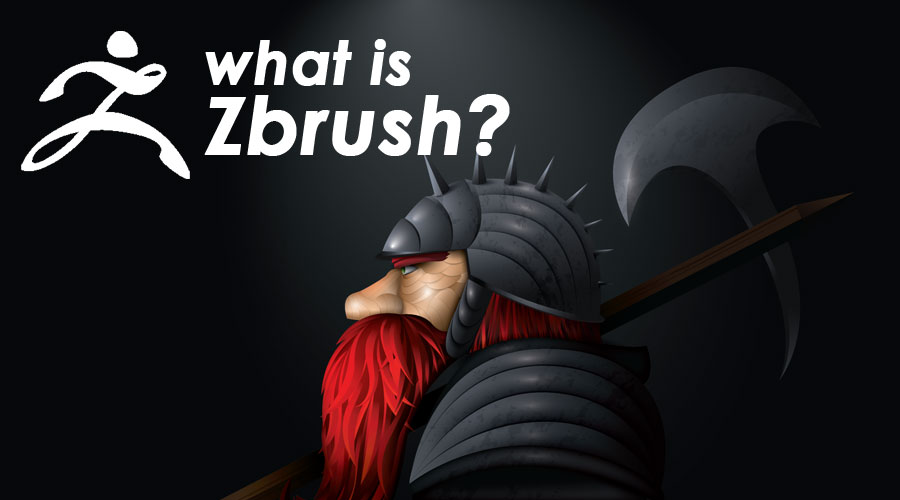Introduction to ZBrush
It’s a tool used by artists for sculpting animation 3D characters using pull, push, squash, scrape, manipulate, texture, and add many more attributions to the work to bring a realistic visual feel and appearance. It is a solution for high-resolution modeling, and it comes with 30 different brushed and many processes and controls. It is the most advanced digital 2.5D and 3D sculpting application for modeling, texturing, and painting. It is one of the best tools used by animation, gaming, and movie-making industries.
It has all the advanced industrial tools for daily digital work and skills. It can create high-density models in traditional sculpting techniques. It represents working with a digital clay ball, shaping it using the hand with such high-quality output. It’s faster than any other animation application developed by Pixologic and released to the market in 1999. It continues developing with the requirements and development in technology now; it’s usable on both PC and Mac.
Understanding ZBrush
A few steps of the workflow define it as below:
- Creating the basic mesh or model as required
- Sculpting (adding details to the basic model)
- Texturing (adding color details to the model using UV Master, Spotlight, and poly paint)
- Rendering (model movement, material look and feel with exact timeline management)
- Import / Export (file sharing as per required formats as per project requirements)
- Illustration (2.5D painting and paint shop helps create interactive Illustration )And much more help create interactive and impressive characters and gaming models.
How does ZBrush make Working so Easy?
It’s the most advanced tool for digital sculpturing; it has different brushes, stroke lengths, and a few more flexible tools inbuilt for achieving designed models in digital form with high poly detail. The interface of It helps in handling the models efficiently. It’s similar is if modeling using clay. It takes less time to create a model using a sculpturing master.
Strokes such as curves, Stylus, Sculpting, and detailing can be done spontaneously. It has all the appreciable tools to convert images to a digital model with texturing and rendering.
Various Subsets of ZBrush
The subsets depend entirely on the project which you are working for. A few of them have discoursed below
- 3D Brushes: 30 different types are inbuilt into the application. Each brush has unique attribution along with the general controls of size, hardness, shape, pattern, intensity, etc.
- Polypaint: It allows users to paint on the object’s surface without any texture map controls and adjustments. Colors can be checked on the texture map once the surface is painted.
- Illustration: It can sculpt 2.5D with several brushes for the purpose. Pixol helps add colors, depth, material, position, and lighting information.
- Transpose: It is similar to skeletal animation. This feature helps users separate a part of the model and pose it without skeletal rigging.
- Zspheres: Users can create the mesh with a unique topology and convert it into a sculpting model with basic shapes.
- GoZ: It automatically sets shades to the network for normal displacement and texture maps of 3D models. Remap with high-resolution details, which helps immediately ready further detailing in the map.
- Rendering Preview: 360 degrees rendering can be allowed to preview the models in HDRI images with new light manipulation BPR. This system is called Light Caps; it brings the subsurface scattering for material properties. It also helps create dramatic effects and a few more photo manipulation programs in real-time.
- Dynamesh: Allows to quickly generate new models with regular and uniform polygon distance for a smooth appearance.
- Fiber mesh: It allows users to grow polygon fibers out of existing basic models and improve the model stretching and details.
- ZRemesher: It’s an automatic retopology system called QRemesher, which creates new topology based on the original mesh, which is more clear and uniform with more detail to specific areas
- Shadowbox: It allows users to draw a rough model of their imagination and can insert a visual box to check in the real-time appearance of the design in the 3D model along with the feature details best used in hard surface modeling.
What can you do with ZBrush?
Zbrush is the advanced tool used to create characters and games with the unique industrial digital scrupling technique and tools used in animation, gaming, movie VFX making, Illustrational, and many more, depending on the projects and their requirements. It could be a perfect choice for a 3D animation studio and also freelancers due to its advanced tools for the professional demands of projects.
Working with Zbrush
- Working with Zbrush is a unique experience of creating the model, texturing, and rendering its tools, and the interface is easy. New users feel challenged, but users familiar with Maya, 3DSMax, and similar 3D software feel the interface is easy.
- Tools and other technical handling subsets are available at the tips of the menu bar. The right and left columns help pick the tools with the help of their respective icons.
Advantages
- We can quickly build a model or skeleton which can be converted to basic mesh.
- Dynamesh is easy and control-click and drags on the canvas to recalculate the mesh.
- It has very interactive, diverse sculpting tools to create challenging characters.
- Users can perform texturing addition using UV and Polypaint at their convenience.
Required Skills
- Basic understanding of 3D and 2D model creation and texturing.
- Animation and gaming students and experts who are unfamiliar with this technology can pursue this course for upskilling and better carrier opportunities.
- Understating high poly derailing and concepts and interests can apply.
Why Should we use ZBrush?
- It is one of the best tools for creating high-quality animation concept modeling and tasks in less time when compared with other similar applications.
- Its 3D sculpting workflow makes it easy and suggestible for more high detailing projects in animation and good pay to the artists.
- The advanced level of animation and gaming industries highly use them to create future-level projects.
Scope
- Many animators and gaming are using the application for creating 3D computer graphics.
- It has many advanced tools and plug-ins such as Booleans, VDM brushes, 3D Alphas, 3D Text, etc.
- Many MNCs have ongoing projects, and few are adapting their processes as part of cost-effective and skilled professional requirements compared to similar software.
Why do we Need ZBrush?
- We need Zbrush to create interactive and advanced animation with different brushes and properties, detailing with gaming characters and models with easy texturing and rendering concepts.
Who is the Right Audience for Learning these Technologies?
- Animation and gaming students can learn the Zbrush for the development in the field and scope of work along with attractive packages.
- Experience people in similar fields can upskill themselves for better carrier opportunities in the market.
How will this Technology help you in Career Growth?
Zbrush contains the essential tools of all 3D modeling tools, texture, rendering, and many more. Users coming to the workflow can easily understand these concepts of working through people who understand them well. It is easy because we can pull, push, and adjust our designs as per the detailing required, which is not available in any other similar software. It’s a tool and plug-in that help complete work easily with smart usage and a user-friendly interface. Users can easily understand technical aspects and make corrections with good job opportunities and packages.
Conclusion
One of the best digital sculpturing tools to learn with the step towards advanced 3D modeling, texturing, and rendering aspects, and the future for animation and gaming industries for professional requirements.
Recommended Articles
This has been a guide to What is ZBrush? Here we discussed ZBrush’s advantages, required skills, scope, and career growth. You can also go through our other suggested articles to learn more –