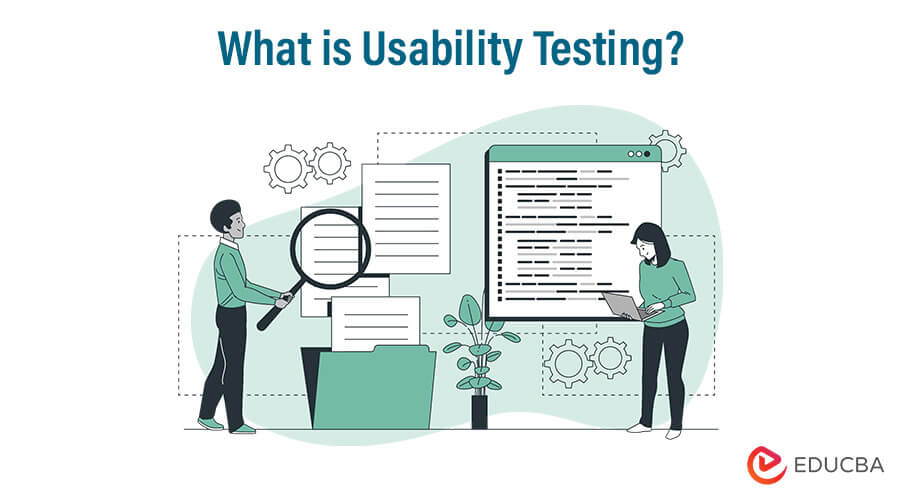Updated May 11, 2023
Introduction to Usability Testing
Usability Testing is focused on the application’s user-friendly nature, and hence it is tested from the end-user’s point of view. An application should be easy to use for the end-user who is intended to use it, while satisfying the given functional and business requirements provided by the client. Some of the widely applied Usability testing methods are Remote usability testing, Expert review, A/B testing, Automated expert review and Hallway testing.
Usability Testing Process
The Usability Testing Process can be done within a few steps. Although time-consuming, it will give the researcher the best and the most accurate results from actual Testing. This gives you an idea of the errors and the flaws in your product, which will help you vividly before you put it to society. Usability Testing Process will help you in giving and generating many solutions for each issue that comes up through the Testing.
Usability Testing Techniques
The techniques used in this regard are listed below:
- The first type if the process is known as Prototype development. Regardless of the field of your product that you are specializing in, the target is to put the idea into the test and scrap the idea together.
- Based on your final product, you can determine what you’d like to study and put into practice and what the goals of the method are.
- The crucial next step is drafting. In a sense, you started engaging in it throughout the prototype development section. The test plan ought to answer two vital questions — what you’re attending to take a look at or test and the way you’ll get the results.
- Now you have a prototype, and also you have a product that you want to check. The next step is to recruit participants for Testing. Many say that it’s the hardest part of the process as they have to find genuine people with excellent characteristics. The easiest is to get professional help to accomplish this goal. This would give you the best outcome.
- The primary step of the process is to conduct the test. This can be done in-house or remotely. Many say that performing the test in-house gives you the ability to moderate the user’s experience live and get an idea, although, holding it remotely can also be taken for granted.
- Last but not least, organizing and getting the best results out of the test is a time-consuming action, but this should be done patiently and by double-checking for errors.
Examples of Usability Testing
Let us discuss a couple of examples on this:
- A person could who is an IOS developer had a simple idea of creating an app that’s much more straight forward then the Reminders App that was launched with many issues as it wasn’t user-friendly.
- The person wants to make the app process as simple as it could get by having the individual composing what the person in question needed to be helped to remember, at that point having them select a predefined date that our framework would figure dependent on an assortment of elements, tapping “done” and that would be it.
- Those points were the no-frills. Other than that, the developer additionally needed to have an essential rundown view to demonstrate the client’s updates and incorporate choices to alter those updates and change generally speaking application settings. He chose to go with an excessively moderate answer for access that sees; the clients would tap a mark at that point open up the menu, at that point tap a symbol and go to the rundown. It sounded good to us – and to the early beta analyzers (that were profoundly engaged with the procedure).
- It worked out that this arrangement was excessively shortsighted; it neglected to incorporate enough signifiers, and this intensely affected the ease of use. How could the developer locate that out? Through Usability Testing.
- We utilized a device that enabled us to do remote Testing and tried it with clients who were collaborating with our application out of the blue and are first time users.
- The criticism the developer got was unimaginably canny: No one realized how to open up the menu or, much more terrible, that opening the list was even conceivable. He found that the symbols were excessively conceptual – he utilized a sandwich-like list when using a sandwich menu was a long way from being the standard – to connote their capacities and afterward, heading off to the menu show, it was not clear how to alter the things. Overall, there were various issues.
Advantages of Usability Testing
There are numerous advantages of using Usability Testing, including:
- Criticism directly from the intended interest group to center the task group.
- Internal discussions can be settled by testing the issue to perceive how clients respond to the various alternatives being talked about.
- Issues and potential issues are featured before the products are tossed.
- It can be seen toward the finish of the launch.
- It improves the probability of use and rehashes usage.
- It limits the danger of the item falling flat in the market.
Disadvantages of Usability Testing
Below are some disadvantages explained.
- It gives numerous advantages; however, there are a couple of problems in utilizing this philosophy, which ought to be noted.
- Initially, Testing isn’t 100% delegate to the actual situation.
- Additionally, ease of use testing is mostly subjective, so it does not give the enormous examples of criticism that a poll may, yet the input can be unmistakably progressively precise and savvy.
Conclusion
To wrap it up and to repeat, testing your answer with genuine clients is the best method for distinguishing where your principle usability issues are. What’s more, propelling a flawed, hazardous item that isn’t helpful essentially is not a smart thought – regardless of whether you are not going to adapt it, it implies you are squandering your time building something nobody will utilize.
Recommended Articles
This has been a guide to Usability Testing. Here we discuss a brief overview, testing techniques, testing Process, advantages, and disadvantages with few examples. You can also go through our other suggested articles to learn more –