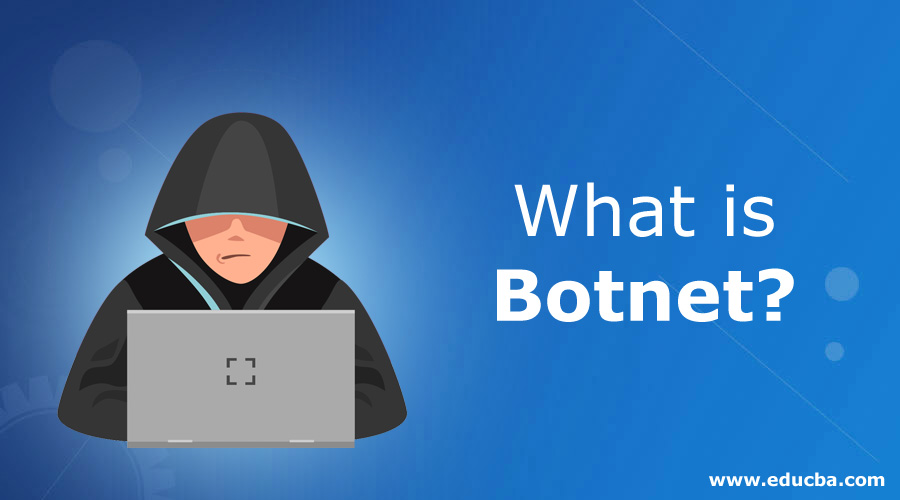Updated March 13, 2023
Introduction to Botnet
A botnet is malicious software that hackers use to apply denial of Service DOS attacks to systems connected with the internet. The botnet uses robots and networks to form a group of vulnerable services that try to break the security layer to access the application data. It uses several ways, such as false email with spam links, false internet traffic, and Pop-up advertisements. There are precautionary measures that need to be taken to be protected the botnet, such as updating the Operating system, avoid opening email attachments from unknown sources, using firewalls, and installing proper antivirus software.
How can Botnet Affect us?
Let us see how botnets can affect us:
- Botnets use our machine to assist in distributed denial-of-service (DDoS) attacks to shut down websites.
- They send out spam emails to millions of users.
- Botnets are used to generate false Internet traffic on a third-party website for monetary gain.
- Botnets replace ads in our web browser to make them specifically targeted for us.
- They deploy pop-ups ads designed to get us to download a phony anti-spyware package and pay to remove the botnet through it.
Now that it is clear that botnets can be used for malicious uses, the question of protecting our personal information and devices arises. The first step to achieve this is understanding how these bots work, and then we can work towards taking preventative actions against them.
How do Botnets Work?
To get a better understanding of how botnets work, let us consider the word “botnet”, which is a combination of the words “robot” and “network”. This is exactly what a botnet is, a network of robots carrying out malicious tasks.
To create a botnet, toastmasters need as many “bots” (compromised devices) under their control as possible. Connecting many bots together will create a bigger botnet, which helps create a bigger impact. Imagine the following scenario. You have procured ten of your friends to call the police station at the same time on the same day. Aside from the loud sounds of ringing phones and the scampering of employees from one phone to another, nothing else would happen. Now picture 100 of your friends do the same thing. The instantaneous flow of such a large number of calls and requests would overwork the police station’s phone system, likely shutting it down entirely.
Cybercriminals use botnets to create a similar commotion on the internet. They instruct their compromised bots to burden a website to the point that it stops functioning and access to that website is denied. Such an attack is called a Denial of service (DDoS) attack.
Botnet Infections
This isn’t usually created to infect just an individual computer. Instead, they are designed for compromising millions of devices. This is usually done by injecting the systems with a trojan horse virus. This tactic requires users to infect their own devices by opening bogus email attachments, clicking on random pop-up ads, and/or downloading unsafe software from a risky website. After infecting the devices, botnets are then free to access and alter personal information and infect other devices.
Complex botnets can find and infect devices on their own. These independent bots perform seek-and-infect tasks, constantly searching the web for vulnerable devices lacking antivirus software or system updates. Botnets are problematic to detect. They do not disrupt normal computer functions and thus, avoid alerting the user. Some botnets are designed so as even to prevent detection by cybersecurity software. In addition, botnet designs continue to grow, making newer versions even harder to detect.
Structures
Botnet structures are usually designed to give the botmaster as much control as possible.
- Client-Server Model: In this model, one main server controls the transmission of information from each of the clients.
- Peer-to-Peer Model: In this model, each bot acts as a client and a server rather than depending on a central server. These bots have a list of other bots to help them transmit information within themselves.
Prevention
Now that we’ve seen how botnets work, we can look at precautionary measures to prevent botnets invasion.
- Update Operating System: This is the number one tip for keeping botnets or any other malware at bay. Software developers detect threats early on and release updates with security patches. Hence, we should set our OS to update automatically and run the latest version.
- Avoid Opening Email Attachments from Unknown Sources: Along with avoiding opening an attachment from an unknown source, we should also examine emails sent from known sources, as bots use contact lists to send infected emails.
- Use Firewall: Use a firewall when surfing the Internet. This is easy with Mac computers, as they come with pre-installed firewall software. For a Windows-based system, install third-party software.
- Avoid Downloads from File-Sharing Networks: In case there are no other alternatives, then make sure to scan the downloaded file before opening or running it.
- Do not Click on Unknown Links: Before clicking on any link, hover your cursor over it to see where the URL is being directed. Malicious links are often found in YouTube comments, pop-up ads, etc.
- Install Antivirus Software: Try to get antivirus protection designed for all the devices and not just the computer. With rising technology, the potential for the botnet is also increasing. In the 2016 presidential election, Facebook’s fake ad controversy and Twitter bot fiasco greatly worried many politicians. Studies from MIT have determined that automated accounts and social media bots play a major role in spreading fake news. Aside from this, botnets are dangerous as they steal personal information. Cybercriminals tend to hunt for low-hanging fruit. Taking preventative measures now can protect your devices, data, and identity.
Recommended Articles
This has been a guide to What is Botnet? Here we discuss the working of botnet along with a detailed explanation, prevention, and structure. You can also go through our other suggested articles to learn more –