Updated June 30, 2023
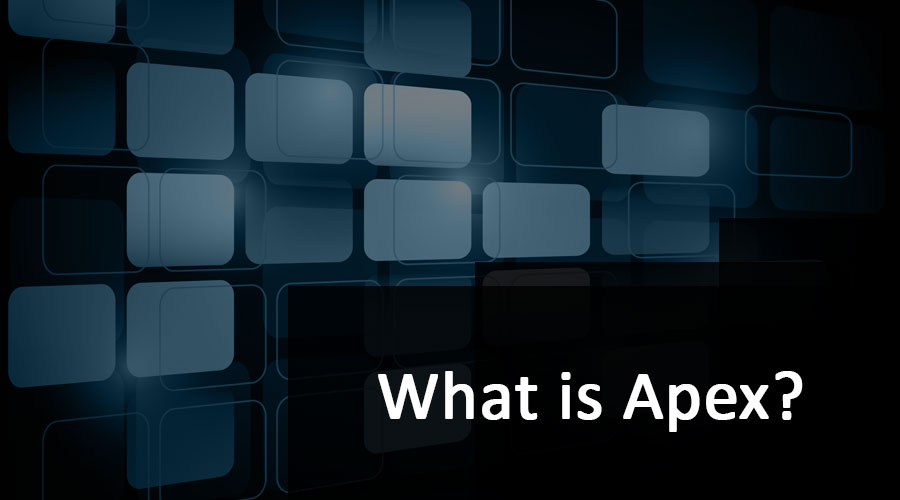
Overview of Apex
Before understanding Apex, we should have a basic knowledge of Salesforce. So let’s take a look and understand what Salesforce is. Although we all working in an IT company, I have heard the word ‘Salesforce’ but don’t know what it exactly is? So Salesforce is the #1 CRM (Customer Relationship Management) platform used across the globe, which allows its customers to develop and use their application online without buying the infrastructure, doing the setup, and managing everything. Before Salesforce, companies used to host their CRM solutions on their own server, and it took months and sometimes years to set up everything, and the cost for all this became too high to afford. Salesforce then came up with Saas’s (Software As A Service) solution and replacing the lengthy installation process, expensive license contracts just by allowing the facility to maintain everything on Cloud and that by paying only a few dollars month’s subscriptions. Its lightning platform allows the customers to only concentrate on creating the application quickly, easy and effective.
After understanding what Salesforce is, you must be thinking about Apex and its role in Salesforce. So Apex is basically a programming language like Java, Python, etc. Apex is strongly typed (which means that we have to define the data type of data explicitly, and the compiler will consider the data of the specified type and no other type), object-oriented (based on the concept of objects like Java) programming language, which is used by the developers creating an application on Flow.com server. Developers can execute flow and transaction control statements along with making the API calls to the Flow.com API using Apex. Apex revolutionizes the way developers create on-demand applications. It allows the customers to add business logic to their application.
Features of Apex
Following are the features of the apex is given below:
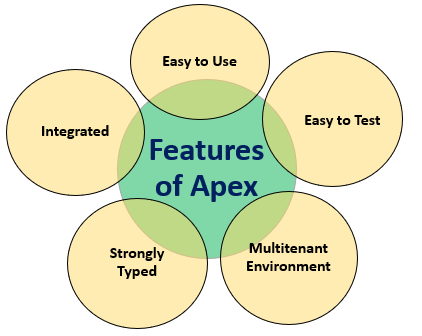
- Easy to Use: Apex is very easy to use as it uses Java-like syntax, which is quite easy to understand and code. Apex uses simple loop syntax, block and conditional statement syntax, object and array annotation, which is quite similar to Java syntaxes.
- Integrated: Apex has inbuilt support of DML operations like Insert, Delete, Update and Inbuilt DML exception handling. It supports looping that allows the processing of multiple records at a time. It has support for SOQL and SOSL query handling, which return a set of subject records.
- Strongly Typed: Apex is a strongly typed language that means that the user needs to define every variable’s data type, which does not create any confusion at compile time.
- Multitenant Environment: Apex runs in a multitenant environment like other lighting platforms, which means only a single instance runs on the server and serves multiple tenants.
- Easy to Test: Apex provides built-in support to create and run the unit test. It includes the test result so that the user can get to know how much code is covered. It ensures the executing of the whole code before any platform upgrades.
When Should We use Apex?
Apex allows its developers to create complex CRM applications that provide access to the Salesforce database and client-server interfaces to create a third-party SaaS application. It also allows customizing pre-built applications according to complex business requirements. Apex provides so many facilities to create an application. Below are some important reasons for choosing Apex for the development of an application:
- Developers can use Apex to create web services that are integrated with a different system. Applications that interact with different applications using API calls are easy to develop using Apex.
- To create applications that require complex business logic and are not supported by the workflow.
- Create email services.
- An application that uses complex transactional logic where the whole transaction records have to be maintained and not only a single record.
- Perform some logic where records need to be updated as in case of triggers. (the event is injected when some situation occurs and records are updated).
How do Apex Works?
Apex runs entirely on the on-demand lighting platform, and all the data (code) is saved on the cloud. So there is no overhead of storing the code and maintaining it.
For Developers: When the developer writes the code and saves it to the platform application server, the server first compiles the code into a set of instructions that can be understood by the Apex runtime interpreter and then saves those instructions as metadata.
For End-Users: When the end-user triggers to execute the Apex code, the platform application server retrieves those compiled instructions, which are saved as metadata and send them to the runtime interpreter and then sends the result to the clients.
Working on Apex for both developers and the end-user is as easy as working in a standard platform application.
Advantages
- No need for buying the infrastructure and hire IT people as Salesforce provides all the facilities.
- Cost-effective, as the cost of maintenance of the application, the licensing cost of various software is quite high than buying the monthly subscription of Salesforce.
- Security of application, full Authentication and Authorization is provided to the end-users by Salesforce for accessing the application.
- It is easy to develop an application in the Salesforce.com platform for developers as developers can use the existing applications or make changes in the existing ones according to business needs.
- Provides on-demand and multi-tenant platform. Moreover, Apex allows its developers to access the Salesforce.com backend database to third-party Saas applications.
Disadvantages
Although Apex has no major disadvantages, there are few limitations which are mentioned below:
- It is not possible to create threads in Apex, unlike other programming languages.
- A developer cannot change the standard functionality if required. It can only prevent the functionality from including in the code or adding some new functionality.
- It is not possible to create temporary files in Apex.
- Developers need to keep in mind that the application they are creating should handle multiple records (update, insert) as all the apex requests return a large collection of records from the database.
- It cannot show the elements on the user interface.
How This Technology Will Help you in Career Growth?
As every industry is moving towards the cloud from IT and CRM, it is working great to help the companies reduce the overhead of infrastructure and all and rather focus on expanding the business. Apex, the language used in Salesforce development, is getting acceptable by big organizations like AWS, U.S. Bank, Dell, Accenture, Deloitte, farmers insurance, etc., as it helps in enhancing their business. With the goal of moving towards an on-demand and multi-tenant platform, organizations are looking for people who have good knowledge in Salesforce development like Salesforce Development, Salesforce Admin, Change Management, Territory Management, Produce Catalog, Deployment Strategies and much more. It is loud and clear how learning Salesforce can change the whole career path and open new jobs for IT professionals.
Conclusion
With the day-to-day advancements in IT, new platforms are coming into the picture, allowing the organizations to less overhead and focus only on the main business objective. Apex comes as a boom in the IT field, allowing people to enhance their business and creating new job opportunities for professionals.
Recommended Article
This has been a guide to What is Apex?. Here we have discussed the Features of Apex along with its Advantages and Disadvantages. You may also look at the following articles to learn more –

