
Introduction to Performance Testing Tools
Web Performance Testing Tools – Are you looking to test the load stress capacity and performance of your web applications? Here are ten of the best web performance testing tools to ensure your application performs even in extreme stress and peak traffic conditions.
This list includes licensed and open-source web performance testing tools, but you can also find free trial versions of most licensed tools.
Top 10 Excellent Tools You Must Apply in Web Performance Testing
Try your hand with these trial versions before you make your final decision. Let’s take a look at them.
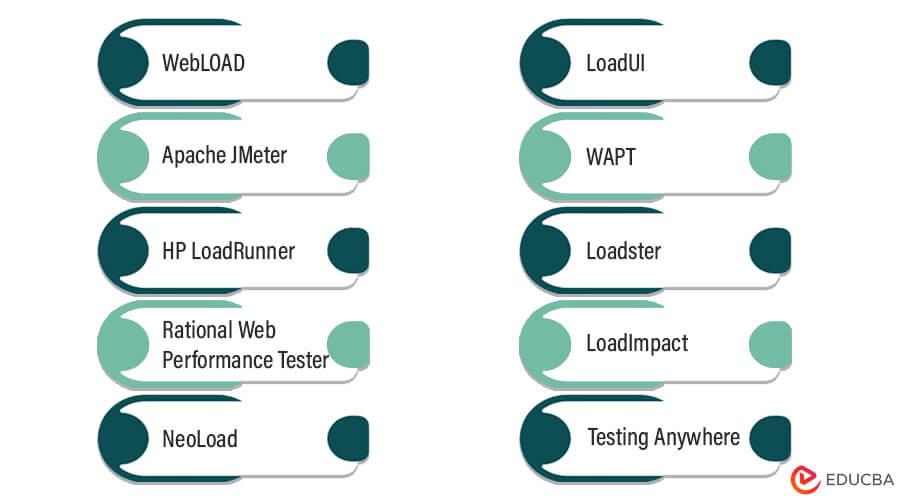
1. WebLOAD
WebLOAD is a load and web performance testing tool for web applications that enables stress and load testing using Adobe Flex, Ajax, HTML5, Oracle Forms, Microsoft .NET, and other technologies. You can generate load from on-premises machines or the cloud. The tool is pretty easy to use, and it features automatic correlation, DOM-based recording and playback, and other features. Based on JavaScript, the tool supports large-scale testing with complex and heavy user load conditions.
The tool clearly analyzes a web application’s performance and functionality and has a dedicated, strong client base. It has also won several awards. More importantly, it has a pretty attractive pricing and licensing model.
WebLOAD has extensive features and supports multiple web technologies, allowing you to perform load testing and mimic massive user loads. You can quickly build tests, generate load, and analyze the results with a rich set of reports that identifies specific performance issues. The loading scenario is developed in JavaScript to make enhancements as per your requirements. The standard language improves with inbuilt load-testing methods and objects that offer HTTP functionality, DOM functionality, load methods, and more. The tool also includes automated correlation to find and replace session IDs, time, and other dynamic values.
2. Apache JMeter
Apache JMeter, an open-source load testing tool, is built on a Java platform. Although it is mainly a web performance testing tool, you can also integrate it with the test plan. In addition, you can create a load test and functional test plans as well. The tool is loaded into a network or server in order to assess its performance under various working conditions.
Apache JMeter was first introduced for web application testing, but today it is used for a number of other purposes as well. It is particularly useful to test the performance of Java objects, Perl Scripts Servlets, and other resources.
The tool can also test the performance of static resources, dynamic Web languages like ASP.NET, Java, and PHP, databases, queries, FTP servers, and much more. It can simulate a heavy load on server groups, individual servers, objects, or networks to assess its strength and performance under different loads. You can use the JMeter to generate a graphical analysis of your web application’s performance or to test your server, object, or script behavior under heavy concurrent load.
Apache JMeter can load and test the performance of several types of servers/protocols:
- Web-HTTP, HTTPS
- FTP
- SOAP/REST
- LDAP
- Database via JDBC
- Message-oriented middleware through JMS
- MongoDB
- SMTP, POP3, and IMAP email
- Native commands and shell scripts
- TCP
Other features of this tool include:
- 100 percent Java purity
- Portability
- A full multithreading framework for concurrent sampling by multiple threads and sampling of various functions simultaneously by thread groups
- A GUI design that enables faster debugging and test plan creation
- Caching and offline analysis
- Test results replaying
- Pluggable samplers for further testing capabilities
- Pluggable timers for a wide choice of load statistics
- Data visualization and analysis plugins for personalization and extensibility
- Functions to provide dynamic test input or data manipulation
- Scriptable samplers in JSR223-compatible and BSF-compatible languages
3. HP LoadRunner
Hewlett Packard’s LoadRunner is a purchasable web performance testing tool to understand and determine the performance of a system under load. A key advantage of this tool is that it can handle and generate thousands of users simultaneously. It also enables you to gather all performance-related and infrastructure-based information.
LoadRunner consists of various tools: Virtual User Generator, Load Generator and Analysis, and Controller. It works by creating a scenario containing the script to run. The number of virtual users and other prerequisites for running the test and generating the expected results are also determined. The number of virtual users generated could range from a few hundred to a few thousand.
The scenario could be manual or goal-oriented, in which the tool automatically generates the scenarios based on previously specified goals by the tester. The virtual user script records the action to perform. A load generator runs the users, generating the necessary load on the system. The processes to be measured are represented as transactions. Once the load is generated, the system behavior is monitored and analyzed.
4. Rational Web Performance Tester
The Rational Performance Tester from IBM is an automated web performance testing tool for web and server-based applications. There is an input and output process in this tool. The tool generates a demo of the original transaction process, gathering and analyzing statistical information to increase efficiency. This tool identifies and rectifies any server or website leakage for creating an error-free, effective cloud computing service.
The tool can identify the presence and root cause of bottlenecks in system performance. It combines several ease-of-use features along with detailed analysis, simplifying test creation, lead generation, and data collection processes to ensure that its web applications can accommodate the required user loads.
5. NeoLoad
NeoLoad by France-based Netosys is a Java-based web performance testing tool that measures and analyzes a website’s performance. It analyzes further steps to take based on the performance of the website and end result of the tests. This, in turn, helps improve and optimize the performance of your web application.
The tool works by increasing the traffic on your website and then analyzing the application’s performance under heavy load. You get to understand the application’s capacity and how many users it can handle simultaneously. Written in Java, NeoLoad is available in French and English. It also simulates user activity in web and mobile applications and monitors the infrastructure behavior. You can choose from cloud-based load generators for the performance test.
NeoLoad can be used for automating the complete Web 2.0 suite, which includes Flex, Silver Light, Web Services, Web, and Multimedia. The user can determine the number of load generators needed and the LAN’s LGs. They can also choose to simulate 2G-4G and WiFi mobile networks with variations in signal strengths.
This tool integrates with third-party tools like Dynatrace, App Dynamics, Introscope, and Site Scorpion for a deep dive analysis on servers. However, SLA configuration is unavailable on this tool for analyzing the results. Ultimately, it is a performance-testing solution for mobile and web applications that can be used for running cloud-based tests. If you or your performance team need a tool to analyze and co-relate test results with raw data, NeoLoad would be a great choice. The tool is compatible with operating systems Solaris, Linux, and Windows.
6. LoadUI
The next open source stress test and web performance testing tool in this list is LoadUI, yet again for measuring the performance of a web application. The tool works well when integrated with the soap UI functional testing tool. It is one of the most interactive and flexible testing tools. This tool allows you to create, update, and configure your application during testing. It gives a visual aid tool for the user with a drag-and-drop feature.
LoadUI is far from a static performance tool. It offers advanced features for generating reports and analysis. You can also examine the actual performance of the web application by adding new data even as the application is being tested. You do not have to restart the tool every time you change or modify the application. LoadUI is automatically updated in the interface. It is a cross-platform tool that should work for any major operating system. In fact, it is also free to use.
7. WAPT
This web performance testing tool is for intranet applications and websites. WAPT is short for Web Application Performance Tool, and it acts as a scale or analyzing tool for measuring the output and performance of a web application and related interface. The tools help measure the performance of any web-related interface, web service, or web application. This tool can test the application’s performance in different environments and load conditions. The tool provides detailed information on the virtual users and their output to the users during load testing. Many consider WAPT to be one of the best and most cost-effective tools for analyzing the performance of web services. The WAPT tool can also test the compatibility of a web application with operating systems and browsers. Lastly, WAPT users can use it for testing compatibility with Windows applications in certain cases. However, the tool only works on Windows operating systems.
8. Loadster
Loadster is an advanced desktop-based HTTP load testing and web performance testing tool. It uses the web browser to record scripts that are easy to record and use. The tool’s graphical user interface is also useful for modifying the basic script with dynamic variables for validating the response. For instance, if you control the network bandwidth, you can also simulate a large virtual user base to conduct stress tests on your application. An HTML report is generated after completing the test for you to analyze. Loadster is particularly useful in identifying bottlenecks in web applications. Moreover, it works on Windows 7, Vista, and XP systems.
9. LoadImpact
LoadImpact is a load testing and online web performance testing tool with a difference. It is generally used in cloud-based services. This can also help optimize your website and improve your application’s functioning. The tool creates traffic to the website or application by simulating users. It uses this to identify the stress on the application and website and determine the maximum load it can work under.
LoadImpact has two major elements. The first is the load testing tool, and the second is the page analyzer. The load testing tool has three types: Timeout, Ramp-up, and Fixed. Meanwhile, the page analyzer works in a way similar to a web browser, giving important information on the working and statistics of the website during testing.
The tool was developed by Gatorhole in Sweden. It is a freemium service that is available in free and paid versions. As you may have guessed, the free version is more basic and bare-bones. The paid version comes with more features and options. In addition, this tool also works on Linux and Windows systems.
10. Testing Anywhere
An automated testing tool, Test Anywhere, can be deployed to test web applications, websites, and other online objects. Many testers and developers use these web performance testing free tools to identify bottlenecks in their web applications, services, or sites and solve the issues accordingly.
The tool is powerful; it can automatically test any application and comes with an inbuilt editor allowing users to edit the testing criteria to fit their requirements. There are five steps for creating a test on this tool: Object recorder, SMART test recorder, advanced recorder, editor, and image recognition.
Testing Anywhere was first developed by Automation Anywhere Inc., based in San Jose, California, in the US. Today, there are several thousand users of the product. The tool is also compatible with all Windows operating systems.
Conclusion
In like manner, several other best web performance tools are worth checking out. Here is a look at some of them:
- CloudTest
- Loadstorm
- QEngine
- OpenSTA
- Httperf
In the long run, thoroughly test your web applications, services, and sites to avoid unpleasant surprises before deploying them later.
Recommended Articles
Here are some articles that will help you get more details about Web Performance Testing, so go through the link.

