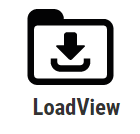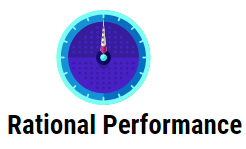Updated May 20, 2023
Introduction to Performance Testing Tools
Performance testing is an essential measure of the quality assurance process. A way of deciding a system’s effectiveness can also be used to compare two plans. In addition, it plays a vital role in assuring that the performance of the software released will satisfy the user and meet the approved Service Agreement Levels (SLAs).In the last few years, several tools have come out that help us with Performance Testing.
Top-performing Performance Testing Tools
Let us look at a few of the top-performing Performance Testing Tools.
1. LoadNinja
LoadNinja is a performance testing tool by SmartBear. It helps us create scriptless and refined load tests, reduce the testing time by half, replace the emulators with actual browsers, and get metrics for the browser, all extremely quickly. We can record client-side exchanges, perceive performance hitches, and debug in real-time. LoadNinja increases the code’s test coverage without forgoing the code’s quality. With the help of LoadNinja, developers can focus on creating apps rather than creating test scripts.
Features:
- It creates scriptless tests.
- It includes the VU Debugger, which in real-time debugs load tests.
- It comprises the VU Inspector, which manages the virtual user activity in real time.
- It is hosted on the cloud; hence no maintenance is required.
- It used a real browser test implementation.
- It can perform reporting and metric analysis.
2. LoadView
LoadView is a performance testing tool by Dotcom-Monitor. With LoadView, we can demonstrate the actual user experience by showing the application performance under load. It uses load testing, which is browser-based for applications and websites.
Features:
- It has cloud-based testing for browsers.
- It supports Java, Ruby, PHP, HTML5, etc.
- It helps us in building scripts without a single code line.
- It helps in identifying blockages to guarantee scalability.
- It provides reports and performance metrics for sharing with several internal stakeholders.
3. StresStimulus
StresStimulus aims for applications that are usually difficult to test with other performance testing tools. It features exclusive autocorrelation, due to which it automatically corrects playback errors. It also supervises an impact on the responsiveness of the application and its infrastructure. It searches for concealed errors of functional testing as well.
Features:
- It includes a guide containing all the steps, from how to record to displaying test results. This decreases the learning curve.
- It works as a stand-alone tool.
- It supports multiple load generators.
- It sustains three scripting languages, with manual scripting also being provided.
4. NeoLoad
NeoLoad is a tool that helps analyze the response time and the number of users an application can handle. It automates the test’s design, maintenance, and analysis for all the teams. NeoLoad supports performance testing throughout the lifecycle as it has integrated with several pipelines.
Features:
- It has an automated test design, enabling us to create and update the tests quickly.
- CI servers automate it at the test runtime.
- It provides test scripts and reports after test completion.
- It includes cloud load generation from various locations.
5. WebLOAD
WebLOAD is a proficient solution for load testing which generates consistent, actual load circumstances with smart analytics to provide performance visions. It is created on a flexible platform, supporting several technologies.
Features:
- It provides us with cloud deployment.
- It is flexible with the creation of its test scenario.
- It has powerful validation engines and smart scripting.
- It is extendable and sustains all the essential web technologies.
- It can automatically detect bottlenecks.
- It has superb customer support, which is easy to get hold of.
6. Apache JMeter
Apache JMeter is an open-source performance testing tool that analyses and measures the performance of several applications. Jmeter is mostly used for web applications, both static and dynamic web applications.
Features:
- It doesn’t require top-class infrastructure and favors numerous load injectors handled by a sole controller.
- It requires fewer efforts in scripting when compared to other tools as it has a user-friendly GUI.
- It is highly portable, and as it is written in Java, it supports all Java applications.
- It provides us with simple charts and graphs for analyzing the load statistics.
7. LoadRunner
LoadRunner reproduces user behavior by making it look like many people have accessed the application simultaneously. It requires minimum hardware for it to function accurately. LoadRunner keeps track of the response times for the transactions occurring so that they can be compared alongside their service-level agreements.
Features:
- It can be used in small-scale and large, full-scale projects.
- It lowers the hardware and software costs by forecasting the system’s capacity.
- It utilizes efficient load testing, thereby reducing the risk of installing systems that don’t meet the performance requirements.
- It accurately points out the root cause of the issue that the application is facing.
- It can track tool utilization effectively.
- It is an inexpensive testing method.
8. Silk Performer
Silk Performer can test several application environments with numerous simultaneous users. It also favors the most extensive range of protocols.
Features:
- It simulates virtual users, which are adjustable.
- It requires the least hardware resources.
- It supports the combined monitoring of the server.
- Along with having user-friendly licensing, there is no requirement for a license for individual protocols.
- It uses the project approach to handle the load.
- It supports six models of workloads.
- It creates reports with graphs and tables and permits customization.
- It provides us with diagnostics of the server.
- It provides us with resource management and version control management.
9. Rational Performance Tester
This is a performance testing tool developed by IBM Corporation. The investigation tool helps create and evaluate tests, and it helps certify the dependability and scalability of applications before deploying them.
Features:
- It involves no coding.
- It performs tests based on schedules and events.
- You can use the problem identification report provided by it in real-time scenarios.
- It can be executed with huge multi-user tests.
- It provides us with correct workloads.
- It helps us identify server responses automatically.
Conclusion
These tools help us eliminate the issues arising from the application’s performance under load or otherwise. They help us plan for the additional resources that may be required to guarantee the high performance of the application. We have seen various tools which can be used according to our needs and requirements.
Recommended Articles
This is a guide to Performance Testing Tools. Here we discussed top performance testing tools along with their features. You can also go through our other suggested articles to learn more –