What is the Waterfall Model?
The waterfall model is an early software development model that involves the sequential execution of tasks starting with feasibility and flowing through various stages of implementation until the final deployment in the live environment.
Requirements flow into the design, which flows into building or performance, and finally into tests. Since the testing process happens at the end of the model, it has been challenging to pass feedback up the waterfall.
To work on the waterfall model, we need to understand its application approach based on both internal and external factors, which can be as follows:
- No ambiguous requirements in the application.
- Stability of product definition.
- It is technology understood.
- It is not dynamic.
- Extensive resources with appropriate expertise are available to support the product.
- Concise length project.
- The excellent document, clear and fixed requirements.
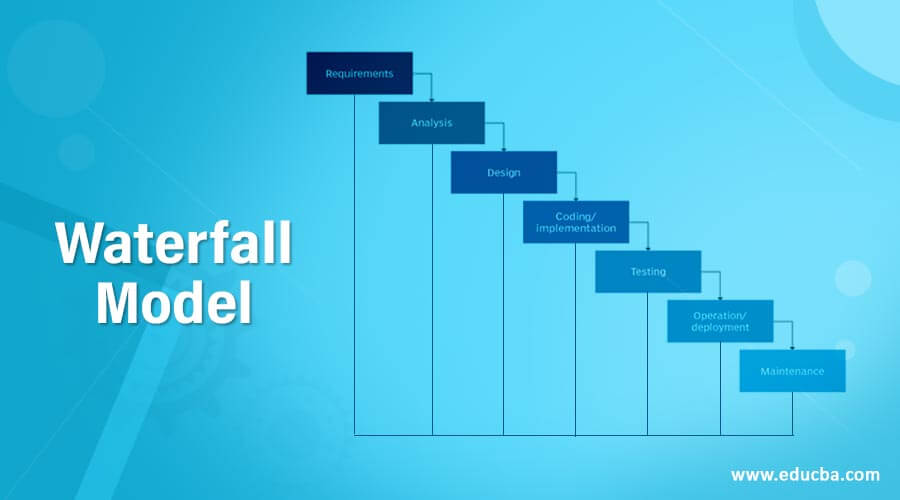
Table of Contents
- What is the Waterfall Model?
- History
- Phases of Waterfall Model
- Advantages and Disadvantages
- Where to Use?
- Waterfall Model in Practice
History of Waterfall Model
The history of the waterfall model dates back to 1970 when Winston W. Royce introduced its first sample in an article. According to this model, one should move to the next phase only after completing the previous phase’s testing, review, and verification. It emphasizes the logical progression of phase steps. Its functionality is similar to the water flowing over the edge of a cliff.
The name ‘waterfall’ for this software development approach comes from the fact that it progresses systematically from one phase to another in a downward fashion. Since it was first published by Winston W. Royce in 1970, the waterfall model has been used widely in software development. Programming models are used in the software development process cycle to plan the various stages of application development. One such model is the waterfall model.
Phases of Waterfall Model
Given below are the phases of the waterfall model in software engineering:
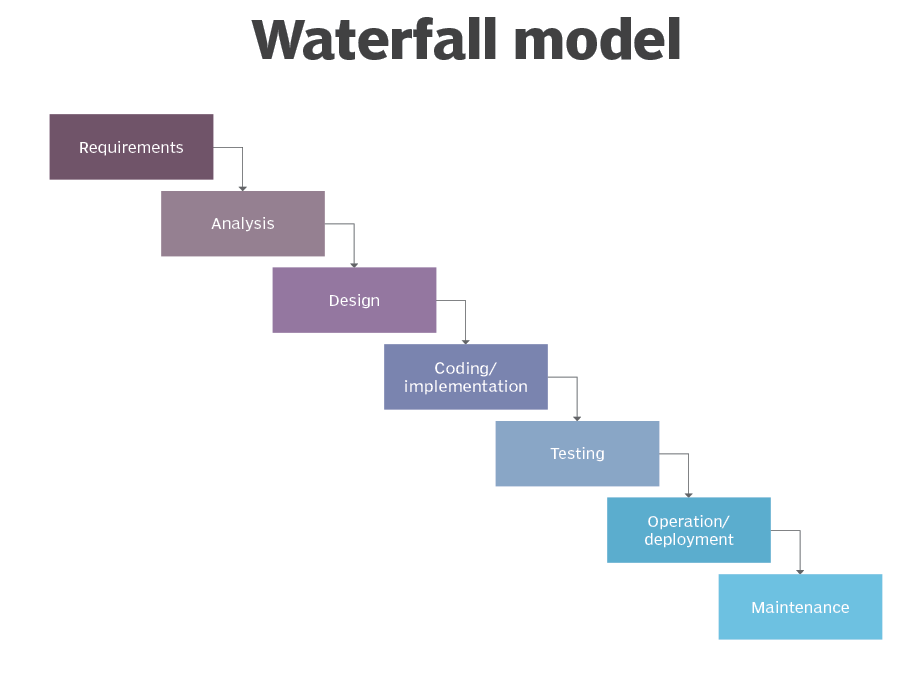
With the above infographics, we can understand that the waterfall model has a total of 7 stages of the design and development software cycle, which are as follows:
- Requirements
- Analysis
- Design
- Coding / Implementation
- Testing
- Operation / Deployment
- Maintenance
So we can see that the waterfall model works hierarchy from top to bottom, with one phase completed with full verifications and then switching to another step, including phase processes like Conception, Initiation, Analysis, Design, Construction, Testing, Production/Implementation, and Maintenance. To get a more brief knowledge about the waterfall model, we need to understand its processes deeply with its work model. A primary prerequisite phase must be understood before starting the deep stages of knowledge. It is about the feasibility study for the software product. It deals with the financial and technical aspects of the project requirements. This phase deals with correcting the measures based on the analyzed benefits and drawbacks. Thus the best solution is chosen.
1. Requirements
Specifically, we need to know and understand what we have to design, what we have to develop, its processes, what its functionality will be, etc. It provides input material for the developed product, and the expected impact is studied, finalized, and documented. It also gives us the extension to decide the hardware or software requirements of the product, which will be designed, developed, and captured in all phases.
2. Analysis
It results in designing models, schema, and business rules.
Not only this requirement is divided into two parts:
- Requirement gathering and analysis: First, all the information and needs for product development are gathered from the customer and processed for analysis. The primary role of this part is to eradicate incompleteness and inconsistencies related to software product development.
- Requirement specification: Then, the above-analyzed requirements are documented in an SRS (software requirement specification ) document. It serves as a path between the customer and the SRS development team. This SRS documentation manages and settles any disputes in the future.
3. Design
After completing and verifying the first phase, system design is the next crucial phase to study. It helps in specifying software and hardware requirements for product design. It also helps in the overall architecture of the system design. So the requirement specification is mainly studied and verified in this phase. It is also helpful in transforming the SRS document into a functional design and development of the software product. So we can say that in the designing phase, one makes the overall architecture for the software development project.
4. Implementation
With the system design fully verified, the implementation phase comes in a row. During the development phase, small programs called units are created using system design inputs, then tested and implemented in the next phase. Each team in the implementation phase undergoes development, and its full functionality is tested, known as unit testing. This phase transforms the system design into source code containing fully functional program modules. It includes the development, proving, and integration of the software.
5. Integration and Testing
In the implementation phase, we incorporate the design and development of each unit from the earlier phases into a module or system. We then test each unit before conducting various tests, such as load testing. The testing environment undergoes a constant software check to determine if there is any flow or error in the design or code. The purpose of testing is to ensure the stability and feasibility of the software and prevent any disruptions or bugs during production that may affect the client. The testing phase involves rigorous testing of the entire system to identify any faults or failures that may have occurred after implementation.
System testing consists of three different types of activities, which can be given below:
- Alpha (α) Testing: The testing done by the development team.
- Beta (β) Testing: It is the testing done by a friendly team of customers and users.
- Acceptance Testing: It is done after the alpha testing and beta testing. The customer tests the software after delivery and decides whether to accept or reject it. This phase involves debugging any remaining issues.
6. Deployment of the System / Operations
Upon completion of non-functional, functional, alpha, and beta testing, the software product is ready for deployment to the user or customer system or release to the market. The deployment phase includes the complete system’s installation, migration, and user or customer environment support.
7. Maintenance
It is the last but most crucial phase in the waterfall workflow model. This step comes just after installation. It includes making the appropriate modification to the product or system or enhancing, changing, or modifying attributes related to performance issues related to the system. Its primary role is to improve the system’s performance with the maximum accuracy result of the software output.
Changes during the maintenance phase primarily relate to modifications requested by the customer or users after installation and testing. These changes may include fixing bugs addressing defects uncovered during live use of the system, or addressing customer requests. So the client is provided with timely and scheduled maintenance and support for the developed product. It may surprise you that the effort put into a software product’s design and development phase accounts for only 60% of the total effort, with the remaining 40% devoted to the maintenance phase.
There are three types of maintenance which are given below:
- Corrective Maintenance: We may not discover some errors during the design and development phase. We only consider them when the customer uses the product. This is only corrective maintenance, correcting issues or errors not found in the development phase.
- Perfective Maintenance: Customers request this maintenance to improve and expand the functionalities of the system or software.
- Adaptive Maintenance: System environment changes typically require maintenance to port the existing system to a new environment, such as a different computer or operating system. This phase is very important as this leads to better system performance.
So in the above discussion, we deeply know each phase of the waterfall model with full specifications. The waterfall model is more significant in the software than in the mechanical industry. Each phase has its importance, leading to more effective and stable software.
Advantages and Disadvantages of the Waterfall Model
Below are the advantages and disadvantages as follows:
| Advantages | Disadvantages |
| Clear and well-defined requirements upfront | Limited flexibility and adaptability |
| Structured and easy to understand | Difficult to accommodate changes |
| Easy to manage and monitor progress | High risk of project failure if requirements change significantly |
| Helps in documentation and quality assurance | Long delivery time before any working software |
| Suitable for small to medium-sized projects | Customer feedback is often delayed |
| Low maintenance during the development process | Testing and validation occur late in the cycle |
| Minimal customer involvement during development | May not address customer needs effectively |
| Well-suited for projects with stable requirements | Inefficient for complex or large-scale projects |
| Predictable timeline and budget | Not ideal for projects where innovation and exploration are required |
Where to Use the Waterfall Model?
Now, after encircling all the scenarios, we come to a point where we want to know where to use the waterfall model.
- Majorly waterfall model is mainly used in a defense project; the requirement is evident because they analyze it well before moving to the development phase.
- We can apply the waterfall model to migration projects where the requirements remain the same, but we may vary or change the platform or languages.
Waterfall Model in Practice: Successes and Failures
Here are brief examples of both successful and unsuccessful Waterfall Model projects:
Successful Waterfall Model Project
Apollo Moon Landing (1969):
- NASA’s Apollo program used a strict Waterfall Model to develop the Saturn V rocket and lunar module.
- Phases, such as design, build, test, and launch, were meticulously planned and executed sequentially.
- The project’s success, with Apollo 11 landing astronauts on the moon, is often attributed to the rigorous Waterfall approach.
Unsuccessful Waterfall Model Project
Denver International Airport (DIA) Baggage System (1995):
- DIA attempted to build an automated baggage system using the Waterfall Model.
- The project faced numerous issues, including cost overruns and technical challenges.
- It resulted in significant delays, baggage mishandling, and a major financial setback.
These examples illustrate that the Waterfall Model can be successful in well-defined, mission-critical projects like the Apollo moon landing but may face significant challenges and risks, as seen in the case of DIA’s baggage system when applied to complex, large-scale endeavors with evolving requirements.
Conclusion
The waterfall model is more suitable for small software development projects than larger ones because completing each phase, including design, development, and implementation, before moving on to the next makes managing the project at a smaller scale easier. However, in larger projects, issues and errors can occur more frequently due to the complexity of the model. Implementing the waterfall model means completing the testing phase before deployment, which may result in less optimized and accurate software.
Recommended Articles
This is a guide to the Waterfall Model. Here we explain the waterfall model’s phases with advantages and disadvantages and practices. You can also go through our other suggested articles to learn more –

