Updated April 13, 2023
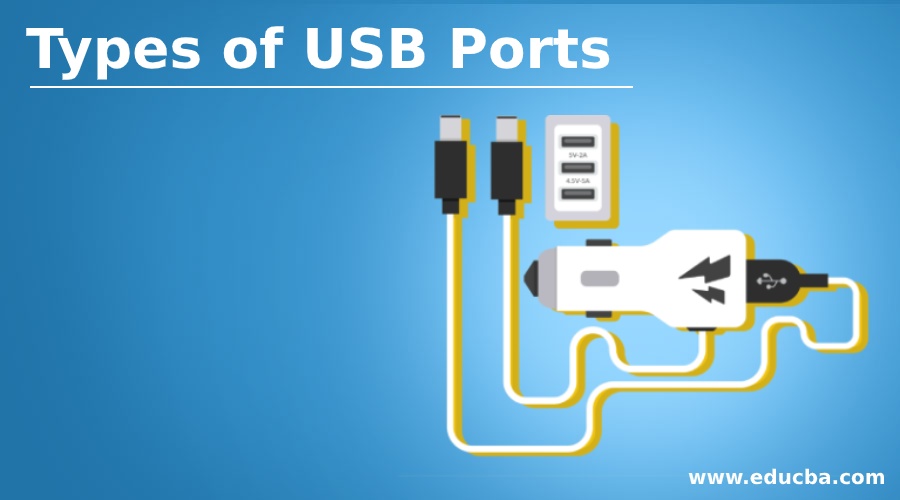
Introduction to USB Ports
It is impossible to think of the modern world without computers and a host of gadgets connected to it. Laptops, Desktops, Tabs, and mobile phones need to interact with multiple peripheral devices to exchange data as part of business applications as well as personal needs. Though wireless connectivity has gathered momentum with the advent of mobile computers, wired connectivity still plays a major role in the computer world in data connectivity.
Types of USB Ports in the computers provide physical connection points with the external devices and it is the terminal point (Slots) in the computer hardware that provides entry/exit for data exchange with peripherals. Some of the ports exchange power to the devices. Keyboard, Mouse, Printers, Microphone, Display terminal, CD player, network, and Camera are the few of the external devices that can be connected to the ports.
Several types of ports are a. Serial port, b. Parallel port, c. PS/2 Port, d. Universal Serial Bus(USB) port,
VGA (Video Graphics Array) port, f. Power connector, g. Firewire port, h. Modem port, i. Ethernet port, j. The game port, k. Digital Video Interface (DVI) port, l. Sockets. All these ports are not used in one computer currently and some of them are extinct. If there is a need to use the old devices with extinct port connection, adopter cables with multi interfaces can be used.
Brief on USB
- A consortium of 7 companies (Compaq, DEC, Intel, IBM, Microsoft, Nortel, and NEC) developed USB with a goal of simplifying the connectivity of external devices with PC and avoid multiple connectors and usability issues, have a simpler software configuration for connecting the devices and increase data transfer
- Users don’t have to configure USB interface to suit the devices connected and devices are self- configured.
- Access channels, device settings, speed, Interrupts, addresses are auto-configured by the
- At the host level, USB connectors are standardized hence there is no restriction at the
- USB fully exploits the power of the devices without having to readjust any
- USB connections can be changed without rebooting the PC
- USB can feed power to tiny devices thus eliminating additional cables
- USB has an inbuilt mechanism to manage errors and provides reliable operational performance levels
- It needs minimum or nil effort from user end to operate multiple devices in USB
- Uniform standards of USB interface eliminate the need for propriety interfaces at the device level and make device manufacturers life
- USB interfaces are designed in such a way that it does not take too much of computer resources during the data add affecting the performance
- USB is universally available in all the computers and devices and it is the default interfacing standard.
- It has replaced the serial port and parallel port in the
Types of USB ports
In this article let’s analyze various types:
The host is the computer to which the peripheral devices (receptor) are connected through a USB cable plugged in the slot (port) provided in the host computer. USB ports can be categorized based either on versions of USB (USB 1.x, USB 2.x …) or the type of USB cable (Connector type A, B, C..). USB version focuses on speed and functionalities of the cable and the connector type deals with the physical design of the plug and the ports. Let’s examine both categories.
Type-A This is the most popular among all USB brands and its cross-section is elongated rectangular and it is connected to a type-A port on the host side. This cable is used for exchanging data and power. Type-A ports are common in desktop, laptop, media players, and gaming consoles.
Type-B Cross section of this plug is square with beveled top corners on the exterior side. Being part of the cable it is inserted into the upstream port of the peripheral device. Some devices will not have a type-B port and the cable is used only for powering it from the host. Type-B plugs are used in printers, hard drives, and phones.
Type-C Apple’s 12-inch Macbook is the first notebook to incorporate type-C in its design. Physically it looks like a Micro-B USB. It’s a small size 8.4 mm X 2.6 mm enables it to fit into modern tiny peripheral devices. Both the ends of this type of cable are identical and any end can be connected to host computer or devices and every time you will be able to plug the cable correctly.
It belongs to the latest USB family and it can transfer the data at 10 Gbps and transmit power up to 20V 100W and 5 amps. Data or power can be transmitted in bi-directional mode and type-C cable can be easily used charge power laptop whose power requirement is 40 to 70 watts.
Type-C is used in Major brands like Chromebook Pixel, Nokia N1 Tab, Nexus 6P smartphone. In future all the electronic devices will support type-C USB and it would become the default standard. This single cable standard will simplify the way the electronic devices are going to be handled in the future and it will replace all the other cables soon and give us freedom.
Mini and Micro Connectors Mini connectors release was synchronized with USB 2.0 version in Apr2000 for connecting digital cameras, Phones, and Tabs. Micro connectors released in 2007 have half the thickness of Mini connectors that connects to PDAs.
USB 1.0 This version was released in 1996 with a low speed of 1.5Mbps to high speed 12 Mbps. There were few devices manufactured in USB 1.0 and the next version USB 1.1 was adopted widely. It did not specify any design smaller than type-A and Type-B connectors.
USB 2.0 Released in Apr-2000 which can peak up to 480Mbps. Mini-A, Mini-B connectors, Micro USB, and many other USB supplements belong to this version.
USB 3.0 This spec was released in Nov-2008 and it is in the super speed range of 5Gbps and USB 3.1 was released in July 2013 attained the data transfer speed of 10Gbps. USB 3.2 released in Sep 2017 touched the speed of 20Gbps
USB 4 USB implementation forum released this version in Aug 2019 and it follows Thunderbolt 3 Protocol and it has backward compatibility.
Conclusion
Though wireless communication picks up momentum with achieving mobile connectivity when people are in the move, USB provides stable and secured connections and meet the physical size requirements to connect any device however small it is.
Recommended Articles
This is a guide to Types of USB Ports. Here we discuss an introduction to USB Ports with brief explanation and various types of ports in detail. You can also go through our other related articles to learn more –


