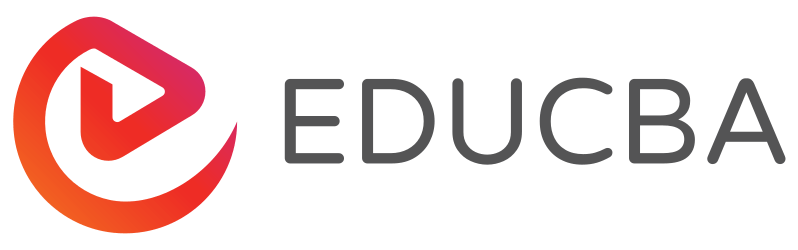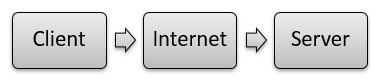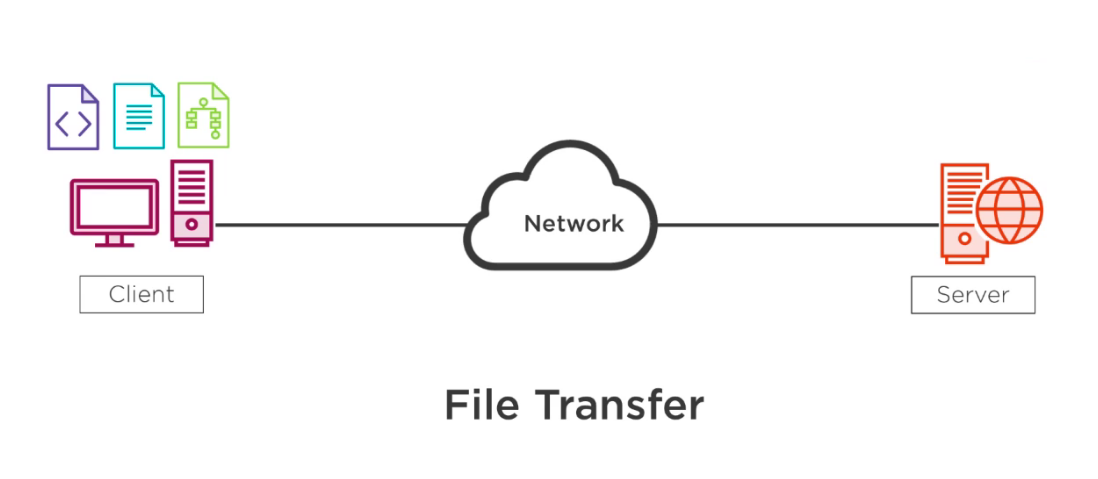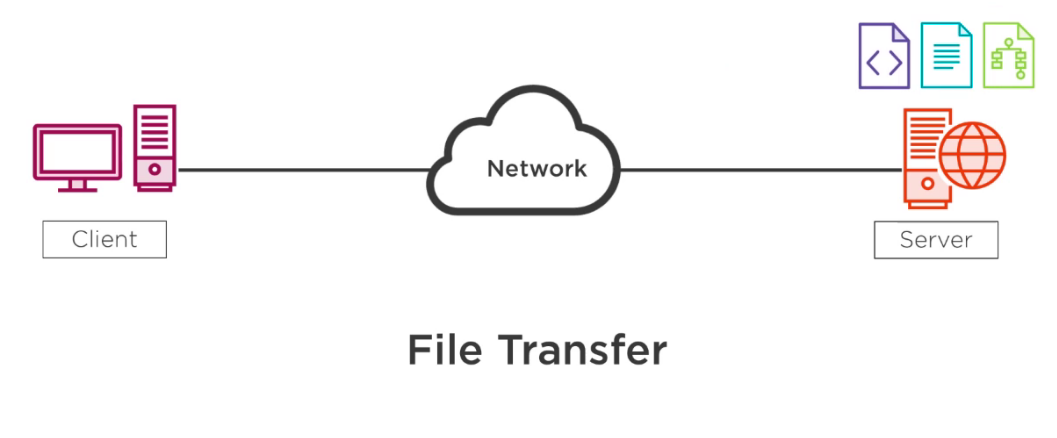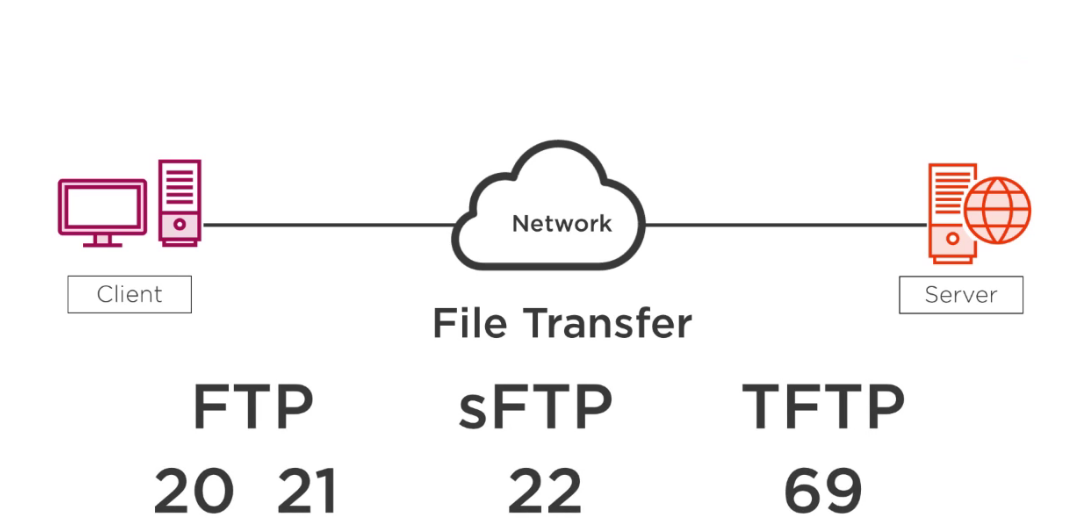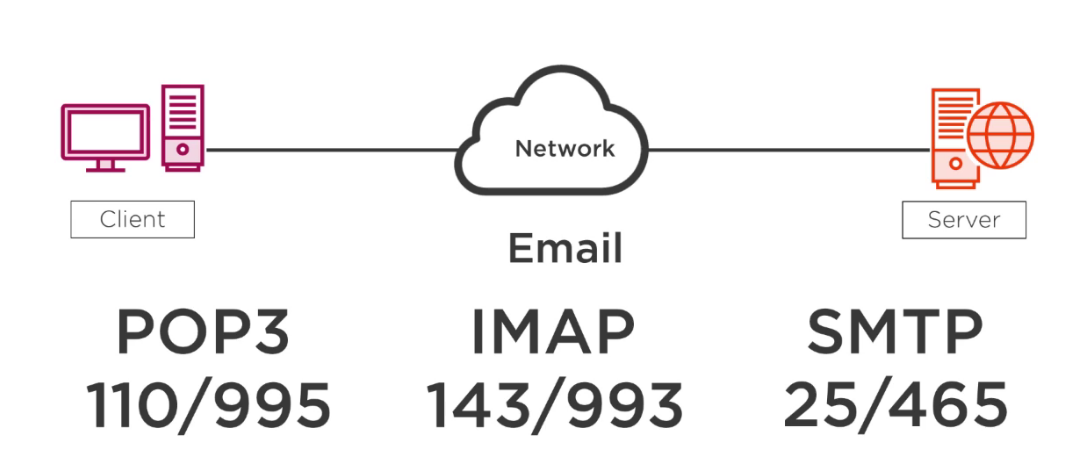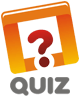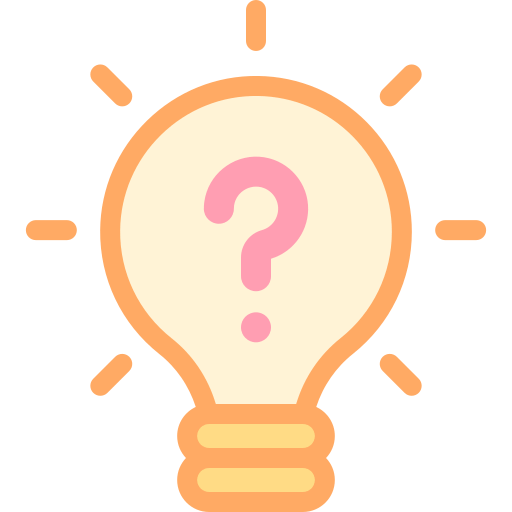Introduction to Types of Networking Protocols
A Network Protocol is a group of rules accompanied by the network. Network protocols will be formalized requirements and plans composed of rules, procedures, and types that describe communication among a couple of devices over the network. The protocol can be described as an approach to practices that enable a couple of entities of a communication program to transfer information through various physical mediums. The protocol identifies the rules, syntax, semantics, and synchronization of communication and feasible error managing methods. In this article, we will discuss the different types of networking protocols.
Different Types of Networking Protocols
Below are the different types of Networking Protocols with explanations.
1. HTTP or HTTPS
- This stands for Hypertext Transfer Protocol or Hypertext Transfer Protocol (secure). The secure version is encrypted, meaning that we will encrypt all the data as we send it from the client to the server.
Application Layer (7) HTTP HTTPS
Transport Layer (4) 80 443
- Now client and server here become very important with application layer protocol. Nearly all application-layer protocols use this model, using one device on the client’s network and the other on the server.
- Now when we are using HTTP or HTTPS or transferring a file. Transferring a file in the format of the hypertext. Hypertext is readable by a web browser. The client software you are likely very familiar. This is either Google Chrome or Firefox, which may be Microsoft Edge or Ale’s Safari browser. Thall web cliehat support the use of HTTP or HTTPS.
- The server side also runs some software. It is a running server software. For the website, we usually use Apache, an open-source software web server that can run on either Linux or Windows. We have Nginx, which is used in large website deployments and can run on UNIX. We have Microsoft’s Internet Information Services or IIS, which can be run on Microsoft systems. There are several web server options that a server administrator can install to host a website on the internet. So the whole purpose of the client-server here is to have client software like a web browser and the web server like Apache work in conjunction with each other and transfer these hypertext documents to get the website from the server to the client.
- The Port number uniquely identifies the layer-7 protocol being used at layer 4. We can use these port numbers to identify traffic at layer 4 quickly, The HTTP by default, we have port 80, and for HTTPS by default, we have port 443 as the transport layer protocols.
2. FTP (File Transfer Protocol)
- The FTP allows us to transfer files from a client to a server or from a server to a client.
- We can do it in both directions here, and this protocol is either going to be FTP, sFTP, or TFTP.
- FTP is a File Transfer Protocol, SFTP is a Secure File Transfer Protocol, and TFTP is a Trivial File Transfer Protocol.
- FTP and SFTP are pretty similar to one another. These protocols will transfer files from one device to the other, and client and server software is specifically designed to do this.
- TFTP works a little bit differently. It’s meant for sending tiny files between two devices or having simple setups where you can transfer a file quickly without worrying about authentication or firewall issues causing your traffic to be knocked down.
- FTP and SFTP typically require a username and password to transfer these files. TFTP does not require this. SFTP, specifically here, is going to encrypt the traffic.
- FTP will use ports 20 and 21; one is used for authentication, the other for transferring information. Port 22 is used for SFTP, and the reason for that is port 22 is the port number for another protocol we are going to look at called Secure Shell or SSH, and what happens here is we take the FTP protocol. We put it inside an SSH session, which allows us to encrypt traffic, which is why the port numbers are the same for both SFTP and SSH. TFTP uses port number 69.
3. Email Protocols (POP3, IMAP, SMTP)
- Email is specifically designed for transferring files. We are transferring files in the format of these email documents. A client operates two to retrieve mail from a server. POP and IMAP are explicitly used to take email messages that live on a server, Gmail, or your company’s email server, and they use it to transfer those emails over to your client.
- SMTP, however, is a Simple Mail Transfer Protocol. This protocol takes a message you create on a client email application and sends that email to an SMTP server. SMTP is used to forward the email to the server; the server then figures out how to get messages to the recipient you intended.
- POP stands for Post Office Protocol; we are using version 3 there.
- IMAP is the Internet Message Access Protocol, and then like SMTP, is the Simple Mail Transfer Protocol. All these protocols work either in unencrypted or encrypted modes.
- So here, with POP3, for unencrypted traffic, we will use port 110; for encrypted traffic, we will use port 995. IMAP, we will use port 143 for the unencrypted traffic, port 993 for encrypted traffic, and SMTP, port 25 for unencrypted and 465 for encrypted traffic.
Conclusion
Although the older idea of the network is usually foundational in almost all parts of culture, Computer Networks and Protocols possess permanently transformed the way human beings work, perform and connect. Forging strongly into parts of existence that nobody had predicted, digital networking also strengthens us in the future. New protocols and requirements will emerge, new applications can be developed, and our lifetimes will probably be transformed and improved.
Recommended Articles
This is a guide to Types of Networking Protocols. Here we have discussed the basic concept and different types of protocols with a detailed explanation. You can also look at our other articles to learn more –