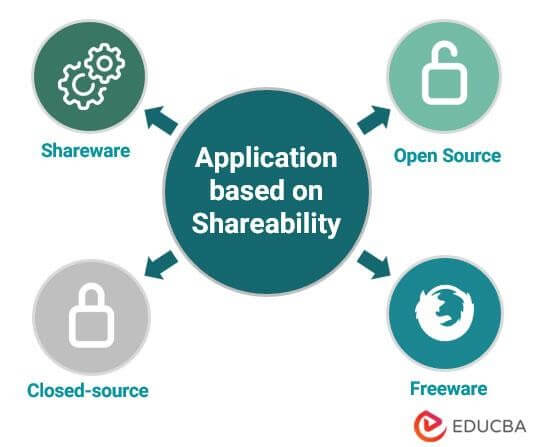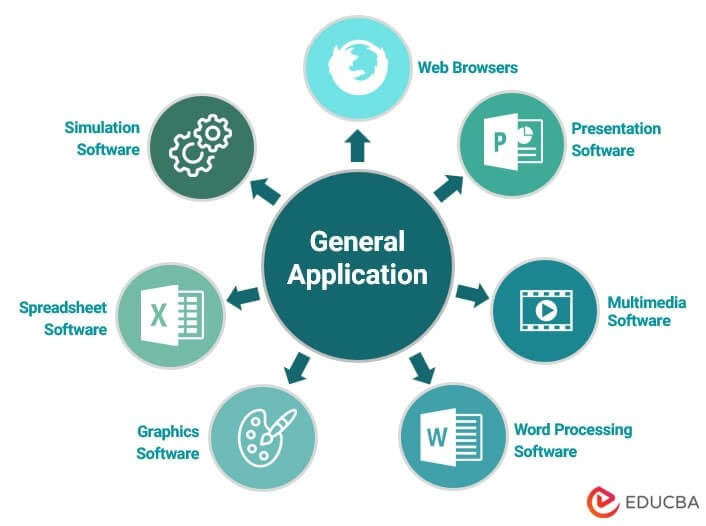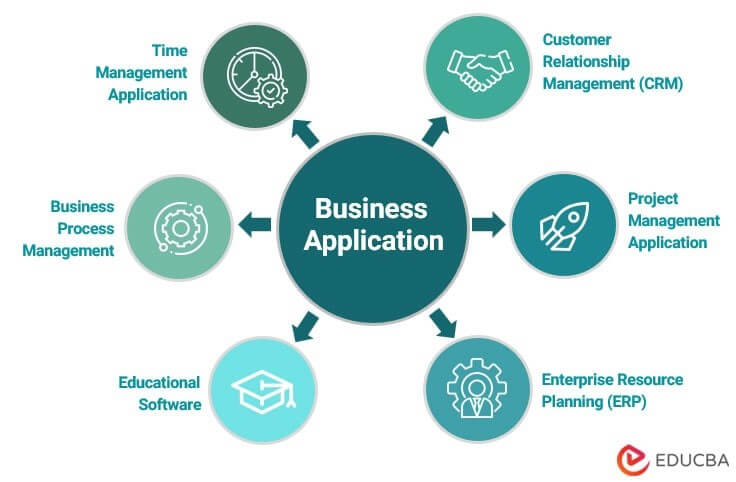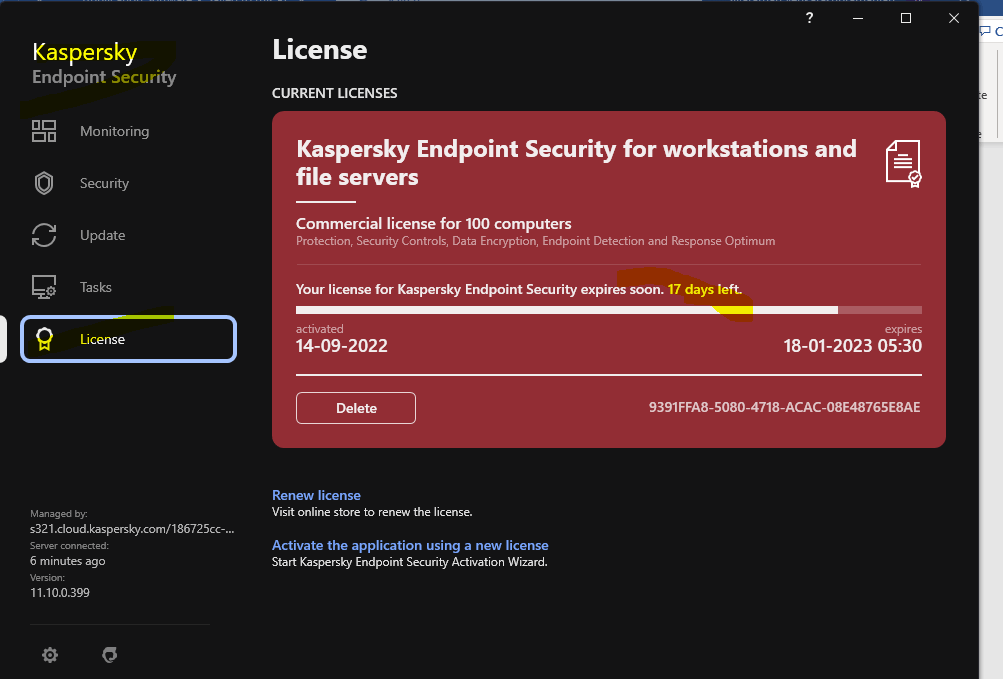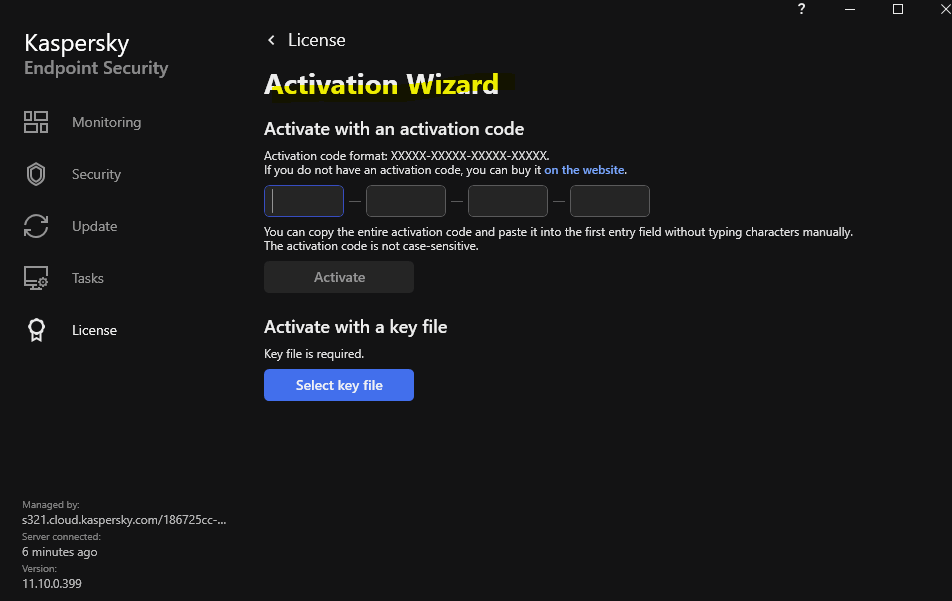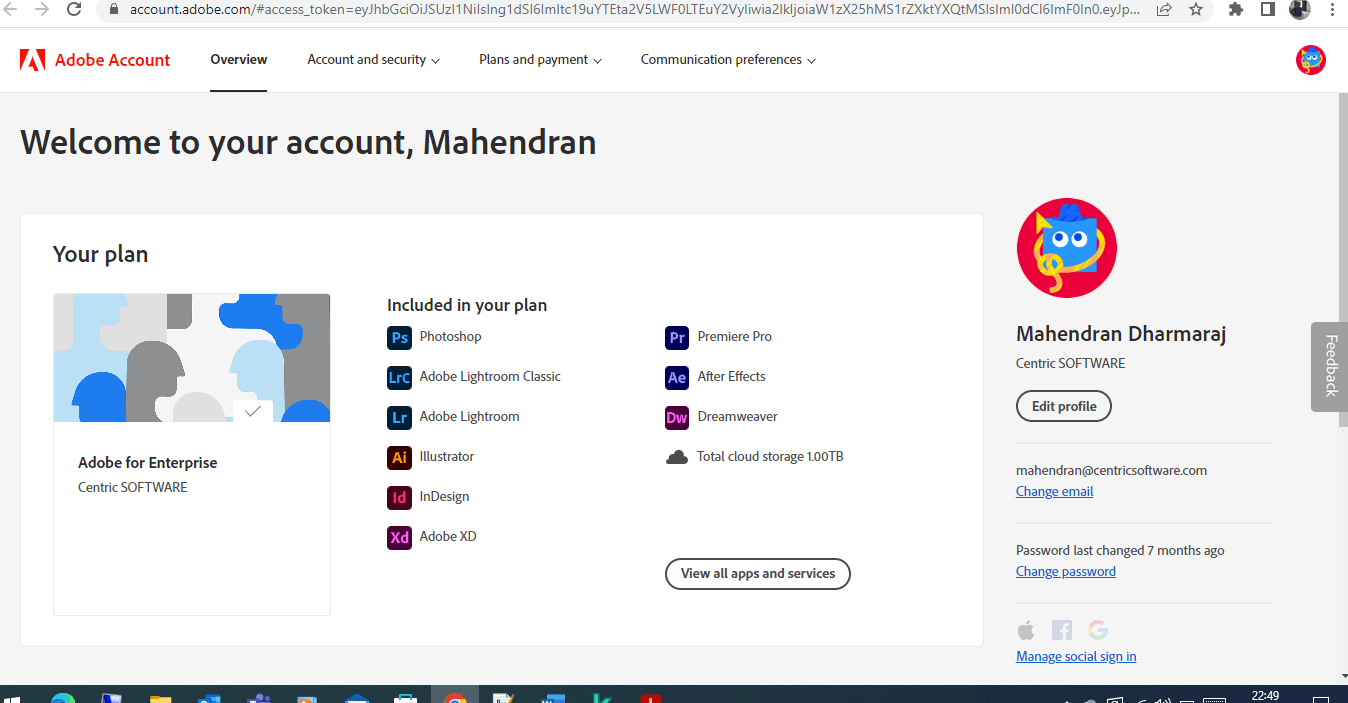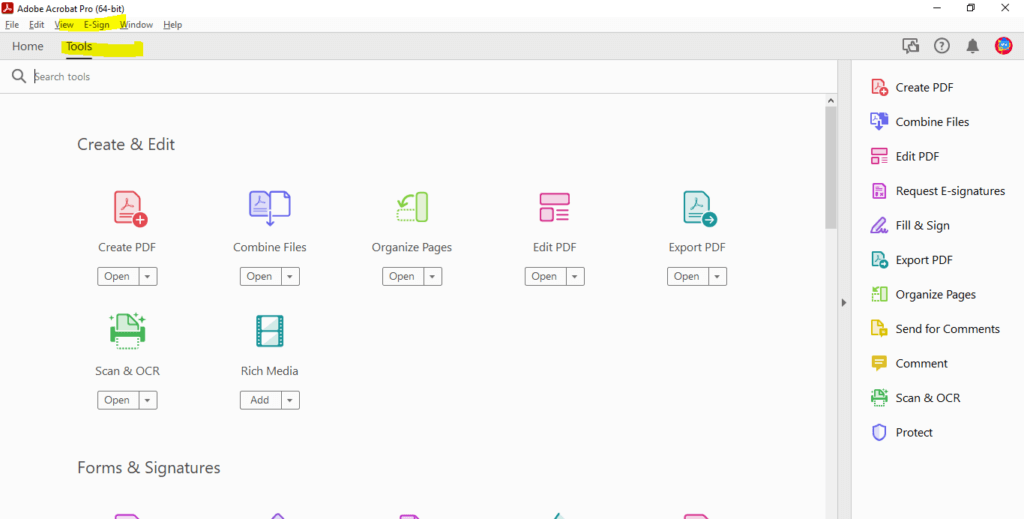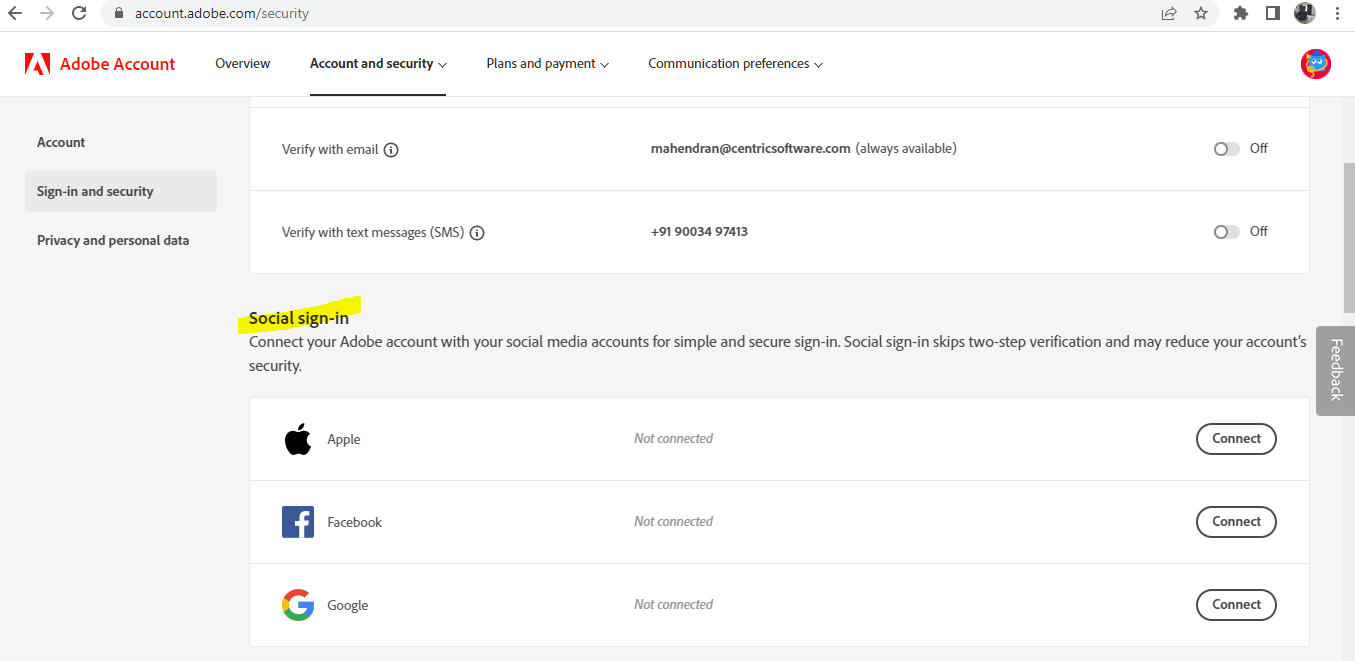Introduction to Application Software
Application software, or “apps,” are computer programs designed to perform specific activities or address specific issues. It differs from system software, which consists of operating systems, drivers, and utilities that allow computer hardware to function.
Word processors and media players are examples of general-purpose software, while medical billing and graphic design tools are examples of specialized software. Apps are crucial for numerous computer or mobile device functions and can be installed on a computer or accessed via the Internet.
Key Takeaways
- Application software helps users carry out specific tasks by providing computer programs.
- It caters to specified user tasks only.
- Examples of application software include Microsoft, Adobe, Google, and Antivirus software packages.
- Businesses use application software to connect users, restrict access, and monitor activities.
- Application software is designed to meet customer requirements as per project documents.
What is Application Software?
Application software is a computer program that helps users perform specific tasks. The software assists users in completing tasks that they define. Developers can create the software using a single program or multiple programs that work together in the same application. In fact, many companies, especially startups, rely on app development services to bring their ideas to life. Developers create specific instructions for completing tasks in every program by keeping users in mind. The computer executes each instruction individually to help meet the task efficiently. People use application software for various purposes, including managing data information systems and manipulating data. Businesses use it to fulfill their needs and increase productivity.
Functions of Application Software
There are many types of functions used to implement the application software.
Some of them are listed below:
- File organization
- Management of documents
- Project administration
- Managing business projects
- Management of healthcare software
- Managing payroll and finances
- Production of graphics, animations, and videos
- Enterprise resource planning (ERP)
- Large- and small-Scale management project
- The health care applications have good network connectivity and immediate response
Types of Application Software
The application software can be divided into different categories and usages.
Some types are as follows:
- Application Based on Shareability
- General Application
- Business Application
#1 Application Based on Shareability
1. Open-Source
Open-source software is a type of application software that permits users to access, modify, and distribute its source code freely. The open-source model promotes transparency, flexibility, and innovation, allowing users to customize and adapt the software to meet their needs.
It encourages a collaborative and community-driven approach to software development where developers and users work together to improve and add new features to the software. Open-source software is often available at no cost, making it accessible to many users.
Examples of open-source software include the Apache web server, the Linux operating system, and the Mozilla Firefox web browser.
2. Freeware
Freeware is a good choice for users who want a low-cost software solution. Software that is free to use and has no time or usage restrictions is known as freeware.
Typically, freeware is created by individuals or small businesses to promote their products or services. Anyone can download and use freeware without having to pay any fees.
Examples of freeware include popular web browsers like Google Chrome and Mozilla Firefox, media players like VLC, and antivirus software like Avast.
3. Shareware
Shareware is a useful option for users who want to test the software before making a purchase decision. A short trial period of shareware is cost-free, after which you must continue to pay for use.
During the trial period, shareware developers usually limit some features, and users can unlock the full set of features by purchasing the license. Developers use this strategy to encourage users to try their software before buying. Popular examples of shareware include WinZip, WinRAR, and Adobe Acrobat.
4. Closed-Source
Closed-source software is proprietary and keeps its source code confidential, not allowing the public to access it. The owner or developer of the software has exclusive control over its development and distribution. This type of software is typically commercial, requiring users to purchase a license for its use.
Examples of closed-source software include Microsoft Office, Adobe Photoshop, and Apple’s macOS operating system. While closed-source software offers high security and control, users cannot modify or customize it to suit their needs.
#2 General Application
1. Web Browsers
A web browser is used to access desktop, web, and mobile apps. It helps in navigating various websites on the internet.
When you enter a website URL or click a link, the web browser sends a request to a server to access the information on the website. The server returns the requested information, which the web browser shows on the screen. The HTTP protocol communicates data between your computer and the server.
2. Presentation Software
Application software can include presentation graphics, such as videos, animations, text, and images. These graphics highlight specific areas of the software and visualizes real-time scenarios.
Overall, presentation graphics are used to enhance the visual appeal and effectiveness of the software.
3. Multimedia Software
Multimedia is a valuable tool for enhancing the user experience in application software. It includes various multimedia elements, such as audio, photos, animations, videos, and text.
These elements are used for personal and business purposes and help users gain knowledge and interact with the software more engagingly. For example, a multimedia presentation can demonstrate a software program’s features by making it easier for users to understand and use.
4. Word Processing Software
Word Processing Software is an important tool that helps users to create, edit, format, and print digital documents like letters, reports, and other written materials.
It offers multiple features such as grammar and spell checks, formatting options, and inserting tables and images. It has become essential software for businesses, students, and individuals to produce high-quality documents.
Microsoft Word, Google Docs, and LibreOffice Writer are popular examples of word processing software.
5. Spreadsheet Software
Spreadsheet Software is a tool that enables users to manage and analyze data in a table format by arranging and manipulating information within rows and columns. It is an important application used in various sectors such as finance, accounting, and inventory management for tasks like budgeting and visualization.
Microsoft Excel, Google Sheets, and Apple Numbers are popular spreadsheet software programs offering different functionalities, including sorting, filtering, charting, and calculating formulas.
6. Simulation Software
Simulation Software is a computer program that can simulate real-world situations and processes. Users can see how they affect the simulated system by changing different factors and variables.
This software is frequently used in engineering, scientific research, and training. Some popular simulation software includes Ansys, Simulink, and COMSOL, which offer various features like modeling tools, analysis tools, and data management. The software enables users to understand complicated systems, improve designs, and minimize the necessity for physical testing.
7. Graphics Software
Graphics software is a computer program that enables users to edit, create, and manipulate digital images and graphics. It provides users design, painting, drawing, and image editing tools and features.
Graphics software is widely used in web design, art, advertising, and video game development. Examples of graphics software include Adobe Photoshop, Illustrator, and InDesign, which offer features such as layers, vector graphics, filters, and color correction.
The software allows users to enhance images, create visually appealing designs and illustrations, and edit photos to meet different requirements.
#3 Business Application
1. Customer Relationship Management (CRM)
CRM application software helps companies to enhance customer engagement and retention, gain insights into customer behavior, and improve their sales efforts. Companies are refining their software sales recruitment strategies in 2024 to attract top talent in a competitive market.
Popular CRM software solutions include Salesforce, Zoho, Kommo and HubSpot.
2. Enterprise Resource Planning (ERP)
Businesses can use Enterprise Resource Planning (ERP) software to manage various processes in one system, such as accounting, inventory, and supply chain management. It helps businesses streamline operations, improve efficiency and productivity, and reduce costs.
Popular examples of ERP software include Oracle, SAP, and Microsoft Dynamics.
3. Project Management Application
Project management software is an application that assists businesses in planning, implementing, and overseeing projects efficiently. The software provides tools and features for task scheduling, resource allocation, progress tracking, and budget management. It enables teams to collaborate, communicate efficiently, prioritize tasks, and identify and manage potential risks.
Some examples of project management software include Asana, Trello, Microsoft Project, Basecamp, Wrike, Monday.com, Smartsheet, and Jira.
4. Business Process Management
BPM software is a software tool that assists businesses in automating, streamlining, and improving their processes to boost efficiency and productivity. The software provides process modeling, analysis, automation, and monitoring features to ensure operations are consistently executed, well-defined, and continuously improved.
Examples of BPM software are IBM Blueworks Live, Appian, and Pega. It is critical for businesses aiming to optimize their processes, lower costs, improve customer satisfaction, and gain a competitive edge in their industry.
5. Time Management Application
Time management application software is a tool that aids individuals and businesses in effective time management. It includes tracking time spent on tasks, setting goals, and scheduling activities. This software helps users prioritize tasks, eliminate distractions, and improve productivity.
Time management software examples are Toggl, RescueTime, and Focus@Will.
6. Educational Software
It is a computer program that facilitates learning for all ages. It offers a variety of interactive features and tools for teaching and learning a wide range of subjects and skills.
Schools, universities, and online learning platforms commonly use this software. Examples include language learning programs, virtual classrooms, and interactive textbooks.
Educational software aims to improve the learning experience by providing interactive and stimulating content that accommodates different learning styles and preferences, allowing users to learn at their own pace and convenience.
Examples of Application Software
Given below are the examples mentioned:
Example #1
Here, we have taken the Kaspersky application antivirus software as an example.
The license for this software was purchased on September 14th, 2022, and is set to expire on January 18th, 2023. As you can see in the image, there are only 17 days left to renew the license. Another option to activate the application is by using a new license key.
Example #2
The next example is Adobe, another application software package that includes an installer, pdf readers, etc.
In our case, we have purchased Adobe packages that come with a list of software such as:
- Illustrator
- Photoshop
- InDesign
- Dreamweaver
These packages also include various tools to facilitate user operations.
Additionally, we have the added benefit of Social-Sign-in options like Apple OS, Facebook, and Google Services such as Gmail, which enable us to access the application from anywhere on the user’s machines.
Conclusion
In conclusion, nowadays, most applications are built using cloud-based and web-based technology. To meet the needs of their users, developers need to improve their software development skills and knowledge. This includes technical abilities and soft skills that align with their attitudes and personalities. By doing so, developers can create effective software that meets the ever-changing demands of modern users.
Recommended Articles
This is a guide to Application Software. We discuss the introduction, application software functions, types, and examples here. You can also look at the following articles to learn more –