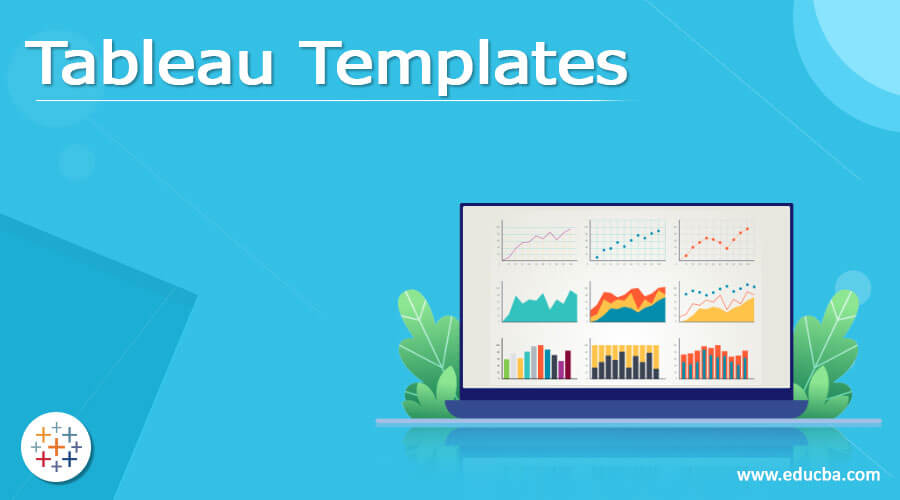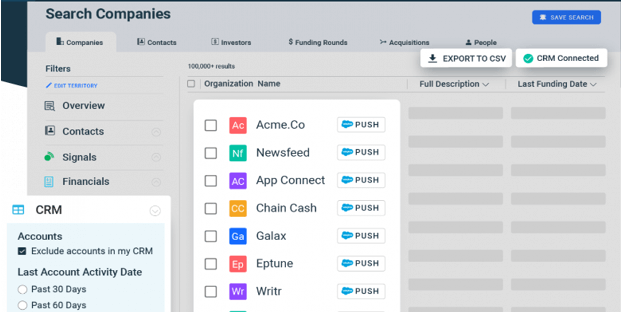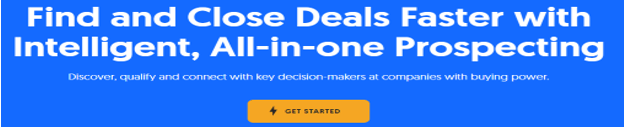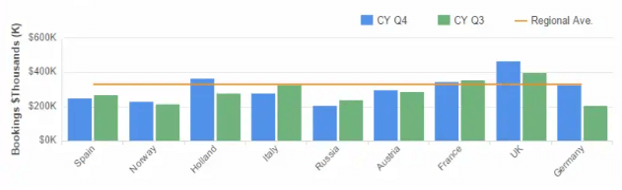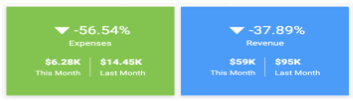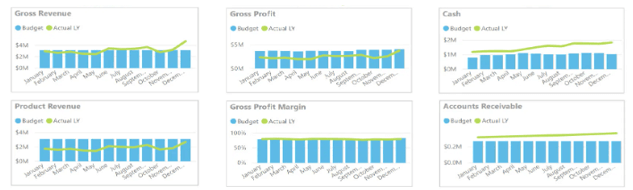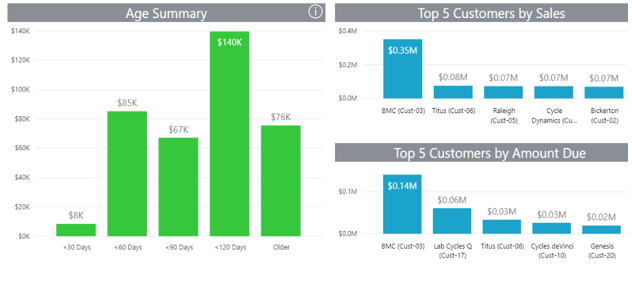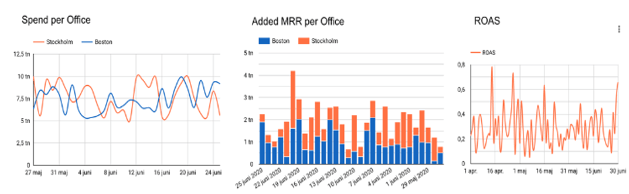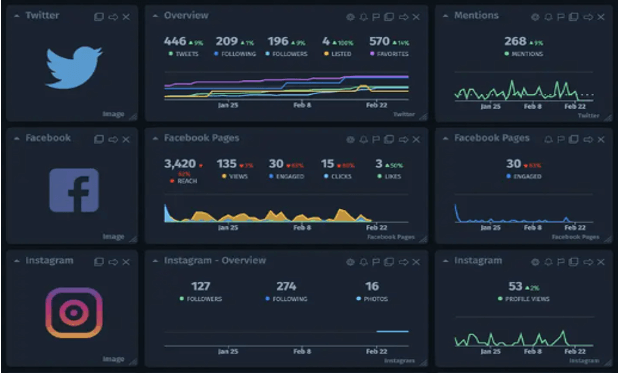Updated March 15, 2023
Definition of Tableau Templates
Tableau templates contain the logo in minimum details, but the weight in our dashboards. Tableau templates contain the key metrics, a valuable asset of any report is used at the time of applying metrics of key, the way that we are putting our set of key metrics apart from the rest data. The dashboard of the tableau template also appeared cluttered without using any separation between different aspects. By using the tableau template, we can also use the feature of driving filters. The language is reading from left to right, its key was showing the first interactions of the client side.
Overview of Tableau Templates
By using Windsor.ai we can strive to make effortless marketing for users if possible. Below is the list of platforms and the data sources are as follows.
- Bing ads
- Facebook ads
- LinkedIn ads
- Google analytics
The workbook contains the layouts of the tableau templates which enables the user to download the template and quickly copy paste the layout in our workbook of tableau desktops. To use the tableau template first we need to download the layout template of the tableau dashboard. The below steps shows how we can use the tableau templates as follows.
- First, we need to download the layout template of the tableau dashboard by using the desktop of the tableau.
- After downloading the layout template of the tableau dashboard in this step we need to copy the dashboard layout, we can copy the dashboard layout by right-clicking on the tabbed dashboard and need to click on the Copy tab.
- After copying the dashboard layout, we need to paste the dashboard into our workbook by right-clicking on any tab.
- After pasting the dashboard in our workbook in this step we are replacing the sheets of the placeholder with our logo, filters, titles, worksheets, and KPI.
- After replacing the sheets of the placeholder in this step we are creating our own layout by matching the padding of the inner and outer new sheets to the sheets of the placeholder.
Best Tableau Templates
Basically, the tableau is the intelligence tool that was used in a business that derives our organization’s insights from the data and visualization build. Tableau is known well for the intuitive visualizations and ability for exploiting the advanced features of analytics even if the user does not contain technical background. Tableau is also offering the supporting application suite for helping the users to make the best use of the tableau server. The builder of tableau prep is helping us to connect different data sources and it will be preparing them for analysis of calculated fields.
Tableau dashboards are collections of different types of views. Each view is representing the different types of data, so the dashboards are also comparing the different types of data at one time. We can access the dashboard by using the new dashboard button. Below are the best tableau templates as follows.
- Ecommerce sales dashboard – This dashboard is used to view the revenue from different sources. It will also display the pricing for the products. This is very valuable in the industry of e-commerce.
2. Regional sales dashboard – This dashboard will help to organize and helps to keep track of sales. I will allow us to drill down the level of the products which was making sales from the region. The below figure shows the regional sales dashboard as follows.
3. Executive sales dashboard – This dashboard will different from the other dashboard. It will be providing the information about the profit, and sales and also showing the info about the cost of shipping. It will also be giving an indication of the supply chain using the information. Below dashboards shows executive sales as follows.
4. Sales pipeline dashboard – To detect the possibilities of pivoting fastly, the same time we are using the sales pipeline dashboard. This dashboard will help us in better understand of our sales.
5. Helpdesk ticketing dashboard – This dashboard will be providing information about how the helpdesk team will managing their tickets. This dashboard is providing all the details.
6. Profit and loss dashboard – This dashboard is used to check the profit and loss of the organization. It is also used to provide the trends of profit and loss.
7. Employee expense analysis dashboard – This dashboard is providing the details about the top items that employees is used to raising the expense request. It is giving the trend of top item categories. Below dashboard shows employee expense analysis as follows.
8. Account receivable analysis dashboard – This dashboard is used by the controller of finance who was responsible for tracking the invoices which were unpaid. It is providing the information regarding days. Below dashboard shows account receivable analysis as follows.
Tableau Marketing Analytics dashboard
There are two types of the tableau marketing analytics dashboard as follows. Below are the types of tableau marketing analytics dashboards.
- Marketing funnel dashboard – This dashboard will help the marketers for accessing their campaigns to register the customers for ordering the services. This dashboard is also providing information on the number of delivered emails campaign and which percentage they are opening. This dashboard is very important in the tableau. Below is the dashboard of the marketing funnel is as follows.
- Social media tracking dashboard – In this day most of the marketing is done on social media, so the ability for tracking how the money will be spent on the marketing of social media is a big part constitute for tracking how the money will be spent on the job of marketers. Below dashboard is showing that social media tracking is as follows. This dashboard is very important to do the marketing of social media.
Conclusion
Builder of tableau prep is helping us to connect different data sources and it will be preparing them for analysis of calculated fields. Tableau is known well for its intuitive visualizations and the ability for exploiting the advanced features of the analytics even if the user does not contain technical background.
Recommended Articles
This is a guide to Tableau Templates. Here we discuss the Definition, Overviews, Tableau Marketing Analytics dashboard, and Best Tableau Templates. You may also have a look at the following articles to learn more –