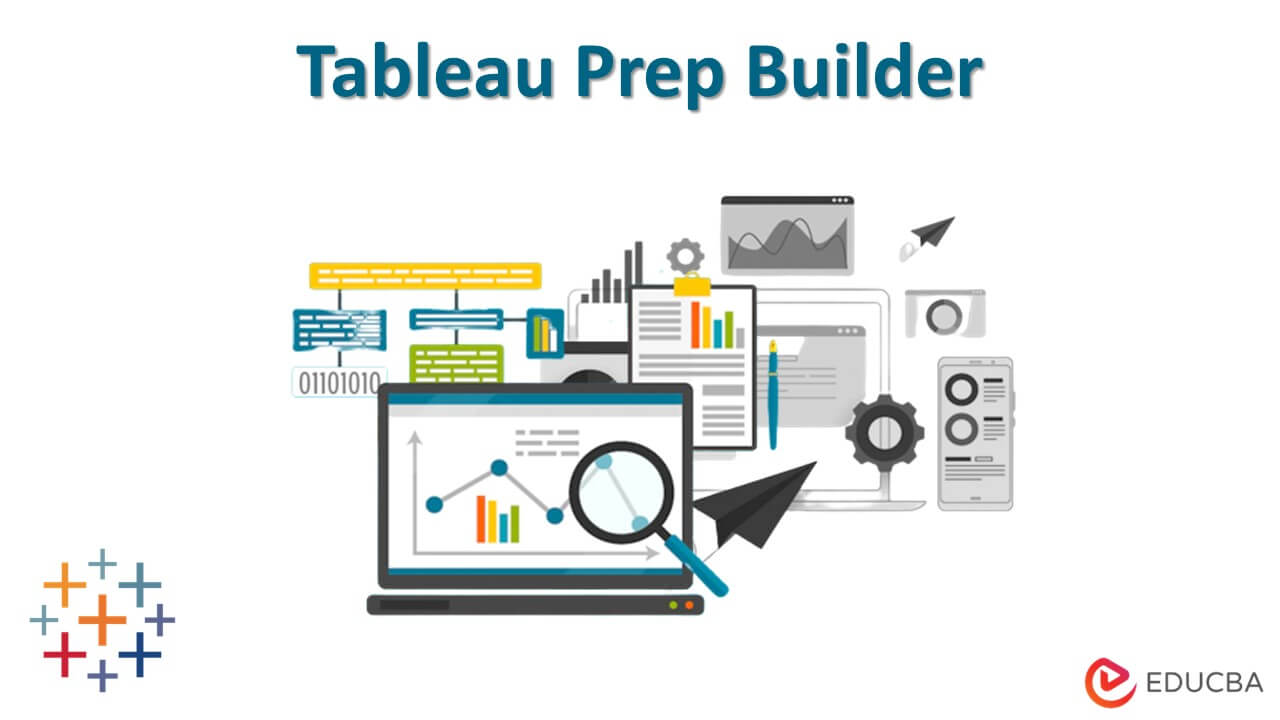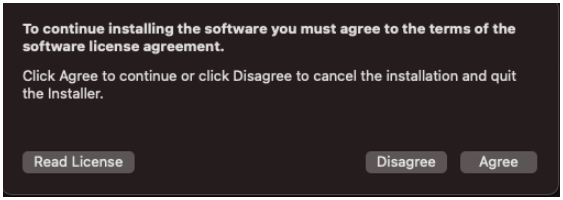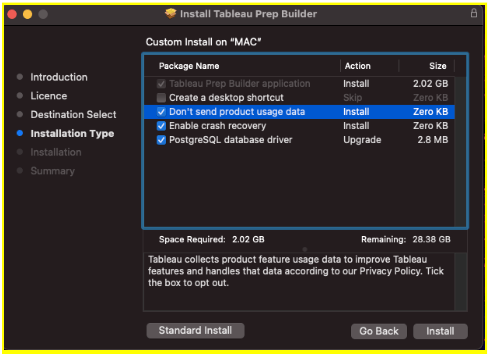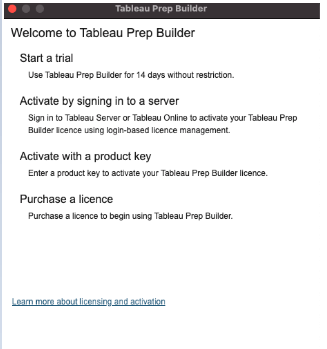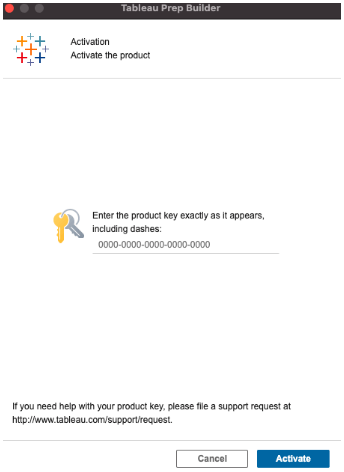Updated March 16, 2023
Definition
Tableau Prep Builder is a tool from the Tableau product suite that helps to build data preparation workflows for deeper data analysis. The purpose of the Prep Builder is to transform, clean, and shape data for analysis in a simple and quick visual interface.
Key Highlights
- Tableau Prep is a self-service data prep tool to clean dirty data, restructure deformed data and combine multiple data sets to facilitate well-structured data for deeper analysis.
- Tableau Prep Builder is a product of Tableau Prep that helps analysts quickly clean and format data with its impressive visual UI and flexible flow-based design.
- Tableau Prep Builder’s fundamental features are pivoting, group and replace, join and union, aggregations, and filtering.
What is Tableau Prep Builder?
Tableau is a powerful, user-friendly data visualization tool that assists businesses in deriving insights about their data. It helps streamline datasets into an easily interpretable format that professionals can understand at any level in an organization. Tableau is available through three main on-prem or cloud channels: Tableau Desktop, Tableau Server, and Tableau Online.
Tableau Prep is an easy-to-use data preparation tool that supports you to further impactful analysis in the Tableau platform. Tableau prep lets the user curate the data before analyzing or visualizing it on the Tableau desktop. Tableau Prep comprises Prep Builder and Prep Conductor. Prep Builder enables the cleaning and prepping of raw data. With Prep Conductor’s features, your data is always up-to-date and accessible across the organization.
Tableau Prep Builder is a tool to clean and organize your data to analyze it faster on the Tableau desktop. It is a more sophisticated version of an ETL (Extract, Transform, and Load) tool. Prep Builder offers a straightforward visual approach to cleaning and reshaping your data.
Uses of Tableau Prep Builder
- Tableau Prep Builder helps to simplify and organize the data you import from various sources.
- Users will find the data preparation process more effortless due to its impressive features and visual interface, which provides a complete view of your data.
- After creating the datasets through Tableau Prep Builder operations, the output serves the Tableau Desktop data source for analysis. Additionally, they can update the flow you created and apply data based on changes to the original flow.
Tableau Prep Builder Pre-requisites
- A Creator product key is essential to download and install Prep Builder. Or you can download the free trial.
- Prep Builder requires Tableau Desktop. Ensure to install both on the same computer.
- Installing Tableau Prep Builder and Tableau Server on the same system is not recommended since Tableau Server Resource Manager (SRM) cannot distinguish the protocol server process between Tableau Prep Builder and Tableau Server. It may lead to the termination of the Prep Builder protocol server process by SRM in the event of resource exhaustion.
Download and Install Tableau Prep Builder
Step 1: Go to the Customer Portal to download the latest version of Tableau Prep Builder at https://www.tableau.com/support/releases/prep.
Step 2:
- For Windows: Run the installer.
- For Mac: Open the downloaded .DMG file and continue to start the installation.
Step 3:
- For Windows: Check the box “I have read and accept the terms of the license agreement.”
- For Mac: Click “Agree” continue and accept the terms of the license agreement.
Step 4: To disable usage reporting (optional).
- For Windows: Select the “Don’t send product usage data” check box.
- For Mac: Go to the Installation Type and select Customize in the bottom-left. Then choose the check box “Don’t send product usage data.”
Step 5: Select Install to start the product installation.
- For Windows: Choose the Yes button in the Windows User Account Control Pop-up to permit the installer.
Step 6: Once installed, select the Close button after the installation.
Step 7: Launch the Prep Builder and choose the “Activate with a product key” option.
- For Mac
Step 8: Enter your product key in the following screen and click the Activate button to complete.
- For Mac:
Features of Tableau Prep Builder
Connect and extract data
- More than 40 data sources are available to connect to and extract data.
- Also, you can connect to other JDBC and ODBC drivers with valid credentials.
- In addition, you can use the Tableau Server’s previously released data to build a flow.
Clean the Data
- Cleaning is the crucial phase that enables you to clean up the data following your requirements.
- For example, the data can be cleaned using Filter, Group values, and Replace values with Null values.
- Tableau Prep also has the choice to do Cleaning operations through smart recommendations.
Group and Replace
- The presence of multiple values instead of a single is a frequent problem while cleaning data (such as UK and United Kingdom).
- Tableau Prep Builder’s group and replace function address this problem in the cleaning step.
- Using this function, you can group similar categories based on certain criteria. You can either manually select or use Pronunciation, Common Characters, and Spelling options to group values.
Join and Union
- You can easily combine multiple data sources with Join and Union functions from the Tableau Prep Builder.
- Join is the merging of data based on common fields. When two tables are combined using the Join function, the final result displays the data from the first table’s columns alongside the second table’s columns in the same row. Review the Join results through Summary in the Join profile, which displays metadata about the join.
Union is combining data into new rows. When two tables with the same number of fields, field names, and data type are Unioned, the final table shows the data from the first and second tables in the same table.
Pivoting Data
- Pivoting columns to rows or vice versa when evaluating data in a crosstab style is challenging. Tableau Prep Builder makes pivoting visual, so you can see how your data changes at each stage.
- You can use options to pivot columns to rows or vice versa. Or use wildcard search to pivot fields based on a pattern match.
Filtering
- Filtering assists in excluding unwanted entries from your data or limits the range while preparing for analysis
- Tableau Prep Builder has rich filter options to filter spectra of numbers or dates. Click a drop-down arrow in the profile pane to add a filter.
- Additionally, you can keep or delete entire fields.
Aggregation
- In the Aggregate step, you modify the level of detail, i.e., the Granularity of the data, to make it easier to join or union with other data sets.
- It is useful when you want to match with other data structures.
- Some aggregate options for numerical fields are Sum, Average, and Median. For non-numerical fields, the options include Count and Count Distinct.
- For example, an online product-based company wants data to optimize its consumers’ digital experiences through personalized messages. You can aggregate the data on customer demographics and then join it with the behavior indicators (like no.of purchases and subscriptions) to acquire the desired data.
Conclusion
Instead of writing a ton of code, you can instantly transform your data with Tableau Prep Builder. The interface is a delight to work with, and once you get used to it, Tableau Prep Builder is a spectacle for cleaning and organizing data.
FAQs
Q1. Is Tableau Prep Builder free with Tableau Desktop?
Answer: You can get Tableau Prep Builder as a part of Tableau Desktop with a Tableau Creator license. Tableau Creator bundle starts at $70 per month for an individual creator. For more options and customization, check https://buy.tableau.com/en-us/.
If you’re an existing Tableau Desktop user with a maintenance agreement, you can use Tableau Prep Builder as a part of the agreement. You can also use their 14 days of free trial.
Q2. What is the difference between Tableau Prep and Tableau Desktop?
Answer: Tableau Desktop is an advanced platform that helps Data analysts to see and understand data. With Tableau Desktop, the data transforms into workbooks, dashboards, and stories for interactive visualization.
Tableau Prep extracts and cleanses massive loads of raw data to facilitate data analysis. The data prepared from Tableau Prep is the input data source for Tableau Desktop’s visual analysis.
Q3. Is Tableau prep builder an ETL tool?
Answer: Yes, it is an ETL tool. ETL is an acronym for Extract, Transform, and Load. As the terms suggest, an ETL tool performs the specified actions on the data set to achieve a business goal. Likewise, Tableau Prep extracts data from diverse sources and transforms them before data scientists use it in Tableau Desktop.
Recommended Articles
This article explains everything about Tableau Prep Builder. To know more about related topics, visit the following links: