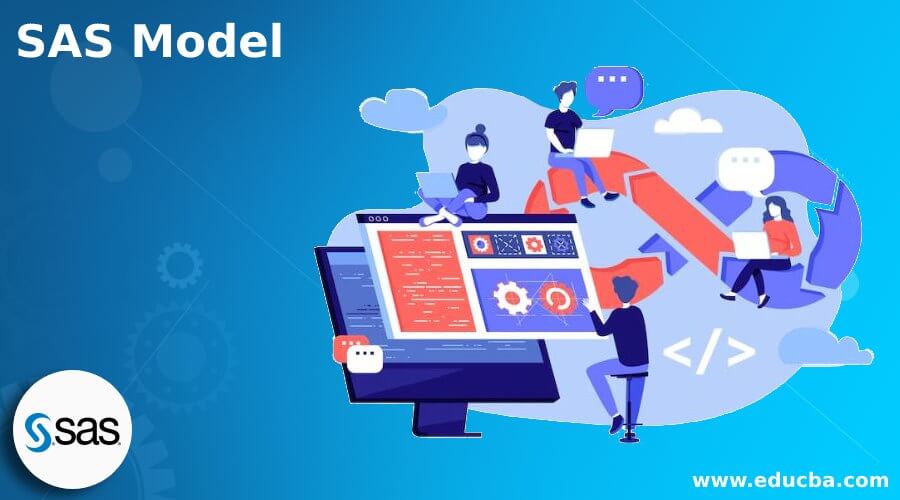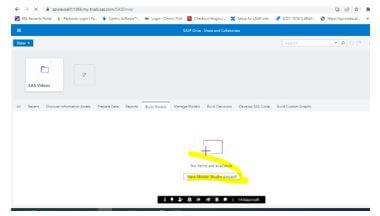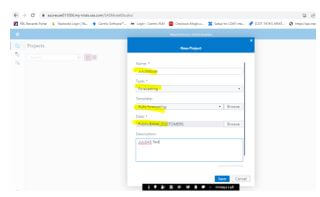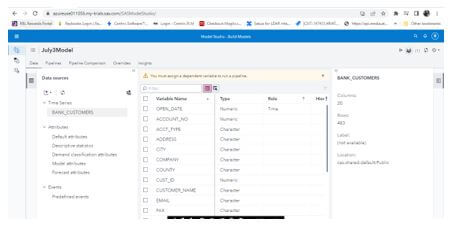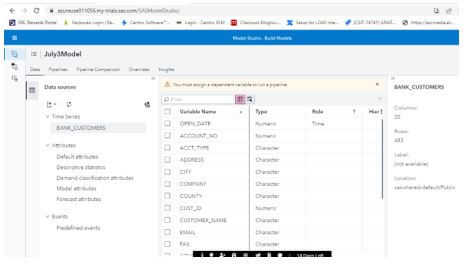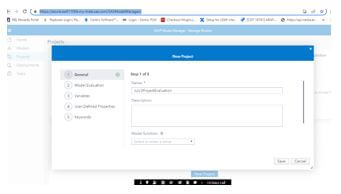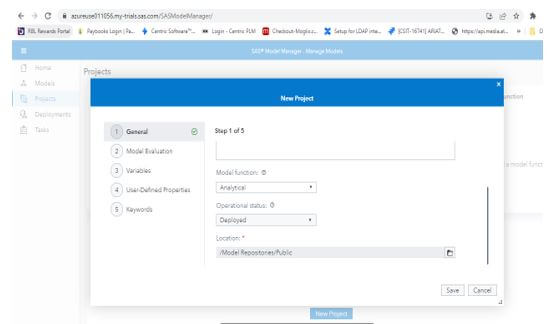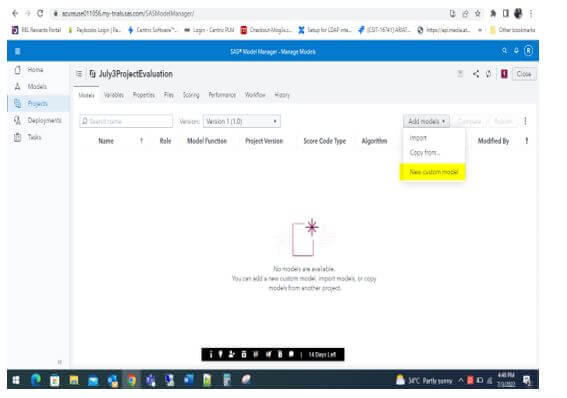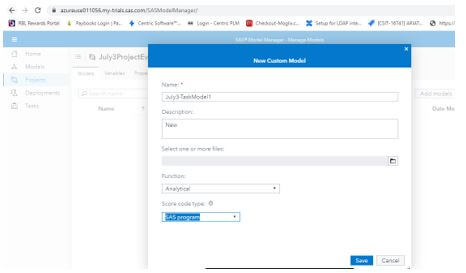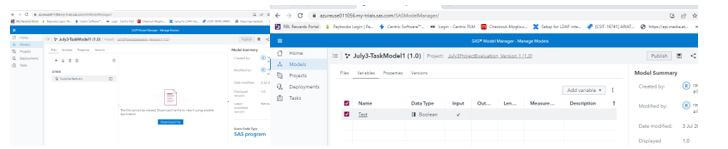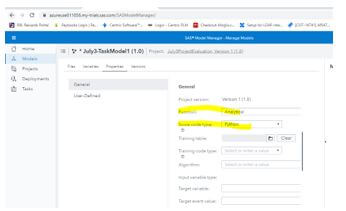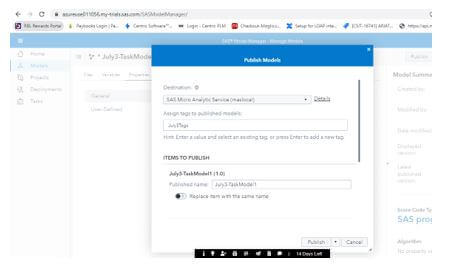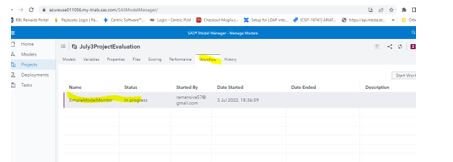Updated May 8, 2023
Introduction to SAS Model
The SAS model is one of the management focuses that provides the users with the ability to test, register, deploy and monitor the open-source models; it unites the data scientist, IT, DevOps, and Business Analysts modeling melt with the organization to freedom the data tools, algorithms including other programming languages for developing and deploying the data analytics models along with fuel innovation and creativity to re-structure the datas.
What is SAS Model?
SAS model management is the streamline that can be accessed for the analytical modeling life cycle for creation and deployment. To monitor and retrain the open data source models, which helps to unite the data scientists, IT and DevOps, and Business Analysts to collect the datas e-book collection for Machine Learning production on the SAS Global platform forum.
The SAS model manager will automatically generate the source code for the python based data model for the easy test and validate data score logic which is pushed to production by using the precise methodology system. Therefore, it mainly followed with the build once, deployed everywhere in the additional datas to be rapid automated model deployments enabled for models into the business processes in batch or real-time cloud or at the edge.
SAS Model Manager
The model manager is the SAS data model. It allows the user to register the datas for testing, deploy, and monitor the datas to retrain the open-source models. It is a command-driven approach for utilizing the datas in statistical software widely used and suits the data analysis and visualization. SAS denotes the Statistical Analysis Software for using qualitative techniques and strategies to the data processes to enhance employee productivity and business profits. It is used for advanced data analytics in business intelligence, crime investigation, and predictive data analysis, pronounced the employee business profits used for advanced data analytics. Alerts are generated and monitor the datas automatically to indicate the data models decayed with the different departments and solutions to produce the datas tracking and categorize the data patterns.
It’s a software suite that helps perform advanced analysis, business intelligence, predictive analysis, and data management, which operate the data competition & changing the business conditions. Ongoing data monitoring to refine or retire the model saves time and resources for automating the data model life cycle using Continuous integration(CI) and Continuous deployment(CD) approaches using Rest APIs business requirements and other processes. Rapid and automated data model deployments to quickly deploy models in the business processes for the cloud at the edge. Automatically monitor the datas model for performance, which inception and validate the candidate model for assessing champion model selection, then publish and monitor the champion models.
Overseeing the data development and business for clothing or fashion model from the different agents and arranging the auditions. Becoming a data model manager requires understanding the industry and unique client attributes. It is the integrated visual environment for SAS visual Data mining, Machine Learning, Visual Forecasting, and SAS Visual Text Analytics also supports the workflows for open source models and custom SAS code.
Create the SAS Model Manager
Given below shows the creation of the SAS Model Manager:
1. It has six phases for creating and performing the SAS Lifecycle.
2. They are:
- Register
- Monitor
- Validate
- Retrain
- Deploy
- Automate
3. We can use SAS Viya for building the SAS models.
4. Goto the below URL after login; it shows the below type.
5. https://azureuse011056.my-trials.sas.com/SASDrive/
6. Navigate to build models for building the new model like below.
7. Create a new model studio project.
8. It navigates to SAS Model Studio and will create a New Project like the one below.
9. We can choose the type, template, and Available Data for performing the operations.
10. https://azureuse011056.my-trials.sas.com/SASModelStudio/
11. After saving, the forecasting model is created successfully and loads the data table below.
SAS Model Deployment and Monitoring
The SAS model has Continuous Integration(CI) and Continuous Deployment(CD) for the pipeline, and it also compares the data using the Pipeline Comparison. Here is the data source; we already created the datas in the table and time series, like Bank customers and employee details which will make the set of rows and columns; for example, the bank customers table have 20 columns and 483 rows for gathering the datas and it also monitors continuously.
Here we will manage the above table data model in the below steps.
Create a new project to evaluate the model.
And set the Model Function and select the Operational status like Deployed.
After saving, we can add the existing model, import the model, or create the custom model using the below option.
We can set the custom model with the following types.
After saving, we can add the files required.
We can add a sample file, and we can add a Test Variable; if we want to set the properties and versions, we can add them. Here we are not adding anything. Just publish it.
Please note the Source code type only supports Python; Analytic Store based on the Function may vary.
Once we click to publish, the popup shows, and we can choose a destination and tags in published models. Finally, the task is printed and displayed in the deployment tab.
We can monitor the project workflow using the SimpleModelMonitor option and status. We can also monitor it.
SAS Model Features
The SAS model features providing the web page command-driven statistical software suite. Its mainly used for statistical data analysis and visualization tools. It allowed using qualitative techniques and data processes to enhance employee productivity and other business profits. The analysis of variance, Bayesian Analysis, and descriptive statistics features define various tasks.
The other salient features are below:
- Discriminant analysis
- Distribution analysis
- High performance
- Market research
- Missing data analysis
- Mixed models
- Multivariate analysis
- Post-processing
- Predictive modeling
- Regression
- Standardization
- Statistical graphics
- Survey sampling and data analysis
The above features are salient for SAS and STAT, which include sample selection, descriptive statistics, and other linear logistics regression.
Conclusion
The SAS feature and other amazing techniques will look at the added advantages and limitations. Monitor the data performance and other models for any source code and performance monitors which produced the data reports, languages like R, Python, SAS models, including SAS visual analytics for getting a report in the data sets output.
Recommended Articles
This is a guide to SAS Model. Here we discuss the introduction, SAS model manager, deployment, features, and monitoring. You may also have a look at the following articles to learn more –