Updated August 19, 2023
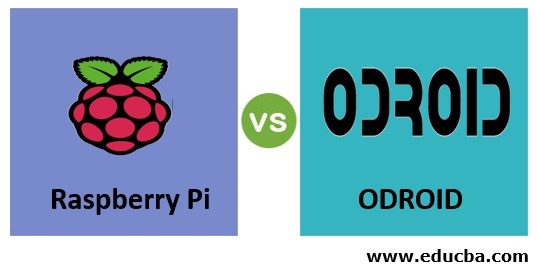
Introduction to Raspberry Pi vs ODROID
In this article, we will discuss on Raspberry Pi vs ODROID. This blog isn’t about just programming. This is about the infamous Raspberry Pi. No, this isn’t some kind of Pie that you eat. This is the most popular Microcomputer on this planet right now, which is almost your credit card’s size. I would be calling it as RaspPi henceforth in this blog.
So if you are bored with your normal programming and coding, this and that stuff, then you are exactly at the right place. Yes, this is about programming, but it isn’t your boring coding, which you do in your day-to-day life. Raspberry pi programming with Fun. Not sure how this exactly fits in your cup, then let’s have a look at it.
So, now we know what a Raspberry Pi is… let us have a look at its configuration. Before I proceed, as of now, multiple versions of Raspberry have been released, but in this blog, I would be specifically talking about Raspberry 2.
The reason being, it’s the latest in town, and the best part is that even though its faster and has a better config than its predecessor, the Raspberry Pi manufacturers actually managed to keep the price exactly the same, unlike ODROID, where the prices actually take a long hop. But the discussion of this stuff would be in the latter part of this blog. Now, coming of to where we left off, let us take a look at Raspberry Pi’s Config:
Configuration of Raspberry Pi
RaspPi has a quad-core 900MHz processor, which is an ARM Cortex-A7 based chipset to support 1 GB of RAM. But that’s not it. You can, with the help of a decent heatsink and cooling, overclock it to 1.2 GHz. Heck, people have even overclocked it to 1.5 MHz per core. Now, this is of the charts. Besides, it has 4 USB 2.0 ports with a 40 GPIO pins output.
It supports a FULL HDMI port which can be used to output its display on an LCD/LED monitor or a TV. It has one Ethernet port that can be used to connect it to the internet directly or via LAN cable to a CPU/Laptop, an indirect method, but it is still supported. If that’s not it, it has an audio jack combined with a composite video of 3.5mm.
In simple words, it has one single jack for audio and video output. It has a plug and plays a Camera interface (CSI). Even the camera for RaspPi is not at all costly. It has one display interface, in case you decide you don’t want to connect it to a Monitor and have plans of converting this microprocessor into a Portable cell Phone by adding a 340×480 display to it.
Yes, that’s possible. If you check Github, you will probably see people have made a tablet known as PiPad by adding a 10.1’’ screen to it. Besides, it has a micro-sd card slot that has the official support of 32 gigs; but truth be told, unofficially, it supports up to 64 gig class 10 sd card, which I have checked by myself. It also has a VideoCore IV graphics core which is 3D, and it’s more than sufficient if you ask me.
Now that we have seen the on-papers config of RaspPi, let’s have a look for that of OROID:
Configuration of ODROID
Since I have taken the best in RaspPi, let’s take the best in ODROIDs as well: the not-so-famous ODROID-XU4.
The XU4 is an extremely powerful, energy-efficient hardware packed in its smallest form factor possible in the ODROID series. Speaking of Hardware, it has a 2 GHz Cortex A15 processor. The processor of ODROID is almost similar to that of the Cell phones packed today by Xiaomi or Micromax. It has a Graphics processor of Mali-T628, which supports OpenGL and OpenCL out of the box.
With a RAM of 2 Gig DDR3, you will never feel powerless working on it. It has an eMMC 5.0 flash storage which is actually something important missing on the RaspPi. ODROID also has a USB 3.0, single Gigabit Ethernet port and HDMI 1.4a for LCDs and LEDs. HardKernel, the manufacturers, are also officially selling cooling fans along with it.
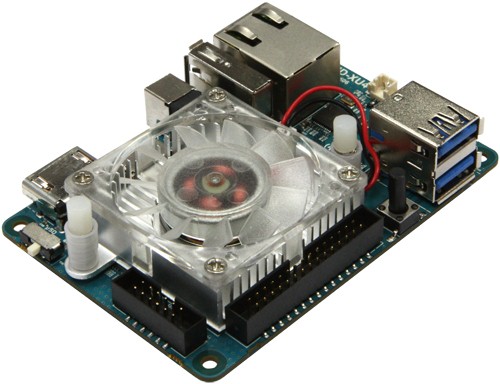
What’s the Catch?
I was actually waiting to write this part of my whole blog. This is where the major difference lies. You can purchase a RaspPi for $35 or Rs. 2300 if you are in India, but if you are planning to purchase ODROID, it costs around 75$, which is actually twice the price of a RaspPi. The logical question is, if we want something portable and small, we won’t want it to be extremely powerful.
For that stuff, we have our cell phones. For example, if you are into penetration testing, like me, then you would probably want something disposable. And when the term disposable comes, it automatically has a word that comes attached to it, and that is budget. So, a person like me would obviously purchase a RaspPi. I would actually get 2 RaspPis and a 5$ Cadbury for my girlfriend in the amount of a single ODROID.
Support for Operating Systems – Raspberry Pi vs ODROID
Now, this is the next important question. What does it support out of the box? Let’s take a look at ODROID first now:
- Ubuntu 15.04
- Android 4.4.2
- Android 5.0
- Android 5.1
Cool, not bad. Now, let’s take a look at Raspberry Pi:
- NOOBS
- RASPBIAN
- UBUNTU
- WINDOWS 10 IOT
- OSMC
- LEFT LINUX 2.0
- PINET
- SCRATCHS
- OPENELEC
- LINUX MINT
- ARCH LINUX
Hush….this is not it…there are 10-20 more which probably I cannot list here to my limitations. So, the thing is RaspPi has a weak config when compared to ODROID, but it is more mature in the community of developers, programmers, and hackers.
Ok, let me ask you something. Have you seen the television series, “Mr Robot”? If you haven’t, then you probably missed an awesome thing. It’s actually a series based on a hacker. So, you might be wondering where I am going with this. The thing is, all the hacks shown in Mr Robot are 90% possible and based on reality.
And in one episode, he uses RaspPi to hack into some organization. I actually tried that later on, as to install a telnet client into the RaspPi and later on getting into the shell via remote access, and guess what? It worked like a charm!!
See, the point is, Raspberry Pi is flexible, where ODROID is something you need when you are not experimenting. When you are new to electro-computing (this is a word created by me, which means coding and electronics in combination), or if you are a researcher like me, who likes to experiment on everything rather than building something in peculiar, then RaspPi is good.
A famous quote from the movie The Dark Knight rises suites here: “Batman does it because he can take it”. That’s the same case here. RaspPi has a strong foundation, its extremely cheap to buy and has a large community supporting it as well.
This is not the case with ODROID. Just to be specific, I am not trying to degrade ODROID because it is perfect in its own way. ODroid is more for a person who has a specific set of goals in mind. If you want to build something, you would probably want to go with ODroid rather than with RaspPi, the reason being it’s more powerful, and though it doesn’t have a bigger community, it will have it in the near future. We live in a technological world, and there is always a place for something better.
Top Projects on the Internet – Raspberry Pi vs ODROID
In the end, its actually never about something better; it’s just what suits your needs. If you are a pentester like me, you would probably want a RaspPi due to its nature of being reasonably cheap and extreme flexibility, but if you are into development, or you like to build servers or something specific which are planning for long-term use, you would probably want something like an ODROID which is powerful and has good community support for Linux as well though it is a bit on the costlier side.
Besides, after all this hush and fush about the RaspPi and ODROID, let’s take a look at the top projects which I think you should probably check out on the internet:
1. PiPad

2. Pi Gaming Machine
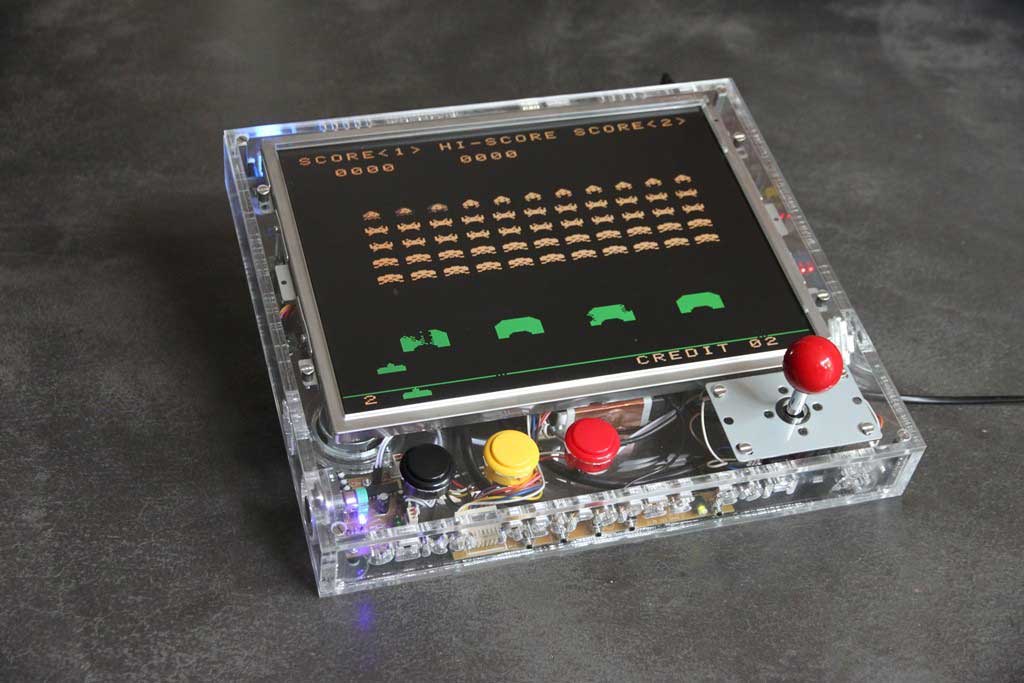
3. Pi Server
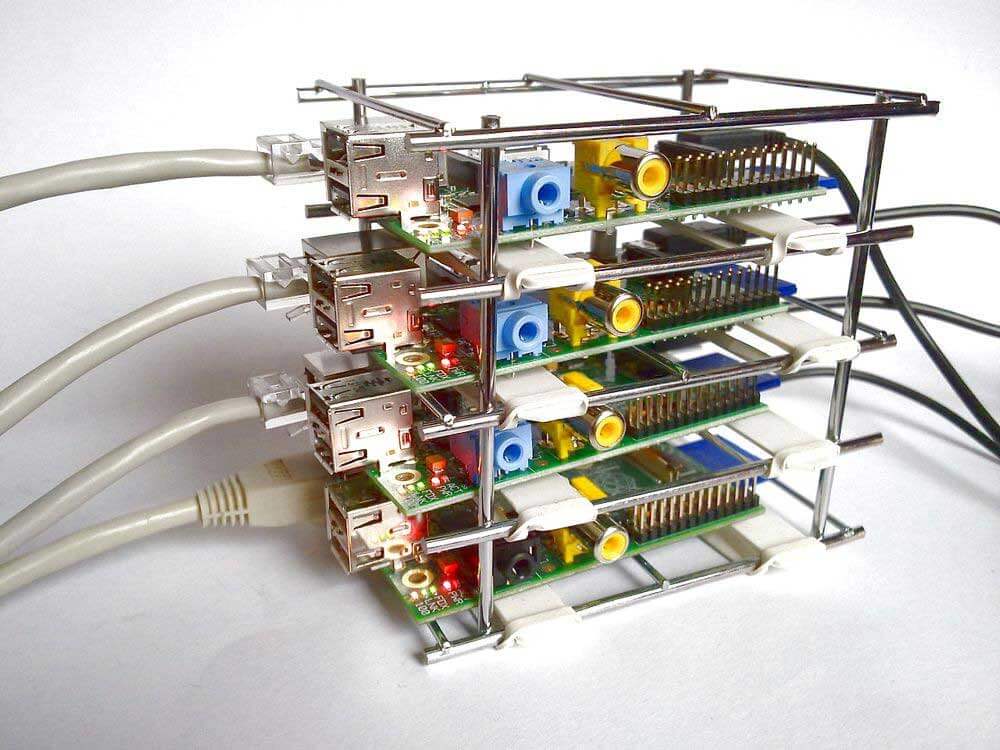
Recommended Article
This has been a guide to Raspberry Pi vs ODROID. Here we have covered the configuration of Raspberry Pi & ODROID, support for the operating system, along with top projects on the internet. You may also look at the following articles to learn more –

