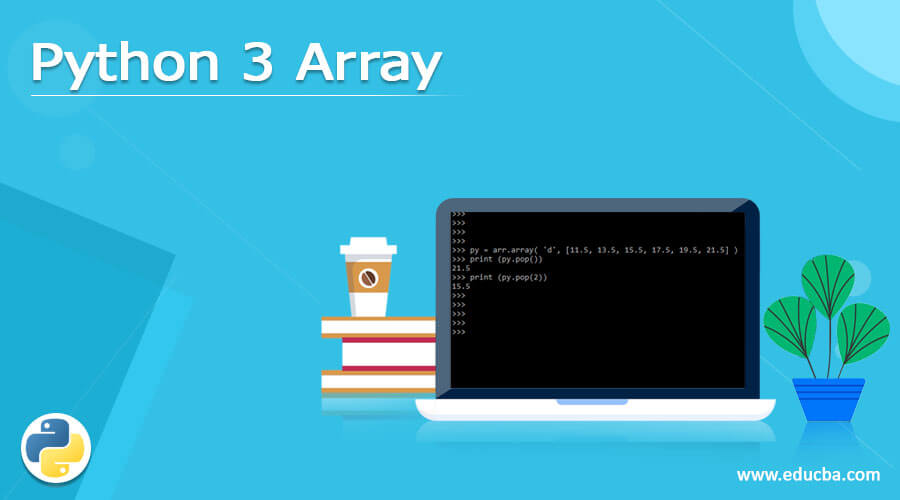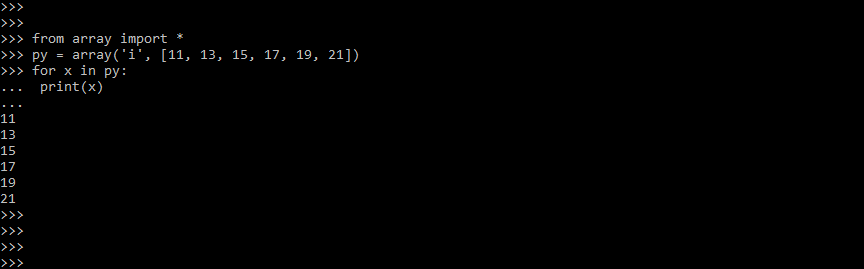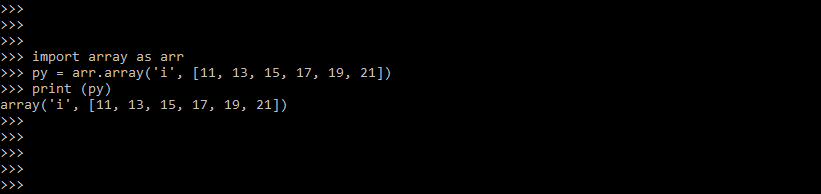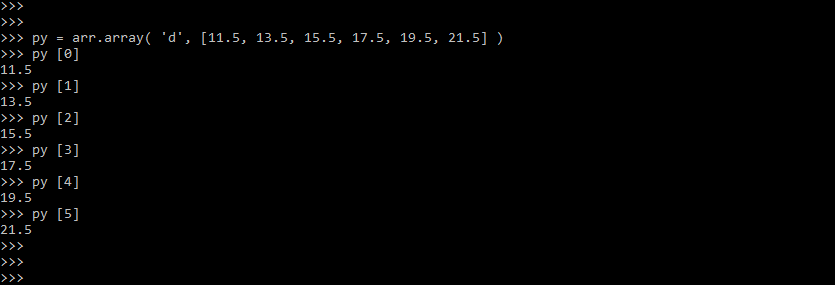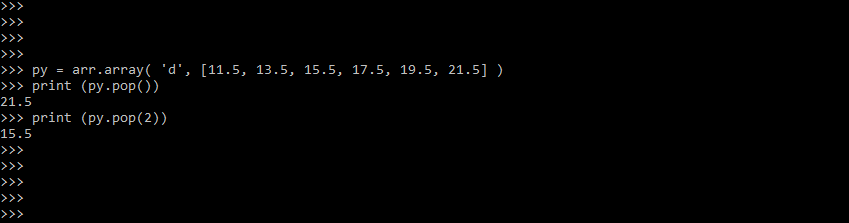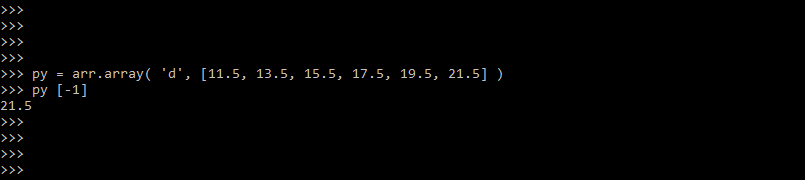Updated February 20, 2023
Introduction to Python 3 Array
Python 3 array as a flight of stairs, with a value set on each step. We can find out where any of our counting how many steps they’ve taken. A collection of items stored in contiguous memory areas is known as an array. The concept is to keep similar goods together. This simplifies the calculation of each element’s position by simply adding an offset to the base value.
What is Python 3 Array?
- In python, the array module is used to deal with arrays. When we need to manipulate the values of a single data type, they can be very beneficial. For example, arrays can be used to treat lists.
- Elements types are recorded in a list; however, they cannot be restricted. For example, while using an array module to generate arrays, we must use the same type for all the array elements.
- Arrays and Lists in Python are similar in that they both hold values. However, the values they store significantly differ between the two. Any value, such as integers, strings, and so on, can be stored in a list.
- A data type is stored in an array. As a result, an array of numbers, a string array, and so on are all possible. Numpy Arrays, a value of grid utilized in Data Science, are also available in python.
- The array (data type, value list) method requires two parameters: a list of vale and a data type value. Any data type, including int, float, double, and so on, can be used. Arr is an alias name that was created for convenience. It’s also possible to import without an alias.
- The term “array” refers to a container that can house a specific number of elements of the same type. Arrays are used to implement the algorithms in the majority of data structures.
- The term “element” refers to each item in an array. A numbered index is assigned to each element in an array and is used to identify that element.
- A collection of items stored in contiguous memory locations is an array. It’s a container that can accommodate a set number of things.
- The goal behind an array is to store several items of the same kind together, making it easy to determine each element’s position.
- Combining lowering the code’s total size. It’s a technique for storing several values in a single variable.
How to Use Python 3 Array?
An array is the most important concept in python. The below step shows how to use the python 3 arrays as follows:
At the time, we should use Python arrays using many variables of the same type. The array is also used to keep track of a large amount of data. When we need to process data dynamically, arrays are extremely beneficial. Because they require less memory, Python arrays are substantially faster than lists.
Below syntax shows python 3 arrays are as follows.
Syntax:
Name_of_array = array.array (data type of type code, [array, items])- Identifier – give it a name, just like variables.
- Module – Python includes a particular ” array ” module for constructing arrays, which we must import before using.
- Method – The array module includes a function that can be used to initialize the array. Type code and elements are the two arguments.
- Type Code – Use the type codes to indicate the data type.
- Elements – Within the square brackets, specify the array of elements.
In python, an array is declared in a variety of ways. With a value of 0, the index begins. Each element’s index provides access to it. The array’s length determines how many elements can be stored in it. The below example shows how to declare an array in python as follows.
Code:
from array import *
py = array('i', [11, 13, 15, 17, 19, 21])
for x in py:
print (x)Combining arrays saves a significant amount of time. In addition, the array can help to minimize the code’s overall size. The del statement in python can be used to remove elements from an array. We can delete any element from the array by using the indices of a certain element.
Creating Python 3 Arrays
Importing the array module in python allows us to create an array. For example, an array (data type, value list) creates an array with the supplied value list and data type as arguments. Importing the array module is required to construct an array of numeric values.
The below example shows that creating arrays in python is as follows. We are creating an array of integer elements.
Code:
import array as arr
py = arr.array ('i', [11, 13, 15, 17, 19, 21])
print (py)We must give index values to access array elements. Instead of starting at 1, indexing begins at 0. As a result, the index is always one less than the array’s length.
The below example shows accessing array elements in python as follows.
Code:
py = arr.array( 'd', [11.5, 13.5, 15.5, 17.5, 19.5, 21.5] )
py [0]
py [1]
py [2]
py [3]
py [4]
py [5]In the above example, we have accessed all the elements from an array by specifying the index of each element. The array index in python will start with 0. If we want to access the last element, we can access the same using the -1 index value.
Python 3 Array Elements
The remove and pop methods can be used to delete array elements. The first function returns the removed value while the other does not. The index value, or no parameter, is passed to the pop function.
The below example shows that removing the array element from the array is as follows.
Code:
py = arr.array( 'd', [11.5, 13.5, 15.5, 17.5, 19.5, 21.5] )
print (py.pop())
print (py.pop(2))The below example shows that accessing the last element of an array using the -1 index value is as follows.
Code:
py = arr.array( 'd', [11.5, 13.5, 15.5, 17.5, 19.5, 21.5] )
py [-1]Conclusion
A data type is stored in an array. As a result, an array of numbers, a string array, and so on are all possible. Python 3 array as a flight of stairs. The term “array” refers to a container that can house a specific number of elements of the same type.
Recommended Articles
This is a guide to Python 3 Array. Here we discuss the definition, how to use and create Python 3 Array, and array elements. You may also have a look at the following articles to learn more –