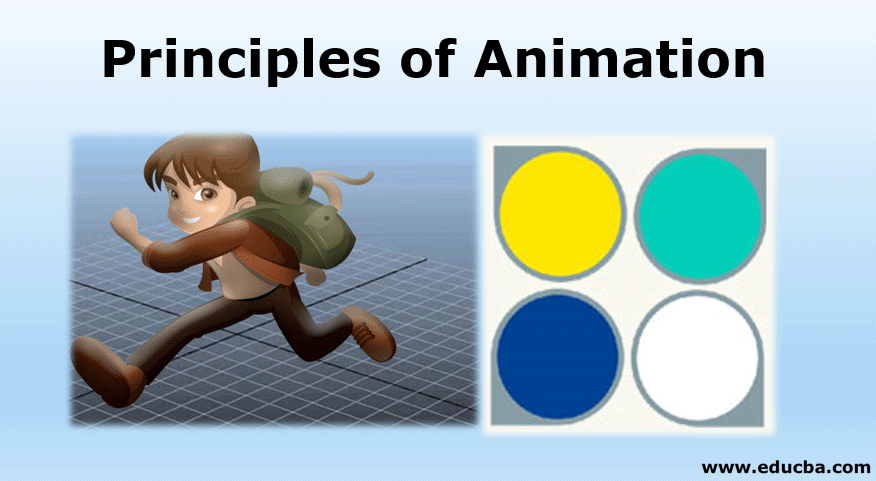Introduction to Principles of Animation
A lot of efforts are made to assist animation with computer technology, but still, many animators find it difficult to create riveting works in the field. Smart animation is all about just going with the very basics. Sticking to the laws of physics is the way to start, but what about more intellectual concerns, such as psychological timing and character appeal? In 1981 Disney animators Ollie Johnston and Frank Thomas launched twelve basic principles of animation to create more logical works. Since then, the principles have been embraced by practically every professional animator and have been cited to by some as the Bible of animation. Initially, it was meant to register to conventional and hand-drawn animation; the principles still have a great purpose for the present computer animation and can be seen in character animation as well as user experience design.
Basic Principles of Animation
Below are the twelve basic principles of animation:
1. Squash and Stretch
Described as the most significant principle, squash and stretch provide you with a feeling of volume and weight to objects that are drawn. It is best represented with a ball that is bouncing, which seems to be extended when it is falling and smashes when it strikes the ground. Even a little exaggeration on widening and shortening animated objects will provide them with that pragmatic sense. Consider a ball striking the deck, the strength of the motion smashes the ball horizontally, but since an entity requires to keep up its size, it also broadens on collision. Squash and stretch construct an impression of the character’s flexibility, volume, and adaptability. It is also valuable in facial animation.
2. Anticipation
This movement makes the observer ready for the main action, which the character plans to do. For example, beginning to jump, run or make a sprint. To jump up, the first thing you need to do is squat, which can be considered anticipation or preparation. The humorous effect can be attained without anticipation or preparation after you utilize it many times. In a virtual sense, all actual movements to a considerable or marginal extent hold anticipation or preparation.
3. Staging
When shooting a clip, What will be the position of the camera? Where are actors supposed to move? What can you expect them to do? The union of all these selections is what we define as staging. It is one of the principles which fails to get noticed. It points the observer’s awareness towards the most vital portions in a scene in a way that productively pushes the story on. The nature of staging is retaining the basis on what is pertinent, removing non-essential information, and avoiding any uncertainty.
4. Straight-Ahead Action and Pose-to-Pose
Two methods of sketching animation are straight-ahead action and pose-to-pose. Straight ahead action is a principle where you can sketch every single form of an action consecutively as you go along. As far as pose-to-pose is concerned, you can sketch the maximum limits, which are the genesis and end sketching of action, and then you move to the central frame and begin to load in the frames in between.
Pose-to-pose provides you with more command over the action. You can observe initially where your character will end up at the genesis and the end instead of expecting the timing to be correct. By finishing the important poses first, it permits you to seize any crucial faults early. The issue with it is that occasionally it is too deft and flawless. Grasping both the techniques and merging them is the best approach to being a flourishing animator because then you can achieve both structure and exuberance.
5. Follow-Through and Overlapping Action
When the important body of the character ceases, all other parts keep up to a draw level with the important mass of the character, such as long hair, arms, clothes, dress, flabby ears, etc. Nothing ceases all at a time. This is defined as follow-through. Overlapping action is when the character alters the direction while his hair or clothes move forward. The character was moving in a different direction and followed a number of frames later by his clothes in a different direction.
6. Slow In and Slow Out
Sometimes labeled as ease in and ease out, the principle proposes that nearly every motion requires time to speed up and slow down. Your animation will appear to be practical if more illustrations are appended to the initial point and end of action, highlighting measured speed up and slow down and lesser in the middle.
7. Arcs
Life does not proceed in unswerving lines, and it should be the same with animation. Almost all living beings move in rounded paths known as arcs. Arcs work along a rounded path that appends the impression of life to a lively object in the venture. In the absence of arcs, the animation that you have created would be rigid and lifeless.
8. Secondary Action
Assisting the chief action with the lesser one appends more proportions to the character animation and provides a scene with more life. The staging principle is very significant in registering the actions accurately. Confirm that the secondary action highlights the chief action rather than take awareness away from it
9. Timing
Citing the number of sketches or frames for a provided action, accurate timing is important for setting up a character’s frame of mind, sentiment, and reaction. Merely utilize more frames to produce moderate action and fewer frames for the swifter one.
10. Exaggeration
Disney’s typical description of an exaggeration was to stay true to actuality, simply conferring it in a fiercer, more farthest form. As an ideal emulation of reality can look invariable and uninteresting in cartoons, exaggeration is mostly helpful and invigorating for animation.
11. Solid Drawing
Solid drawing is all about making certain that animated shapes perceive like they are in 3D space.
12. Appeal
People do not forget the real, fascinating, and appealing characters. Animated characters should be attractive to the eye and have a captivating feature to them, and this even goes for the adversaries of the story. The appeal can be difficult to measure because everyone has a contrasting standard.
Conclusion
These principles establish the foundation of all animation work and are appropriate for a number of contrasting fields. The clearest utilization is for animating a character, but these rules are also an indispensable mentor in other sections, for example, if you wish to initiate movement into your interface with some CSS animation.
Recommended Articles
This is a guide to Principles of Animation. Here we discuss a brief introduction and the top twelve basic Principles of Animation. You can also go through our other related articles to learn more-