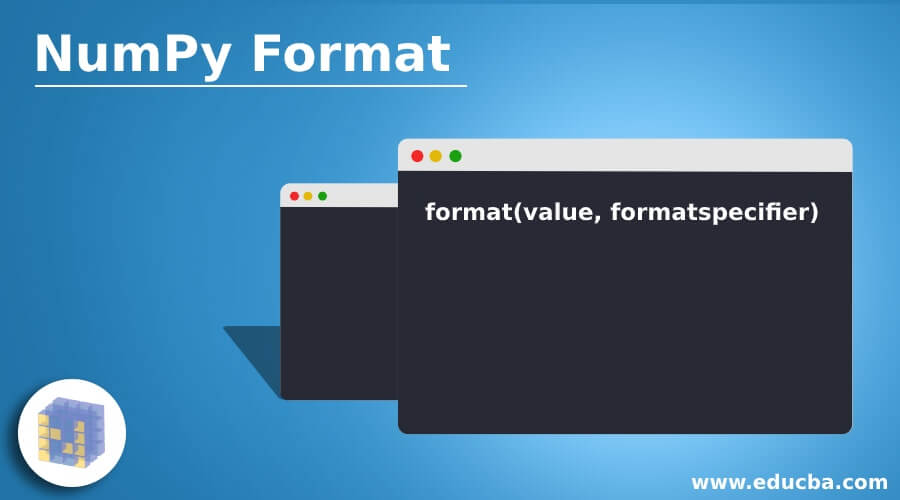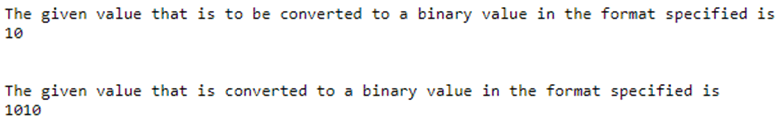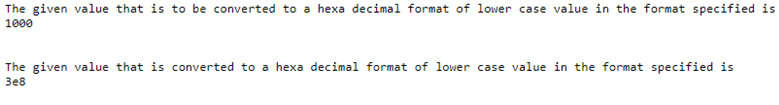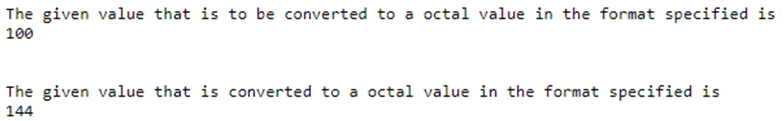Updated June 3, 2023
Introduction to NumPy Format
The format() function in Python converts a given value into a desired format as specified by the format specifier. It takes two parameters: value and format_specifier. The value parameter represents the value that needs to be converted, while the format_specifier parameter specifies the desired format for the conversion. There are several formatspecifiers such as <, >, ^, =, +, -, _, comma, space, b, c, d, e, E, f, F, g, G, o, x, X, n and % and the first parameter specified as the value can be in any format.
Syntax:
The syntax forNumPyformat function in Python is as follows:
format(value, formatspecifier)where value is the value that is to be converted into a format as specified by the second parameter formatspecifier.
Working of Format Function in NumPy
The working of the format function in NumPy is as follows:
- In Python, if you need to convert a given value into a specific format according to a format specifier, you can use the built-in format() function.
- The format() function in Python takes two parameters, value, and formatspecifier, where value is the value that is to be converted into a format as specified by the second parameter formatspecifier.
- There are several formatspecifiers such as <, >, ^, =, +, -, _, comma, space, b, c, d, e, E, f, F, g, G, o, x, X, n and % and the first parameter specified as the value can be in any format.
Examples of NumPy Format
Following are the examples given below:
Example #1
Python program to demonstrate NumPyformat function to convert a given value into binary format:
Code:
#the value to be converted to a binary format as specified by the format specifier is displayed on the screen
value = 10
print('The given value that is to be converted to a binary value in the format specified is')
print value
print '\n'
#format function is used to convert the given value into a format as specified by the format specifier
convertedvalue = format(value, 'b')
print('The given value that is converted to a binary value in the format specified is')
#the given value after converted to a binary format as specified by the format specifier is displayed on the screen as the output
print convertedvalue
print '\n'Output:
Example #2
Python program to demonstrate NumPy format function to convert a given value into the hexadecimal format of the lower case:
Code:
#the value to be converted to ahexa decimal format of lower case as specified by the format specifier is displayed on the screen
value = 1000
print('The given value that is to be converted to a hexa decimal format of lower case value in the format specified is')
print value
print '\n'
#format function is used to convert the given value into ahexa decimal format of lower caseas specified by the format specifier
convertedvalue = format(value, 'x')
print('The given value that is converted to a hexa decimal format of lower case value in the format specified is')
#the given value after converted to ahexa decimal format of lower case as specified by the format specifier is displayed on the screen as the output
print convertedvalue
print '\n'Output:
Example #3
Python program to demonstrate NumPy format function to convert a given value into octal format:
Code:
#the value to be converted to a octal format as specified by the format specifier is displayed on the screen
value = 100
print('The given value that is to be converted to a octal value in the format specified is')
print value
print '\n'
#format function is used to convert the given value into a octal format as specified by the format specifier
convertedvalue = format(value, 'o')
print('The given value that is converted to a octal value in the format specified is')
#the given value after converted to aoctal format as specified by the format specifier is displayed on the screen as the output
print convertedvalue
print '\n'Output:
Recommended Articles
This is a guide to NumPy Format. Here we also discuss the introduction and working in numpy, along with different examples and its code implementation. You may also have a look at the following articles to learn more –