Updated April 19, 2023
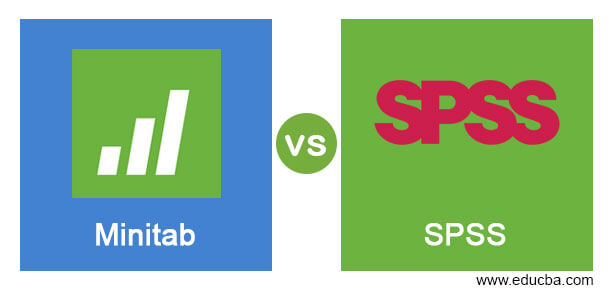
Difference Between Minitab vs SPSS
Minitab is statistical software designed to allow the user to focus on the analysis of data and data interpretation by automating the calculations and creation of graphs. It was originally intended to use for the teaching purpose including all the tools and resources needed to assist the students. It offers a powerful and easy way to access, manipulate and retrieve responses to problems. It is considered to be one of the best tools for small, medium, and as well as large enterprises. It is actually meant for the Six Sigma experts.
SPSS stands for Statistical Package for the Social Sciences is a powerful tool used for research in social sciences. It helps in analyzing and a better understanding of data in order to solve complex business problems. It provides extraordinary features like a vast machine learning library, text analysis, integration with big data to solve problems with maximum efficiency and minimum risk. It is an intuitive, easy-to-use, and user-friendly software suitable for all types of projects. It is largely used by researchers for statistical analysis and research. It uses other languages like R, Python to integrate with other open-source software.
Head to Head Comparison between Minitab vs SPSS (Infographics)
Below are the top 9 differences between Minitab vs SPSS:
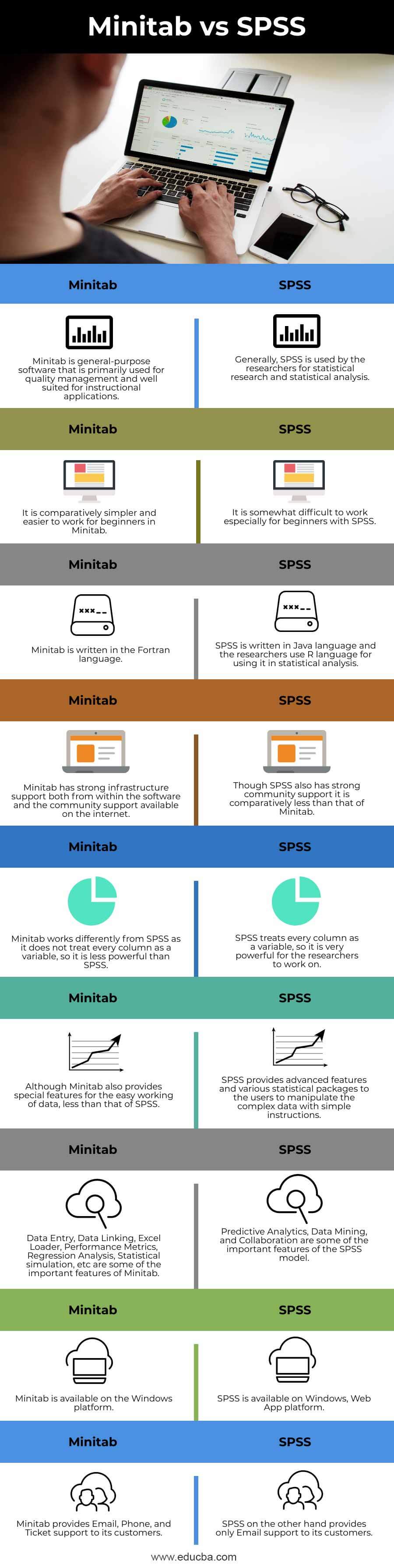
Key Differences between Minitab vs SPSS
Some of the key differences between the Minitab and SPSS are given below:
- One of the most important features of SPSS that makes it more powerful than any other statistical software is that it treats every column as a variable, unlike Minitab which does not treat the same.
- Minitab was originally intended as a tool to be used for teaching and is designed for easy interactive use. It is quite powerful that it can perform the statistical research operations as well whereas SPSS which stands for ‘Statistical Package for the Social Sciences’ is used for research on social sciences which is highly suited to perform mathematical and statistical operations.
- Talking about the infrastructure and the help and support, Minitab has comparatively powerful infrastructure from within and has large community support which is available on the internet (offering the help related to the various functions and the tools) whereas SPSS also has community support for tools and the various topics but it is comparatively lesser than Minitab.
- One of the drawbacks of using the Minitab software is its point-and-click functionality which becomes monotonous and repetitive when changing to different tabs and windows which is not so in SPSS software.
- As the graphical tools are comparatively less in SPSS which means that the user has to apply more tools to make the results more intuitive and graphical whereas the Minitab has a lot of graphical tools which allow the user to draw different graphs like histogram, matrix plots, box plots, etc.
- SPSS has excellent data handling features like transforming variables, excluding data, and dealing with the missing values whereas Minitab provides features like data linking, forecasting, excel loader, multivariate analysis, etc.
- SPSS provides a wide suite of various analysis tools like discriminant analysis, factor analysis, multidimensional scaling, etc which is not provided by Minitab.
- Talking particularly about Statistical Research and Analysis, SPSS is far better and provides excellent results as it has all the features and the analysis and regression tools available. It is used in health research for wide-scale evaluation and forecast.
- Minitab is actually meant to deal with the problems of the Six Sigma experts and provides the extrapolate responses and efficient solutions to the highest degree whereas SPSS is meant to deal with the research in Social Sciences for checking theories, mathematical calculations, data management, and monitoring.
- One of the advantages of working with Minitab is that it is very easy to use the Minitab in Excel either by importing the file or by simply copy-pasting the cell which is easy to use and benefit the user to take the advantage of both the software.
Minitab vs SPSS Comparison Table
It is always a matter of debate which one among the Minitab and SPSS is better software. So it is important to understand the differences between them. Below given is the comparison table between Minitab and SPSS showing the head to head comparison between the two:
|
Minitab |
SPSS |
| Minitab is general-purpose software that is primarily used for quality management and well suited for instructional applications. | Generally, SPSS is used by the researchers for statistical research and statistical analysis. |
| It is comparatively simpler and easier to work for beginners in Minitab. | It is somewhat difficult to work especially for beginners with SPSS. |
| Minitab is written in the Fortran language. | SPSS is written in Java language and the researchers use R language for using it in statistical analysis. |
| Minitab has strong infrastructure support both from within the software and the community support available on the internet. | Though SPSS also has strong community support it is comparatively less than that of Minitab. |
| Minitab works differently from SPSS as it does not treat every column as a variable, so it is less powerful than SPSS. | SPSS treats every column as a variable, so it is very powerful for the researchers to work on. |
| Although Minitab also provides special features for the easy working of data, less than that of SPSS. | SPSS provides advanced features and various statistical packages to the users to manipulate the complex data with simple instructions. |
| Data Entry, Data Linking, Excel Loader, Performance Metrics, Regression Analysis, Statistical simulation, etc are some of the important features of Minitab. | Predictive Analytics, Data Mining, and Collaboration are some of the important features of the SPSS model. |
| Minitab is available on the Windows platform. | SPSS is available on Windows, Web App platform. |
| Minitab provides Email, Phone, and Ticket support to its customers. | SPSS on the other hand provides only Email support to its customers. |
Conclusion
The above description clearly explains what the Minitab and SPSS are and the major difference between the two. Though both the Minitab and SPSS are quite innovative and user-friendly software available to use. Both are quite easy to understand and have large community support. It depends on the choice of the user and the purpose of using to choose any of them according to the specific requirements.
Recommended Articles
This is a guide to Minitab vs SPSS. Here we also discuss the Minitab vs SPSS key differences with infographics and a comparison table. You may also have a look at the following articles to learn more –

