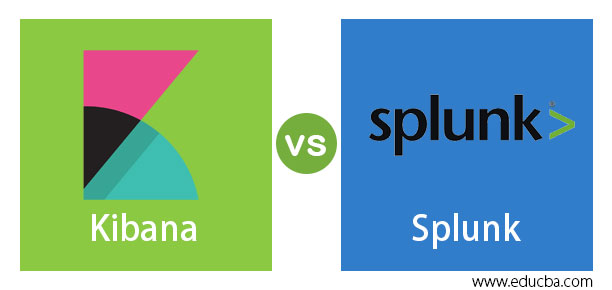Updated July 7, 2023
Difference Between Kibana vs Splunk
Kibana is an open-source visualization and exploration tool for application monitoring, log analysis, and time-series analysis applications. It also provides in-built features like statistical graphs (histograms, pie charts, line graphs, etc.). It is a part of the ELK stack; therefore, it also provides inbuilt integration with the Elasticsearch search engine. Splunk develops visualization software for analyzing logs, machine-generated data, application monitoring, security, and web applications. It can represent the data in its inbuilt dashboards, graphs, etc.
Head-to-Head Comparison Between Kibana vs Splunk (Infographics)
Below are the top 11 comparisons between Kibana vs Splunk:
Key Differences Between Kibana vs Splunk
Let us discuss some key differences between Kibana vs Splunk in the following points:
1. Splunk is a well-established and maintained software that was one of the pioneering data visualization tools. Kibana is an upcoming tool that is relatively new to the market. Splunk has well-established customer support for issues that might be faced on the run, whereas Kibana also has customer support set up, but it is not quite proficient since it’s new. We can predict that as the community grows bigger, support also gets better.
2. Kibana offers a flexible platform for visualization; it has an interactive dashboard designed to make the experience as simple as possible. It also gives real-time updates/summaries of the operating data.
3. Splunk provides a SaaS interface (Software as a service) that analyzes machine data efficiently. Splunk belongs to the Log management/analysis category, whereas Kibana can be classified into the monitoring tools category.
4. Setting up Kibana is very easy. It is very flexible with its setup and user interfaces, whereas Splunk is a bit complex but very powerful with its on-premise/off-premise integration.
5. Kibana is completely open-source. Splunk is a licensed software (SaaS), and its services are charged. Splunk has three versions.
- Splunk Enterprise: As the name suggests, it is used by large organizations and enterprises.
- Splunk Cloud: It is a platform on which users can develop their applications. It can be hosted on the AWS cloud as well.
- Splunk Lite: This is a free trial with limited features for users to understand what it can do.
6. Splunk is truly agile; users can easily develop their PoC and convert it into a product as it supports instant conversion. Kibana is tightly coupled with the ELK stack. Analysis and visualization can be done only after completely setting up the ELK stack.
7. Splunk allows users to create central repositories across the Splunk cloud; the stored data can be retrieved from various sources.
8. Kibana doesn’t offer Solaris portability, whereas Splunk does.
9. Kibana is developed in Java and utilizes Apache Lucene as its underlying technology. Splunk is standalone and is developed in C++.
10. Splunk offers extra security to the user’s centralized hosted data as it is proprietary and licensed; it offers extra security features to store the data.
Comparison Table of Kibana vs Splunk
The table below summarizes the comparisons between Kibana vs Splunk:
| Kibana | Splunk |
| Kibana is a park of ELK stack. | Splunk is a proprietary standalone software/service. |
| Kibana uses Apache Lucene’s syntax for its queries. | Splunk uses its custom-written Search Processing Language (SPL). |
| Kibana is also fast, but not so much compared to Splunk. It must still improve its data-retrieving techniques to make it more efficient. | Splunk is very powerful when it comes to data analysis and processing. |
| Kibana has a lot of detailed documentation available; many open-source platforms discuss and share the feature information. | Splunk has vast documentation and customer care support for any issue that may arise. |
| Kibana is completely open-source and hence free. It is easy to set up and offers various tutorials on using it. | Splunk is licensed and hence charged. It is quite expensive to use. |
| Kibana’s focus is mainly on monitoring tools. | Splunk’s focus is mainly on log analysis. |
| Kibana is relatively new, and it is growing rapidly. It is very relevant to today’s needs and offers various advanced features. | The market recognizes Splunk as a mature product with an established presence and a dedicated community. |
| Kibana is highly interactive. Its UI is very user-friendly. | Splunk provides a dashboard for the analysis visualization but is not as interactive as Kibana. |
| Debugging is not available in Kibana. | Splunk provides debugging and troubleshooting support in cases of failure to find the root cause. |
| Kibana allows data formats like JSON; unlike Splunk, it does not allow all kinds of data, but it can be integrated with third parties to send data in the desired format. | Splunk can take in any data format like .csv, log files, JSON, etc., and is very flexible for integrating with other plugins or tools. |
| LinkedIn, Netflix, and StackOverflow are a few organizations that use Kibana. | Bosch, Cisco, and Adobe are a few organizations that use Splunk. |
Conclusion
Both tools have pros and cons, as we have seen earlier. Selecting a tool is completely based on the system and its requirements. Splunk is a better alternative for applications requiring constant backend support and powerful and fast analysis. In contrast, organizations that cannot afford Splunk and need real-time monitoring can pick Kibana.
Recommended Articles
We hope that this EDUCBA information on “Kibana vs Splunk” was beneficial to you. You can view EDUCBA’s recommended articles for more information.