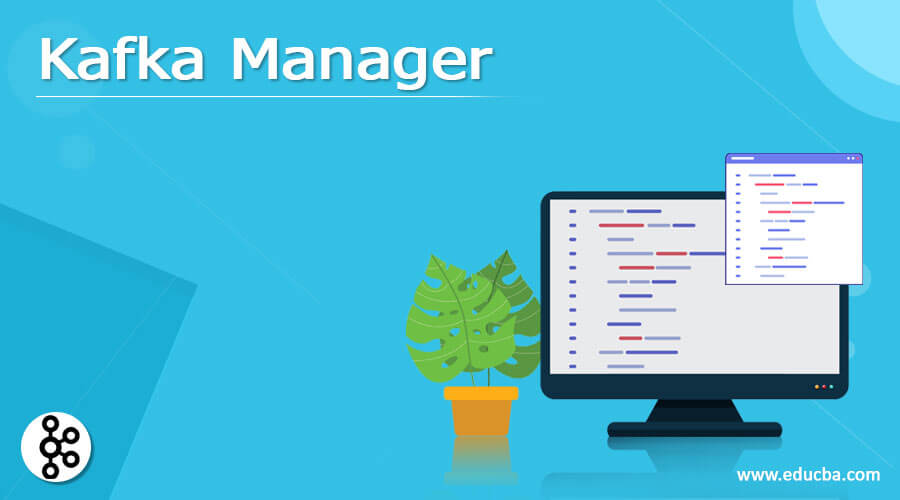Updated March 15, 2023
Introduction to Kafka Manager
The Kafka manager is defined as, it is an open-source tool that depends on the web and utilizes for supporting the cluster of Apache Kafka, and it can also manage the versions of Kafka up to the 1.1.0, the user interface of the web can be implemented on the virtual machine which can be defeating to various base ways which are actually not managed, in which we can say that this tool can manage the Kafka and it can be utilized only by using a web browser, in Kafka manager we can able to understand the track of interpretation of our Kafka cluster.
What is Kafka Manager?
As we have seen above it is an open-source tool that can help to manage the Kafka which can be used between the web browser, in Kafka manager we can able to see the observing statistics and also it contains the broker information related to the cluster, in which at first it can be utilized for constructing a real-time flowing data pipelines and also it can be utilized to create the applications which can modify the data flowing system, and it can merge the messaging, container, and the data flowing process for providing permissions to the container and it can able to investigate the historical as well as real-time data.
Where,
- Cluster: It is a system that contains some brokers and it has been used to see the list of clusters and their information, Broker: It can able to see the information about a cluster of a broker,
- Topic: It can able to view information which is in the cluster of topics,
- Preferred replica election: to elect the leader related to the topic in which such operation cannot be approved,
- Reassign partitions: In which such operation will not get approved because it gets changed when the number of partitions changes in which we can use the flowing transformation of messages from the actual partition to the desired.
- Consumers: As it is a section of a consumer group and it can able to see the information related to the status of the cluster in any group when various consumers are in the same group.
How to install Kafka manager?
Let us see how to install the Yahoo’s Kafka manager as it has been implemented by Yahoo and now is provided by folks, so for Kafka installation, we first have to install Java, scala, and sbt on our system,
- So, for installing we first need to have the Java version 8 on our main and streaming version, so we can make sure that has been installed or not by using the below command,
#! command ubuntu
sudo apt-get update
sudo apt-get install default-jdk
- We have to install Scala so we can make sure that has been installed or not by using the below command,
#! command ubuntu
sudo apt-get install scala
- We can check whether a git has been installed or not by using the below command,
#! command ubuntu
sudo apt-get install git
- After successful installation of Java, and Scala, then we can able to unzip the file which has been constructed,
#! command ubuntu
sudo apt-get install unzip
- After that the Yahoo’s Kafka manager has been installed,
#! command ubuntu
mkdir kafka-manager
cd kafka-manager
- Command git:
#! command git
git clone https://github.com/yahoo/kafka-manager.git
cd kafka-manager
- To construct a Kafka manager:
#! command ubuntu
./ sbt clean dist
When the above setting gets correctly done then we can get the tool.
Kafka Manager Setting
For setting up, we need to traverse to the link http://localhost:9000 after that we have to follow the following steps as given below, Kafka manager is the best simple and easy tool which can be used to set up our Kafka cluster,
- At first, we have to select the cluster, and also we have to append the cluster.
- Then we have to go in for cluster name in which we can able to set that as agenda_cluster in which Kafka can able to run on a various cluster in which we can say that it can run on one or more servers which we can call a broker.
- After that, we have to enter the cluster ZooKeeper host as we can set it as, zookeeper:2181, in which Kafka ZooKeeper is the streamlined service that can manage the disperse synchronization and it can also support the various brokers which make sure that higher accessibility and balance supporting.
- Now we have to choose the version of Kafka that should be matched to the Kafka image or with the picture which is highly available.
Let us see how we can perform the setting in an advanced way,
To allow the metrics and consumers we have to provide the configuration given below,
- First, we have to provide permission to ‘Enable JMX Polling (Set JMX_PORT env variable before starting Kafka server)’.
- Then also we have to give permission to the ‘Poll consumer information (Not recommended for large # of consumers)’.
- Then also we have to permit ‘Enable Active Offset Cache (Not recommended for large # of consumers)’.
- Now we also have to provide permission to the ‘Display Broker and Topic Size (only works after applying this patch)’.
In this way, we can make sure that the cluster has been repaired successfully, and after that, we can able to generate the extra topics by traversing to the topics and appending new topics by using our needed name, replication factor, and a number of divisions and in this way, we can able to make the setting.
Conclusion
In this article we conclude that the Kafka manager is an open-source tool that has been used for supporting the Kafka which can be utilized through a web browser, we have also discussed how to install the Kafka manager and the setting of Kafka manager, so this article will help to understand the concept.
Recommended Article
This is a guide to Kafka Manager. Here we discuss the Introduction, What is Kafka manager, How to install Kafka manager, and examples with code implementation respectively. You may also have a look at the following articles to learn more –