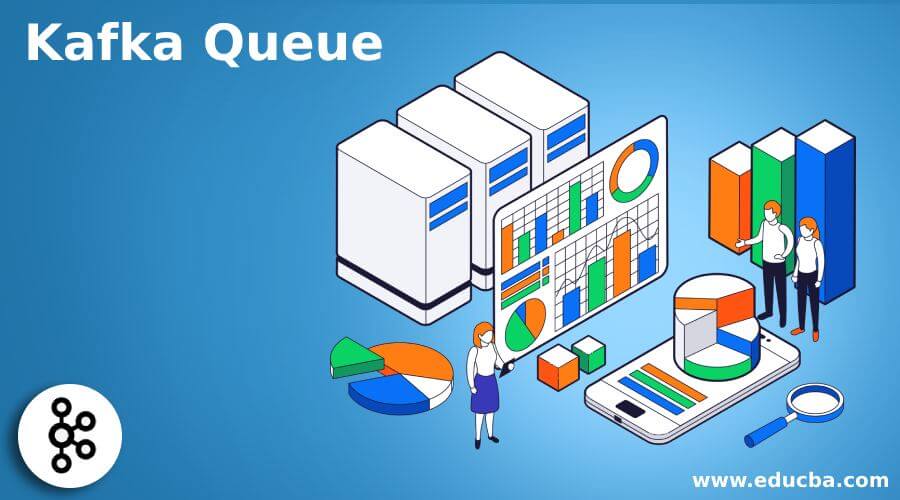Updated March 13, 2023
Introduction to Kafka Queue
Kafka is providing the streaming solution. In the Kafka ecosystem, we can scalable into multiple nodes and make the big or large environment. Similarly, we are having multiple and big systems available. In the same system, we are having multiple microservices running in it. When we have multiple microservices in the system, then communication is very important. Communication means how the microservices are communicating internally. Now we are working on the cross-platform application, big data, etc. When we need to communicate with multiple microservices or communicate with the different consumers and the producer, the queue comes into the picture. In the Kafka environment, the queue is also used as the fault tolerance.
Syntax of Kafka Queue
As such, there is no exact syntax exist for Kafka queues. To work with the Kafka queues, we need to know the complete architecture of the Kafka streaming solution. Similarly, we need to also know how the data is flowing in the Kafka environment. In Kafka queues, we are using it with the number of consumers like the Kafka consumer group. As per the requirement or need, we need to define the queue configuration of the Kafka environment. As per the defined architecture, we need to set the number queue configuration and define it as per the requirement. In Kafka, it will support both the message queue as well as the publish & subscribe technique (It will depend on the architecture and requirement).
How Kafka Queue Works?
In the Kafka environment, we can use the messaging queue concept and the publish & subscribe concept. It will depend on the architecture of how we have designed the Kafka architecture. In Kafka, we can design the queue base system so that there are multiple Kafka consumers available to process the data from the respective queue. In Kafka, the work will be distributed in such a way that every Kafka consumer will get a different set of messages for the process.
Given below are the lists of properties that would be helpful to tune the queue in the Kafka environment.
1. Property name: queued.max.requests
- The default value for this property: 500.
- Explanation: This property helps to define the number of requests that would be queued up. It will depend on the processing of the I/O threads. It should be considered when the network threads will stop reading or getting the new request.
2. Property name: controller.message.queue.size
- The default value for this property: 10.
- Explanation: The controller.message.queue.size property will help to define the buffer size value. The same buffer size value pointing to the controller-to-broker channels.
3. Property name: queued.max.message.chunks
- The default value for this property: 10.
- Explanation: The queued.max.message.chunks property will help to define the maximum number of messages group, or chunks will be buffered for the consumption. As per the requirement, we can define the value of this. The single chunk will be able to fetch the data as per the fetch.message.max.bytes.
4. Property name: queue.buffering.max.ms
- The default value for this property: 5000.
- Explanation: This is the time value we are defining for the queue.buffering.max.ms property. It would define the time to hold the buffer data when it will use the async mode. Let’s take an example; if we set the value 200, then it will try to do the batch together at the 200 Ms of the messages or the data to send at a single point. So thus, it will be able to improve the throughput. But once the throughput increases, the latency of the additional messages will increase due to the buffering.
5. Property name: queue.buffering.max.messages
- The default value for this property: 10000.
- Explanation: It will help to define the number of unsent messages. It will be queued up to the producer. It will happen when we are using async mode. It might happen either the Kafka producer will be blocked, or the data will be dropped.
6. Property name: queue.enqueue.timeout.ms
- The default value for this property: -1.
- Explanation: It will define the amount of that will be hold before dropping the messages. When we are running in the async mode, then the buffer will reach to queue. If we will set the value as the “0”, it will be queued immediately. In other words, it will drop if the queue is full. The producer will send the call to never block. If we set the value as “-1”, then the producer will block, and it will not be able to drop the request.
7. Property name: batch.num.messages
- The default value for this property: 200.
- Explanation: The number of messages to send in one batch when using async mode. The producer will wait until either this number of messages is ready to send or queue.buffer.max.ms is reached when we are using the async mode then the batch.num.messages property will help to define the number of messages that will send in a single batch. The Kafka producer will wait until the number of messages is ready to send. In other words, it will also wait for the value which is defined under queue.buffer.max.ms will be reached.
Example of Kafka Queue
Given below is the example of Kafka Queue:
Kafka queue: Concept.
As such, there is a specific command to work with the Kafka queue. It is just a technique that we need to understand and make the Kafka broker’s necessary changes. As per the above configuration property that we have shared.
Conclusion
We have seen the uncut concept of the “Kafka queue” with the proper explanation. For the Kafka broker, we need to tune the Kafka queue properties. When multiple consumers want to access a single topic, only a queue will come in a picture.
Recommended Articles
This is a guide to Kafka Queue. Here we discuss the introduction, how Kafka queue works? And an example for better understanding. You may also have a look at the following articles to learn more –